As part of its consistent plan to bring the dark theme to as many applications as possible, Google is offering the dark mode di Gmail per Android
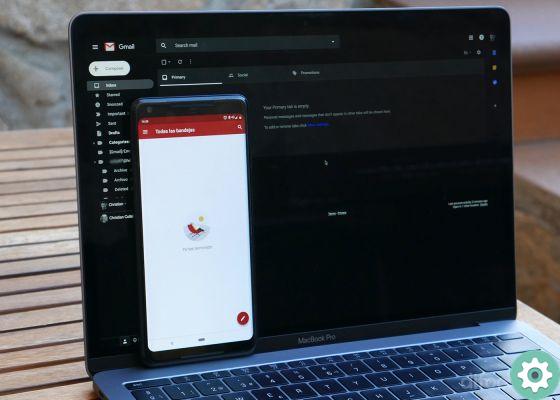
Officially announced by the company some time ago on its GSuite update blog, Gmail for Android has a dark theme very easy to activate.
How to activate the Gmail dark theme for Android
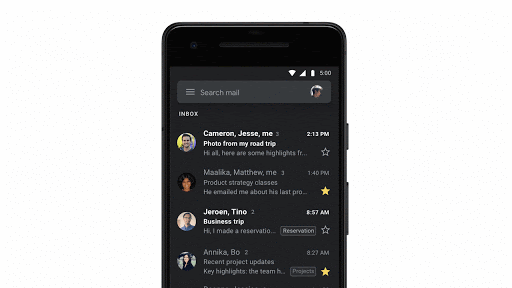
It is not a diversi modi per activate the dark theme in Gmail a depending on the device you are using and your Android version.
If you have Android 10 or later, that will be enough have the system dark theme activated in so that Gmail changes its appearance in the new dark mode.
Furthermore, owners of a Google Pixel will have the option of turn on battery saving mode to enable dark theme, for both Gmail and other Google apps that support this feature.
Finally, there is also the option of access the application settings and, in the "General settings" section, select the "Dark" option in the "Theme" section.
With this update, Gmail is on a par with other Google apps like YouTube, Google Drive, or Google Files, among other business tools that already include a dark theme for their interface. There are fewer and fewer Google apps that don't yet include this option and I'm afraid the number won't stop dwindling with Android updates.


























