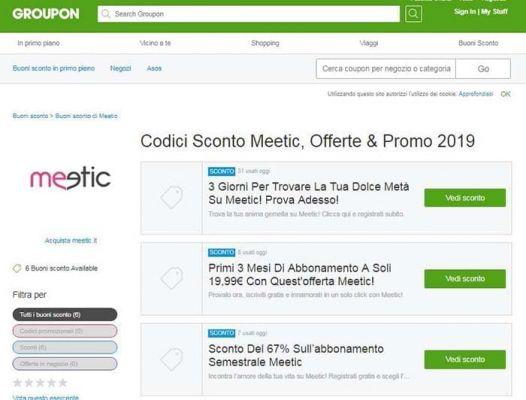
Instagram is one of the most used social networks in the world, some time ago they added the ability to add filters to their Stories to compete with their rival app Snapchat, today we will see how to apply a filter created by Meetic, the quote app, a heart filter with which you can see yourself with your date in the same photo.
The real name of the filter is «Splitfilter» created by Meetic, the popular dating site and app. Since it is a filter created by third parties, we will have to look for it and, if we like it, add it to our favorites.
To use Meetic's “Splitfilter” you will need to add a new Story, follow these steps that you can see below, and thus see what this filter is like:
- The fastest step will be click on the filter within a Story where the filter is used, for this we will go directly to the Meetic account, to see the filter created by them.
- His profile is @meetic.
- Once inside your profile we can see different icons, among them there will be one face with a star, is the icon that symbolizes filters.
- By clicking on that icon we will see that there is only one filter.
- We press it and we can see it, a button will appear at the bottom "Test".
- Our camera will appear directly so we can test the effect with whoever we want.
Another way we need to see the filter «Splitfilter» will be search for it manually in the filter gallery, to do this follow these steps:
- Open Instagram and click on "New".
- Select » History".
- Now the filters you saved will appear next to the button to take the photo or video, but we don't have to look for what it says «Explore Effects».
- Later we will have to search for the filter in the search bar.
- Now the filter will appear and we will have to follow the same steps that we mentioned in the previous method to be able to test it.
Web: Meetic profile on Instagram
So if you want to surprise all your friends and contacts with your new date or give the impression that you are with someone (albeit a little sugary, as the filter adds pink effects) Meetic's “splitfilter” heart filter it will be your favorite.
Most Interesting Articles
- best sites and apps to watch live soccer from pc tv android ios free and paid


























