Social media has been an established means of staying in touch with friends and family. In addition, they give you the ability to post content, be it original, creative and very funny images and videos.
Being entertainment platforms, every day more users join their communities, especially in their free time and why not? escape the routine.
Currently, the main networks to communicate with each other are: Facebook, Instagram, Snapchat, twitter and TikTok, the latter being the most recent yet managed to stand out from the rest thanks to the number of active users per month, features and functions.
TikTok, is an application for Android and iOS mobile phones completely free and allows you to view, share, upload and create short videos of various themes and customized according to your own style according to your creativity.
We recently talked about how to crop videos on TikTok, this time we show you how to add effects and filters in so you can stand out and gain followers. Just do it!
How to add effects to your TikTok videos
- Log in to the application TikTok from your mobile. If you don't have it available yet, download it for free for Android e iOS.
- On the main screen of the platform, click on the icon (+), located in the lower central part.

Log into the TikTok application and go to the video editing window
- The video editing window will appear, click where it says "Effects".
- Effects will appear by categories: Popular, Trending, New, Game, Funny, Special Effects, Beauty, and even a flag icon will appear where your favorites will be.
- In this section we will try one by one and when you decide, start recording the video.
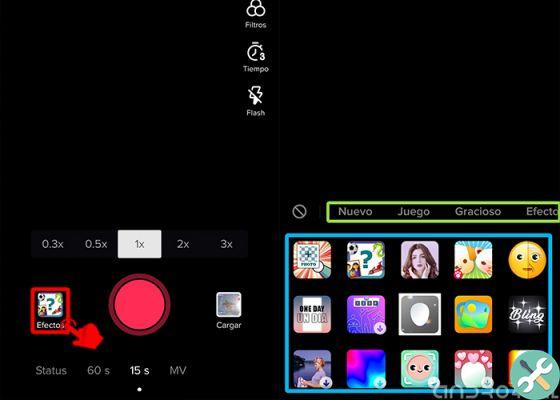
List of effects for your videos on TikTok by categories
Now, if you already have a video in your mobile gallery, you can too add effects in this way:
- On the main screen of the platform, click on the icon (+), located in the lower central part.
- The video editing window will appear, click where it says "Load".
- Select a video from your gallery and click "Forward".
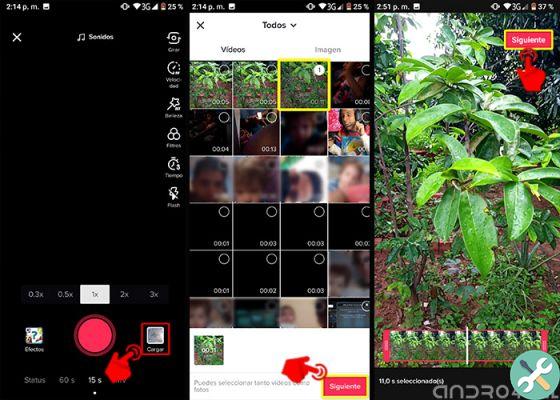
Upload a video and add effects of another style to your content
- At the bottom of the window, click "Effects", identified from the icon un timer.
- You will have a range of categories to add effects of: view, stickers, transition, split, time warp. Select the ones you like best for your video and click on «Save».

List of time distortion and transition effects
Among all the variety of TikTok effects you can find from the most animated, face change, trivia to answer, hair colors, limb distortion, makeup, tattoos, animal masks, masks, eye masks, old age, false smiles and the popular colorful unicorn.
How to add filters to your TikTok videos
- Log in to the application TikTok from your mobile.
- On the main screen of the platform, click on the icon (+), located in the lower central part.
- The video editing window will appear, click on the icon with three circles that says "Filters", located on the right side.

Log into the TikTok application and go to the video editing window
- Filters will appear by categories: Portrait, Landscape, Food, Intense and one "Manage" section to check your favorite filters.
- Now you just have to choose the color you like best and start recording your video.
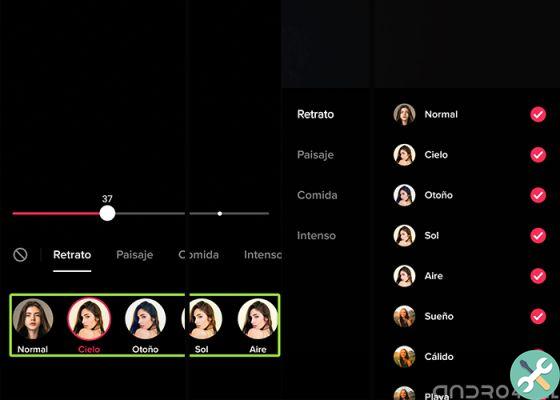
List of filters for your videos on TikTok by categories
You may also like it | How to turn on the flashlight on TikTok
As you will see, this is the most creative way to add effects and filters to your TikTok videos. So test your imagination and start creating content.


























