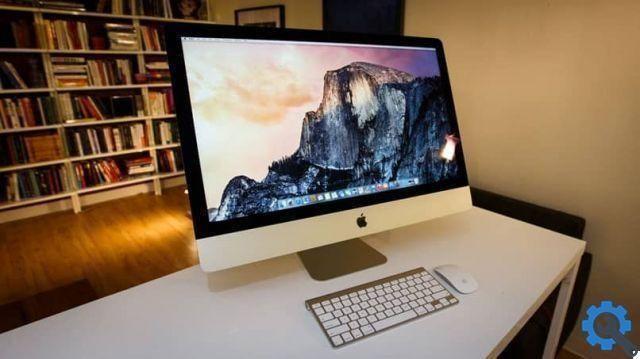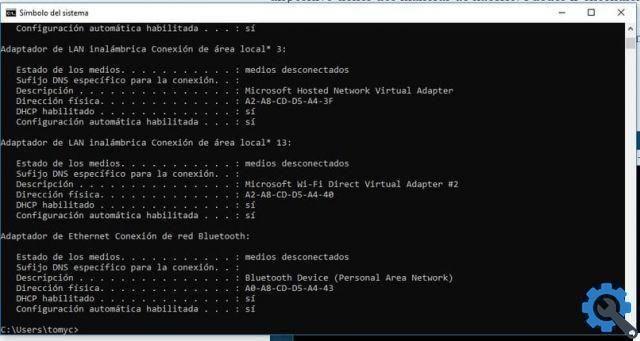Phones have many functions and a very useful one is the adding emergency information to the phone screen. This is a very useful feature because in the event of an emergency or loss of your phone, information can save your life. If your phone doesn't have this option, you can download an app to help you place notes on the lock screen.
Why is it important to have emergency information on the lock screen?
This is important because unexpected events are the order of the day, so we don't know what could happen to us when we leave the house. Is worth prevent and leave emergency information in an easy-to-see spot on the phone, without the need to unlock the phone. Emergency information can also be very useful if you lose your phone.
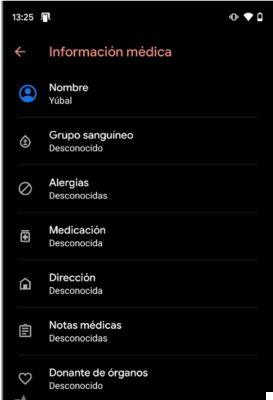
How much information can I add to my lock screen?
This is an interesting question, the amount of information you will add to the lock screen should be required, your name, be sure to inform about your blood type, it is important to inform if you have allergies to any drug, or if you are using a treatment, add a number of a relative or someone you trust, that person must be someone who always answers calls, adds the necessary information to help you in an emergency.
How do I set up my Android's emergency information?
Using this option that Android offers you to share emergency information is a good idea, because in case of walking alone your phone can help you a lot. Let's see how we can use this option.
Go into settings and find your phone information
If you have a new Android, it is easy to identify where we will share emergency information, you just have to enter the settings, then the information on the phone and you will see a section with the name Emergency Information, in case you are not there, because it can vary depending on the model, so look in the configuration, then system and there you will see the Information section of emergency. If you can't find it by any of these means, you can use the search option and enter the name.
Find the emergency information and select it
When you've located the emergency information, April, now is the time to change the information. You will have different options depending on the phone model you will see: Name, Blood Group, Allergies, Medicines, Address, Medical Notes, Organ Donation, you just need to fill in the data according to your medical condition.

In the medical information you can enter your medical data
Remember to write down specific things that you know will be vital at the time of an emergency, if you are allergic to any food or medication, if you are taking any treatments, these are things you should keep up to date, and it is worth taking some time. to update them Although we hope they are not necessary, prevention is better than cure.
Use your emergency contacts to easily locate someone
Another option you can use is that of Emergency contacts, you just have to open the option, then go by selecting the phone numbers of who you want to be your emergency contacts, so it will be easier to locate someone in case of an accident or you lost your phone. It is advisable to inform the person you have chosen that is your emergency contact and not to put someone who is traveling with you as an emergency contact.
How can I easily access my emergency information?
After filling in the emergency data, you can check if everything went well by accessing the emergency information.
Look for the Emergency option on the unlock screen
The first thing you will do is turn on the phone and into the unlock screen you will look at the Emergency option, you will see it under the keyboard.
There is the possibility to call
Press it and you will enter the phone call function and you will see the Emergency information function at the top, entering you will see the information you entered.
You will also find the Emergency Information button
Here in the emergency button you can check if the information you have edited is correct and if it works well when someone needs to see the information. You may also be interested in how to activate and configure the emergency message on my Samsung mobile phone, in case you have a device of this brand.








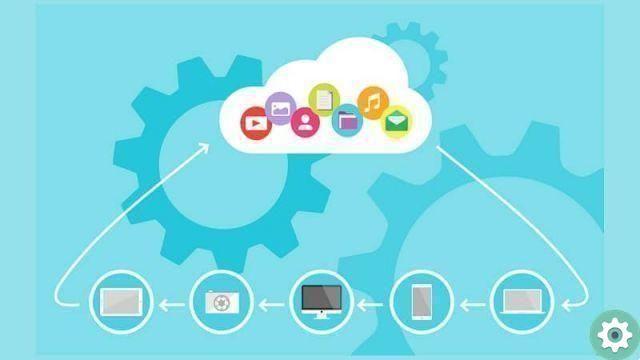

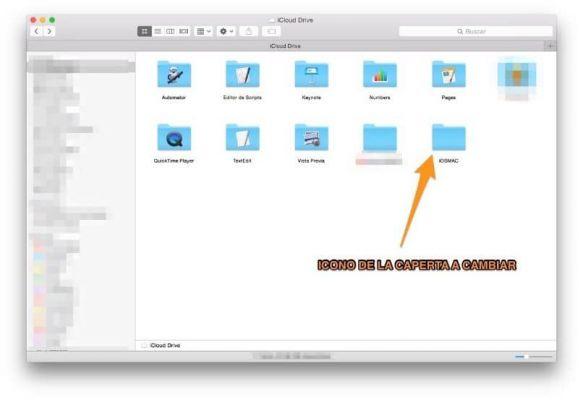
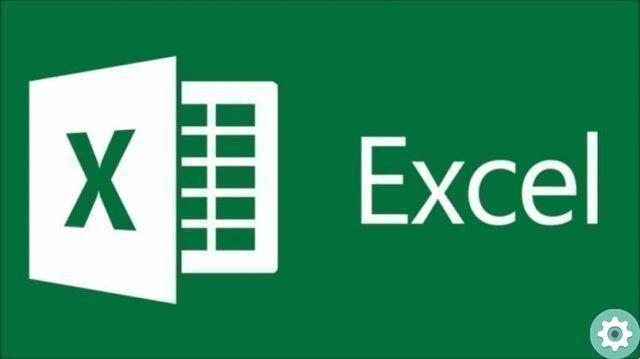
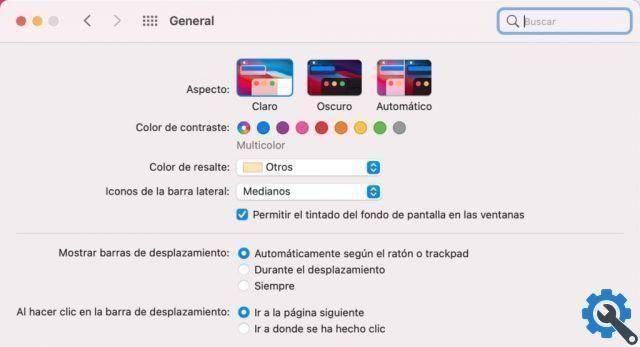
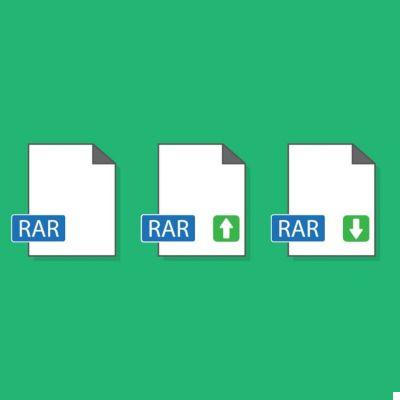
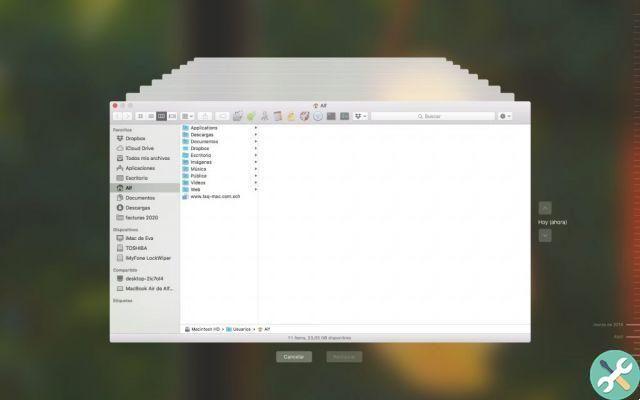
![Apple Vice Presidents Talk About Development of M1 for Mac [Updated]](/images/posts/c6254b668e5b3884d6b6338ccb8a02ff-0.jpg)