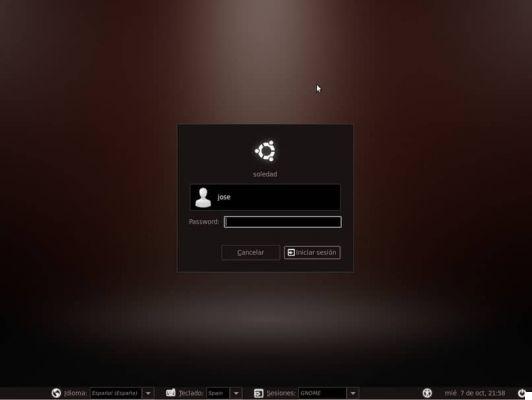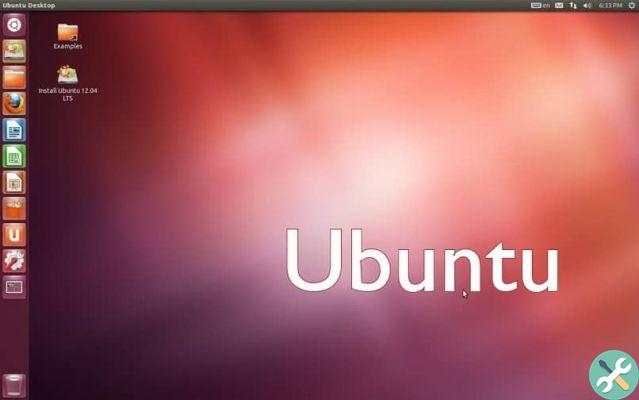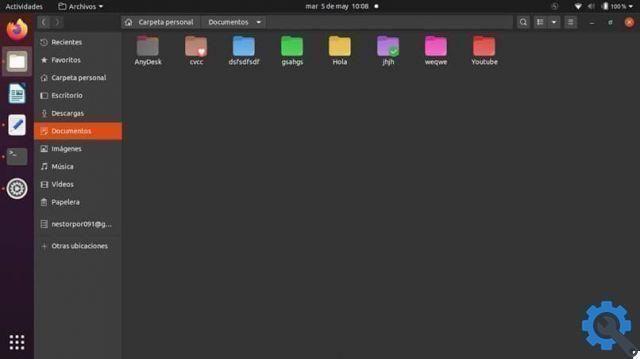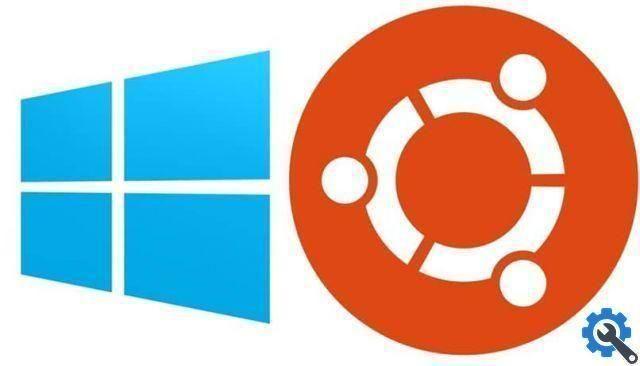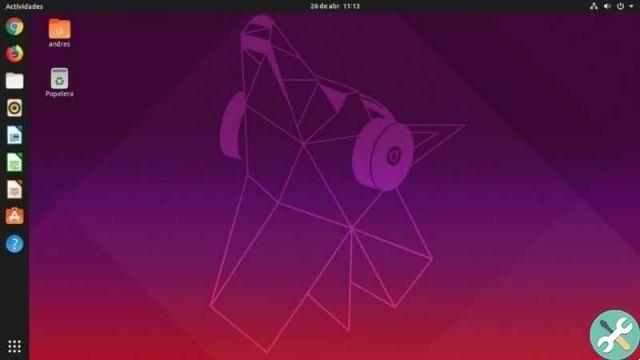If you are one of those who prefer the security and speed features offered by the work operating Ubuntu, in this article we will show you how to add the new document option to the Ubuntu menu.
The most recent Ubuntu updates, i.e. 17.10 and 18.04, they do not include the function to enable a new text document in the context menu of the mouse, i.e. the typical right click.
In this opportunity we will teach you how to save this practical option in your operating system in a simple and uncomplicated way.
For most Ubuntu users this is not a very pleasant surprise when they tried to enable the option of a new text file in Ubuntu versions 17.10 and 18.04, using Nautilus. Opting for the usual right click, oh surprise! They find that this option has been disabled.
Just like the Windws operating system has the Microsoft programs, Ubuntu has the FreeOffice office suite which allows you to create documents.
Documents always at hand
When you enter the home section of your directory, you will get a folder called templates. In most cases, this folder goes unnoticed by users, meaning it is rarely used.
In this case, we will show you how to use these templates. Here you will learn how to add the new document option to the Ubuntu menu.
Templates is a directory which, as the name suggests, is used to host templates. The documents you have in this folder will be available in the context menu.
This means that, for example, without diligently writing reports, you can enable a report document archive in that folder.

This is to indicate that if we do button click right of mouse up any other folder, we would appreciate the alternative in the Create Report menu.
If we choose, on the contrary, the option already saved in the context menu, we will have that example report stored in that location.
This way you can have the sample report at hand at the requested time, which it can be easily edited and modified, with which the time saved by the user is extremely important.
How to add a new document option to the Ubuntu menu?
Here we will show you two simple and practical ways to add this New Document feature to the mouse context menu in both Ubuntu versions: 17.10 and 18.04. It will also help you know which version of the Ubuntu system you have installed.
First of all, it is a very simple procedure. You enable a terminal using the " Ctrl + Alt + T "And write the following command: “Touch / Templates / Blank Document "
This command creates an empty file folder named " Blank document ". This document will be created in the template repository for the person to use when they request it.
From now on, right clicking on the context menu of the mouse on the file directory will bring up the New Document alternative. With which you will have the possibility to enable an empty Document.

Graphic environment
Another alternative, like adding the new document option to the Ubuntu menu if you don't like or aren't friendly with the commands and terminal, doesn't make your life difficult. You have the alternative of enabling the template through the graphical environment in a practical way. In this case, the text editor that the user likes most is used.
There is no need to transcribe anything. All you need is save the empty file folder in the template registry. You can give it any name you want. Once enabled, you will be able to see it in the templates directory.
Adding the new document option to the Ubuntu menu is, for fans of this operating system, very simple and we have been able to check it in this article. We don't understand why Nautilus chose to remove this alternative from the mouse context menu, being a very useful tool.
Just like you can add new documents and options to your main menu, another way to customize or configure your desktop to your liking for added convenience is to change the color of your folders or folders.