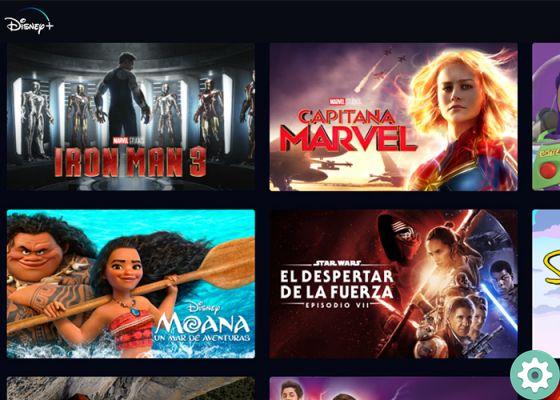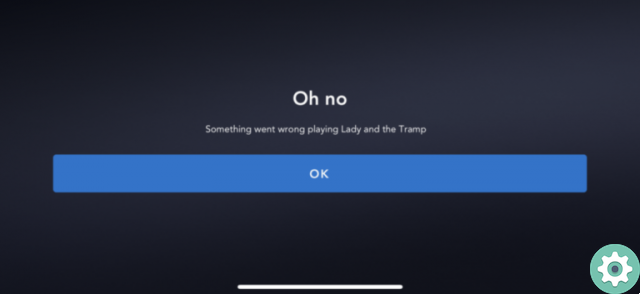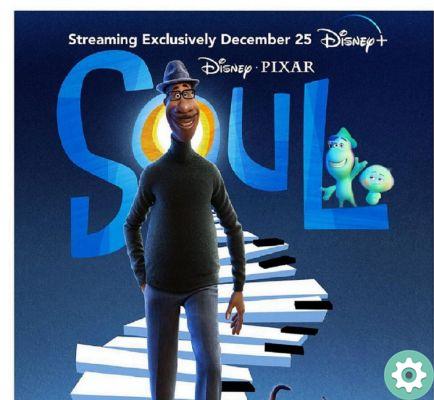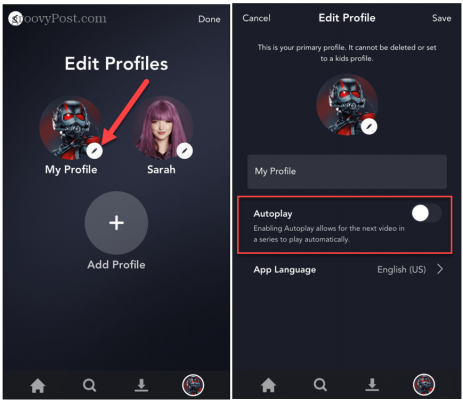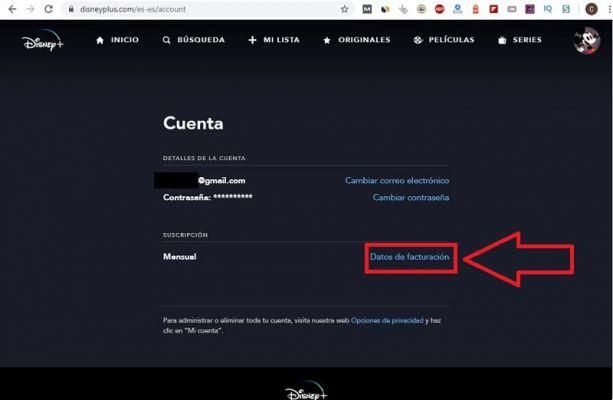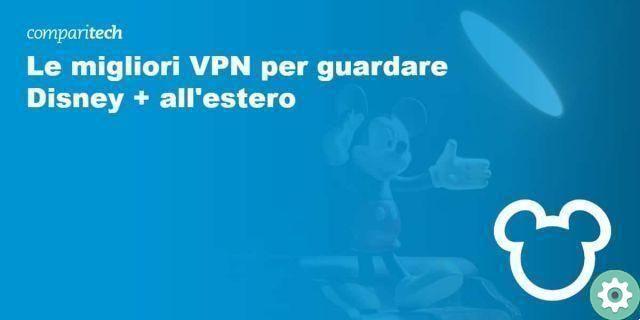One of the most used functions in any streaming platform it's the card «Favorites», thanks to which we can keep track of all the series and movies we are watching. And that is precisely why you have come to our tutorial website, because you want to know how to add series and movies to favorites in disney plus because we will explain it to you quickly and easily below.
Why doesn't Disney Plus have «Favorites»?
Yes, it has whats called "My list" but it has the same function as «Favorites».
What is "My List" on Disney + and what is it for?
"My list" is a category in which we can add series or movies to «keep watching» or «favourites», in this way we can keep track of the series we are watching so as not to lose its plot in detail and therefore do not skip any chapter.
You might be interested
- Save Disney Plus series offline
- Sign up for Disney Plus
- How to unsubscribe from Disney+
advice
It is highly recommended that you create a new user profile on Disney+ so that each profile can have a different category of «Favourites» (My list). In this video I show you how to do it quickly and easily.
How to add series or movies to "My List" on Disney Plus from your PC
Adding series to my list in Disney plus from your computer is easy, we just have to select the movie or series that we want to add to favorites.
Once inside the synopsis of the series, we must do the following:
- We give the symbol "+".
- And then we go into My Disney+ List.
If we have performed the steps correctly, we will see that the series that we have chosen in Disney Plus now it appears in «My list».
Maybe you don't use the platform on the PC and you use it more from the application that's why now we will see the same procedure from the app.
How to add series to my Disney + list from the app
The first is to enter the application and select the series we want add pending in disney plus.
We will see how the appears under the title of the film or series «+» symbol, For to add the series to «continue watching» in Disney Plus we must click on that symbol.
We will know we have added successfully ours series to «Earrings» in Disney Plus because it will appear the "V" symbol.
accedere a My Disney + List dall’app click on the user profile.
We enter the section that says "My list".
And here the entire list of series that we have will appear added to «Pending» on Disney+ from mobile.
And voilà, this way you won't miss any series or movie on this streaming platform. If you have any questions you can always leave me a comment, I promise to answer them. Don't forget to share this article with your social networks, this would help me keep creating more content like this… Thanks a lot!