Do you have a Facebook page and want to reach a large audience? Find out how to connect your Facebook page with Instagram, one of the most popular networks of the moment.
Social networks are a virtual means of communication to establish contact and rapprochement with people who are linked together. And it is that the influence that the Internet has had in our lives has grown to the point where it is now impossible to remain isolated or away from one of these platforms (Facebook, Instagram, Twitter, TikTok).
In short, they have become one fundamental part of our daily life, especially to get to know and discover cultures, to do business or simply interact with people from all over the world.
For this reason, today there are many entrepreneurs who rely on this type of tools to increase and capture the attention of potential customers and increase the traffic of their websites. However, one of the most frequently asked questions is: how can I connect Facebook to Instagam and better manage posts?
Fortunately, there are many multifunctional and external apps that allow this type of action, but if you don't want to go further we will tell you that it is possible add Instagram to your Facebook page via system synchronization. It was worth it?
How to add an Instagram account to Facebook
If you are a user who constantly stays in touch with his followers, trying to generate visits and save time on publications, then this function for add Instagram to your Facebook page will love you. To integrate it, follow these steps:
NOTE: Before performing these steps it is important to have one page created on Facebook, just like you read! A page, not an account. Pages are the ones you manage apart from your personal profile. Plus, you'll also need a Instagram account for businesses. Only then will you be able to carry out the procedure successfully.
- Log in to your account Facebook.
- In the left sidebar, click "Pages".
- They will be displayed all lists of the Pages you manage. Click on the one you want to work on.
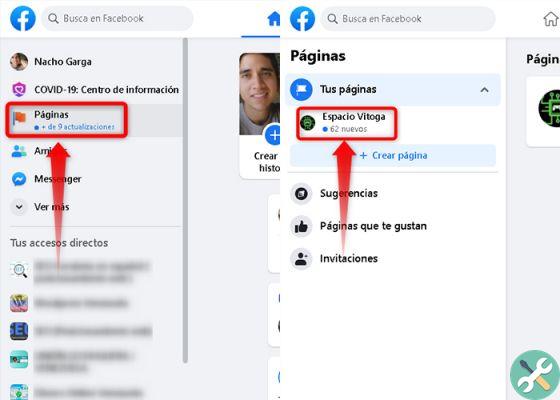
Log in to Facebook and go to the pages you manage
- Once the page opens, look for the option in the side panel "Settings" and click on it.
- You will now see another window and an options menu in the side panel. Click on Instagram.
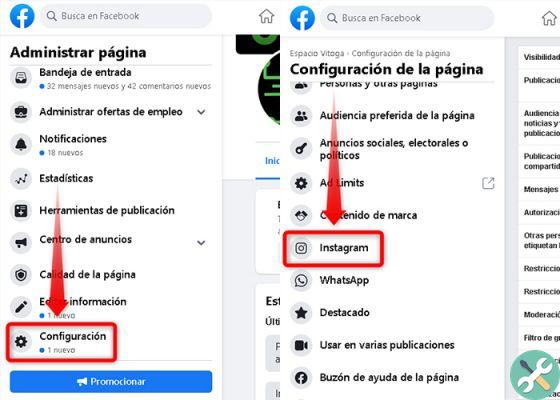
Select your preferred fanpage and locate the "Settings" option
- Then click «Login» to enter al your Instagram account. You will see a pop-up window where you will need to enter your login data (username and password) and then "Enter".
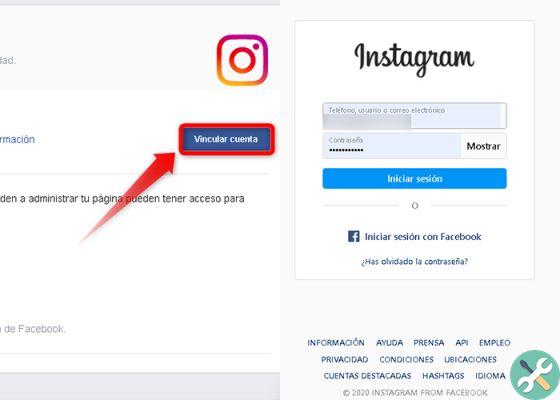
Add the login details of your Instagram activity and log in
- Click on "Set up your company profile" and scroll through the slides.
- Fill in all the necessary information such as: email, telephone, address or other and click on "Done".
- Confirm the changes made and do again click «Fine». There you will see the updated page with the data and the information of the linked Instagram account.

To complete the connection of Instagram with your Facebook page, you need to set up your business account
Now if you wish delete an Instagram account, go directly to the bottom of the screen and locate the "Disconnect" button, then confirm the elimination and that's it. It's time to find another Instagram account to link to your Facebook page.


























