Facebook is one of the social networks which lasted longer, it used to be exclusively for PC use, but today it can be used on most smart devices.
It is a widely used tool for sharing ideas, photos from our travels with friends, or simply spending free time, looking at funny pictures. But not only that, this social network is also known for its chat, since in this way we can communicate with any user.
What happens on days when we don't want to talk to someone? We can simply disable the option that indicates ours activityX at the moment. This way, no contact in our friend book will be able to know if we are online or not. Here in look at how it is done, we will show you the step by step, so that you can go unnoticed in this great social network.
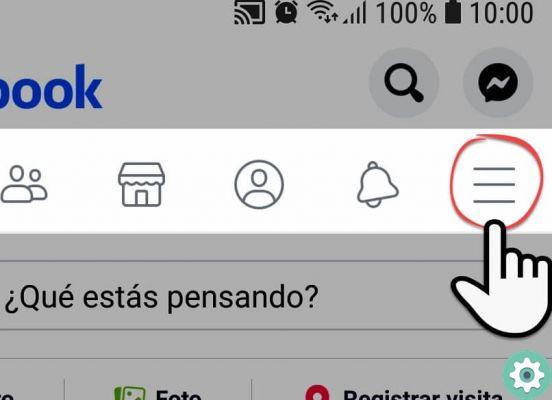
How to use Facebook with offline chat on PC
To use your Facebook with the chat disabled from the computer is very simple you just have to:
- Log in to Facebook and locate where the chats are located, you will find it at the bottom right of the screen. Once there, clicking on this will bring up an expanded window where the chat panel and your online friends will be displayed.
- After the chat panel has been opened, you will find a gear icon at the top which are the settings you can make.
- After clicking on the setting, select where it says disable chat, this is to appear offline with your Facebook friends. If you want to go online you just have to select activate chat.
It should be noted that when you turn off chat, the option to turn off chat for some friends will also appear.If you choose this option, it will only allow you to appear offline to the people you want to select.
How to avoid appearing online on Messenger
The first thing you should do is go to the application panel and open the Facebook Messenger application which needs to be updated where you will appear online until you have completed the following steps.
Once you are in the application, you have to go to where your profile photo is, which is commonly found in the upper left part of the screen, you have to click on said photo.
After that, you have to scroll through the options, until you find the one that says " active status ", usually accompanied by a green symbol, you have to press on it.
Immediately a switch will appear on the screen that is activated, you just have to press it. Once done, a window will open asking you if you are sure to perform this action, in which you have to press where it says «deactivate».
Hello, you will stop being active on Facebook Messenger. In case you want to be active again, you have to follow the same steps and activate the switch.
Disconnect Facebook chat on iOS
You need to open the Facebook application for iOS and then follow these steps:
- When you are in the main screen, look for the menu below, there will be the people option you need to select it.
- Where the upper windows are located, select the Resources option.
- You will see a Switch where your profile photo and contact will be, turn it off.
As with Android and PC, also on iOS you can activate and deactivate the chat whenever you want.
How to appear offline on Facebook from your mobile?
The first thing you should do is go to the central panel of the application and click on the previously updated Facebook application, after which you need to follow the following steps.

Once you are inside the application, you need to go to where the options are, which are represented by three horizontal lines, located in the upper right part of the screen, press them.
You have to scroll through all the options until you find " settings and privacy » and as soon as you press it, a series of options will appear where you click on "settings".
At this point you should look for the option called 'active state' and click on it. After that a kind of switch will appear, which once deactivated will ask you if you are really sure to perform this action. You have to press where it says 'deactivate'. Then you can browse the Facebook home page, without the need to log out as an online contact.
How to appear offline on Facebook Lite?
If you use Facebook Lite, appearing offline is very simple. To get started, you need to open the application on your device and log in using your email and password as you normally do; so you need to perform the following steps:
- You have to select the menu button which is located at the top right and is represented by three horizontal stripes.
- Look for application settings is where it says help and settings.
- Now look for where it says focus, you need to press it and you will get the option to disable chat. Similarly, if you want your chat to be active again, you have to follow the same procedure but this time select enable chat.
It should be noted that from Facebook Lite, is the only way you can deactivate your status and be able to observe the status of other contacts, as it is not possible in other applications.
How to appear offline on Facebook from PC?
This is much simpler, if you are from your browser and you don't want to appear active, you just have to go to where the chats are, especially in the lower right part of the screen.
Press on the cogwheel and it will direct you to the settings, after which you just have to look for the option 'active state' and deactivate it.


























