In such a way that today most of the people go up Facebook, to advertise your business by advertising for free or for a fee, brands, add services or ask for advice on anything. This is a very useful tool, especially when we have doubts about something or don't know which option to choose, in terms of a place, a company, a restaurant, among other things.
But if you still don't know how it works, what it's for or how you can ask for advice from Facebook, don't worry. Because here we will help you to solve these unknowns. So, we invite you to take a look at this content.
Ask for advice on Facebook

As has been pointed out from the beginning, currently, through the social network Facebook, they can be done a series of activities, which are of great help to their users, both in personal, professional and professional growth. This is why it has become a fundamental means in the daily life of the human being.
It should be noted that this social network is constantly evolving, including very useful functions. An example of this is the option to ask your friends for recommendations Facebook. This option works in a simple way, but it is effective when we want to know the opinion of others on a specific topic.
That's right, the role of Facebook recommendations, which allows users to review any business, brand, etc.. You can also include images, text and labels related to your business.
Steps to ask for advice on Facebook
If you want to ask your Facebook friends for a recommendation, you need to follow the instructions below:
- Enter your Facebook account from your website browser or app
- Next, click on Create publication (in the upper area, of the news section)
- Once there, press the drop-down menu (the three horizontal dots, found in the post creation pop-up).
- After that, several options appear, choose where it says Ask for advice.
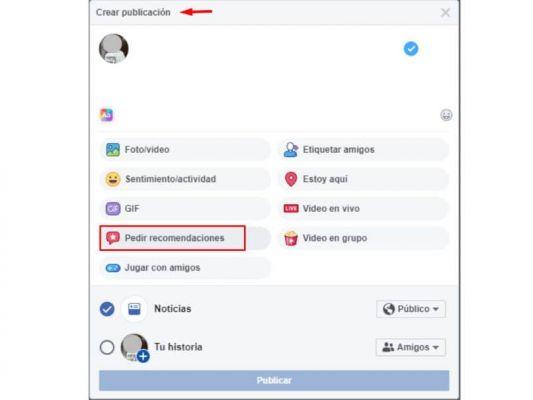
- So it is necessary select the city from which you want to get the recommendation.
- Then click What are you looking for? and add the text or information related to the recommendations you need.
- To select the people you want to ask for advice, select the Audience button. Keeping in mind that if you choose the option Public, anyone can give you a recommendation; If you choose the Friends alternative, you will only be able to receive recommendations from your Facebook friends.
- Likewise, if you don't want to ask someone on your friends list for recommendations, just click Friends except ... Then, add the name of the users you won't ask for advice and click Save changes.
- Finally, select the option Public
- By doing this, you have already asked your Facebook friends for recommendations.
What can I do to get better recommendations on Facebook?
When we ask for advice on Facebook we hope to get good results. For this reason it is important to take into consideration some precautions, which will help you to obtain better results, among these we have:
- One of the most effective ways to attract responses from your friends on Facebook is ask a question about the mentioned recommendation you need. It is advisable to be short, to the point and to be friendly.
- Add the word recommendation or a term similar to the question
- It's important let people know the place from which you want the recommendation. For example, if it is a restaurant, you need to specify the city or place from which you want to get the information.
- Make one specific request, about what you want. Highlighting whether it is a company, a brand, a meal, among other things.
Se respect and include these details in your inquiry, you will get better results in the recommendations of your friends.


























