In the latest versions of Safari (since the launch of Big Sur), functionality has been included to automatically translate web pages into the language in which the operating system is located.
When we say automatically, we actually mean, when you select the corresponding option in Safari's address bar.
Quality of automatic page translation in Safari
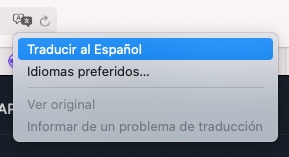
As with Google Translate, the quality of Safari's machine translations varies greatly. From occasions when it's nearly perfect, to others where it seems like random words have been thrown to form a sentence, with no awareness of their meaning or meaning.
If you use it for work, there will be times when you will have to rewrite and rearrange practically every paragraph and others where by copying and pasting you will have 98% of the work done.
If you only use it for context, to get an idea of what a webpage is about, in most cases the translation will be enough to know what is being said, even if you will never be able to quote literally.
How to automatically translate a page in Safari

As features have been added to Safari, it becomes harder to remember what everything does. For reference, right now you have in the URL zone / search field:
On the left:
The shield, the privacy policy icon of the page you are visiting (where it tells you what information it is collecting about you and for whom when you visit that page).
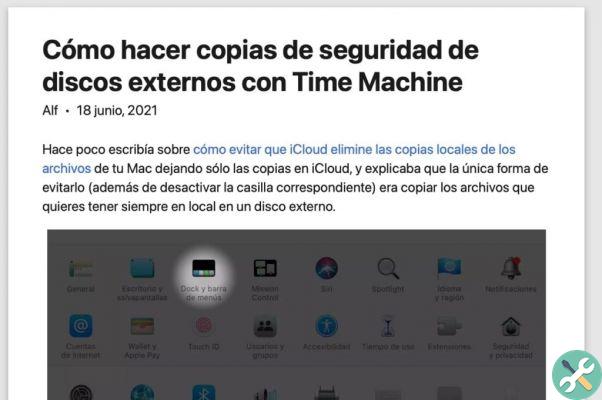
The reader's point of view. A basic utility for us. Remove most of the interface and ads from the page you're visiting, placing text in the center as the main element. Furthermore, once in reading mode it is possible to increase or decrease the font size and change the background of the page and the character that is displayed (it appears on the opposite side - right- once you have entered the reading mode).
Add to reading list. Probably one of the most overlooked and useful features in Safari. Clicking the + symbol in the circle adds the page you are visiting to the Reading List, so you can review it later or keep it for reference forever. To access the reading list you have to click on the Safari Sidebar icon (top left corner) or press the key combination Ctrl + Command + 2 - both to open and close it.
On the right:
Automatic translator. The topic in question, with a single click you can "convert" the text of any page into your native language. Unfortunately, returning to the original does not replace the translation instruction, it has been fixed a little lower (as you can see in the image).
Reload the page. Sometimes a fault in the internet connection or a bad connection (even a bad programming of the page) can cause all the elements that compose it to not be displayed. Pressing this button forces the page to be reloaded.
How to add multiple languages to Safari's automatic translation
As we mentioned, by default, Safari will offer the ability to automatically translate into the language you have selected for the operating system,
But if you need to work with other people who don't speak the same language and want to share texts or paragraphs with them, you can add multiple languages to automatic translation. Remember what we said about the quality of translations. While we can't know for sure, something tells us that the less common the selected language is, the more likely the translation is "patchy", as artificial intelligence will be less trained.
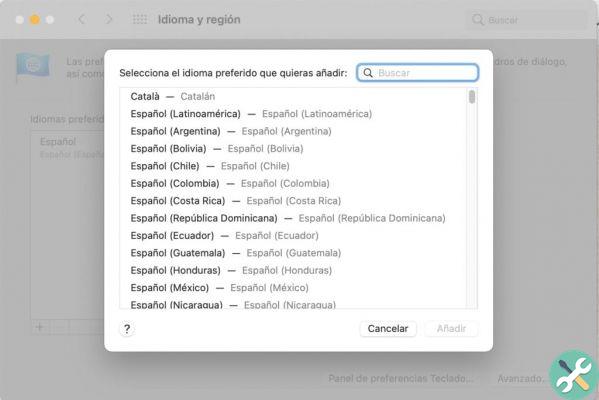
To do this, open System Preference > Language and Zone (or by clicking on the automatic translation icon in Safari select the option Preferred languages). Both paths will take you to the same place. If you look at the Language and Region window, on the left you have a list of preferred languages.
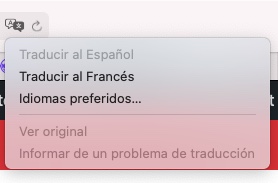
To add one or more languages to your favorites, just click on the + symbol at the bottom of the preferred languages column and add it from the list that appears. Unfortunately not all languages are available for machine translation, although presumably, as Apple adds new languages to the operating system each year, it will continue to add more languages to machine translation over time.











![Google also wants your Apple News [Updated] [2]](/images/posts/943dc0d8f28fcc4bc16fa30ed6d71f6a-0.jpg)





![Apple Vice Presidents Talk About Development of M1 for Mac [Updated]](/images/posts/c6254b668e5b3884d6b6338ccb8a02ff-0.jpg)








