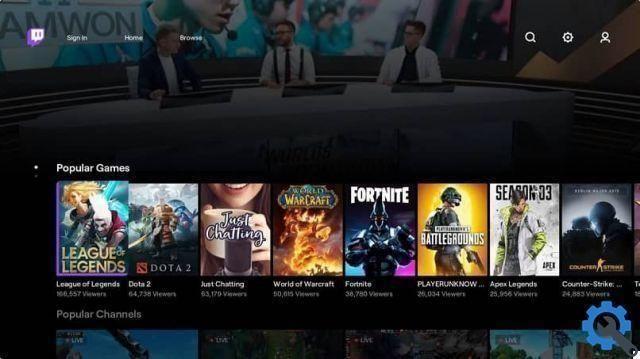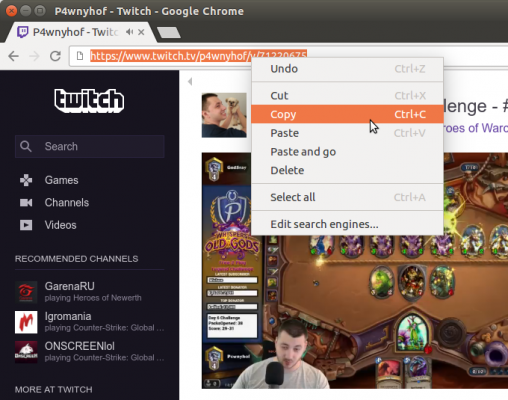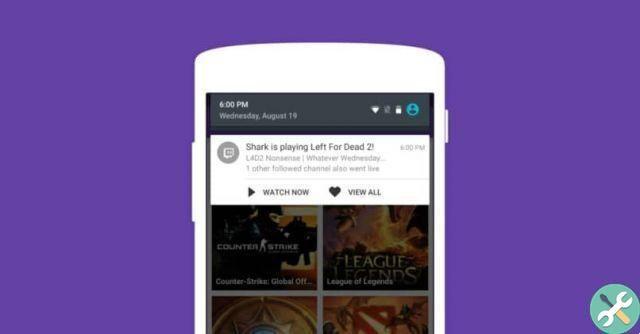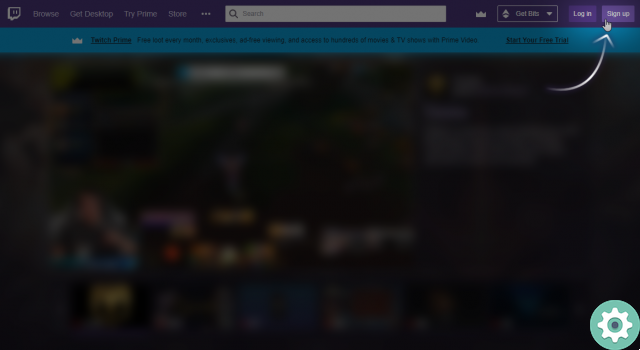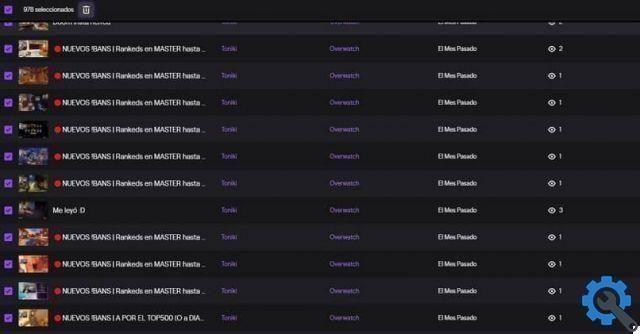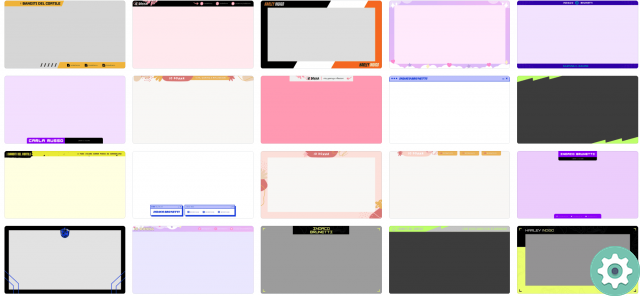Joining Twitch and opening an account is very easy, the hard part is creating the so called streams, although it's usually fun, it can take a lot of work. Therefore, being an affiliate on Twitch can be a dream that many want to fulfill. But as you know, some conditions must be met in order for you to choose to become a partner.
I necessary requirements to apply for Twitch membership and become a partner are, in the last thirty days, a total of 500 streaming minutes per month. Have at least 50 followers on your channel, have an average of at least 3 viewers in the month. Finally, having done a live show of at least 7 days in the past month.
How to Become an Affiliate on Twitch - Learn how to fill out an Affiliate to be a Partner on Twitch
Now, if you have already met these minimum requirements to be eligible to be an affiliate on Twitch where you are already streaming, you can continue to fill out the form. It is important that everyone in the community you are forming stands together and supports each other and can ask any member for help when needed.
How to Become an Affiliate on Twitch - Learn how to fill out an Affiliate to be a Partner on Twitch" src="/images/posts/bd0e013cfcde030f7eea7fc9952c270f-0.jpg">
The first thing we need to do is enter our channel and click on our channel icon. It is located in the upper right part of the screen. This action will display a window with more options. And in it we will select the option Creator control panel, wait for it to load and it should show two panels on the left side.
In the options panel which is furthest to the left, we will select the Data option and then we will choose Goals. On the right side of the screen, the results you have achieved will appear and you will click on Affiliate Achievements. At the bottom right there is a button that says Affiliate Settings and you need to press or click there.
How to fill out the subscription to become a partner on Twitch
Once this is done, the option will appear on the screen Affiliate incorporation, we will click and then four options will appear and we will choose the first one. In it, we will be asked for information such as first name and middle name if you have it. You must also enter your surname, date of birth, email and confirmation email.
Other important information that you have to enter such as address of your apartment, city, country, post code, finished with this you have to click on Continue. Now you will continue with the second step to fill out the form. After re-entering some data that were requested in the first part and then click on the button that appears in the lower left part.
Doing so will load a tax questionnaire on the tax data and we will enter the data that are requested of us. Once done, you need to click on the Save and Preview option. Then when the preview is shown you will select the Send form option, if all went well the Validated message will be displayed on the screen.
How to Become an Affiliate on Twitch - Learn how to fill out an Affiliate to be a Partner on Twitch" src="/images/posts/bd0e013cfcde030f7eea7fc9952c270f-1.jpg">
Now you will repeat this step in the following form and you will receive the message Validated at the end. The next step will be to go to the payment settings and enter the required information and finished with this step you will be able to monetize Twitch streams.
It's so easy, it won't cause you any problems, you just need to have a clear definition of the payment method you will use. As you have seen, fill out the subscription to become a partner on Twitch it turned out to be quite simple.
TagsContrazione