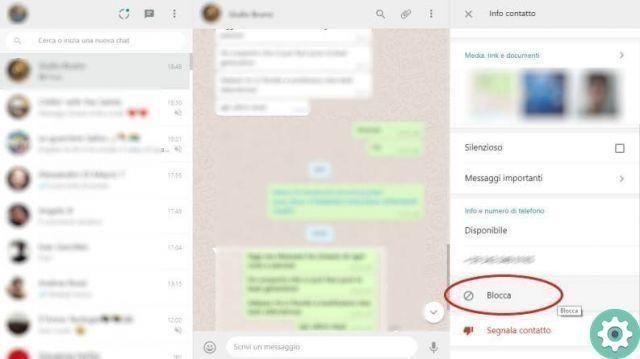
You can block any contact on whatsapp web just like you would from WhatsApp on your mobile, and also later access the where is list and decide if it is still there or unlock it now, later or leave it in that state indefinitely.
WhatsApp Web includes different features than the mobile version of WhatsApp and it is one of them. With a simple gesture you will block that contact with whom you no longer want to have conversations and who will no longer be able to dialogue with you because they will not be able to communicate with you.
It is a synchronized action, i.e. when you block a contact on Web WhatsApp, it will also be automatically blocked in the WhatsApp app on your mobile, as well as you can also unblock it from one site or another, and that's what you want.
These would be i steps if you block someone using WhatsApp Web.
- Open WhatsApp Web in your browser and log in if you are not already logged in. Now go to the specific contact you want to block, you can enter the conversation directly if you have previously spoken with that person or directly by searching for it using the search engine above.
- Once in the chat, click on their profile picture and a window will open on the right, you just have to scroll to the bottom and click on “Block”. Automatically that contact will go to your blocked list and you will no longer be able to talk to her unless you lift the block.
How to view the blocked list
That contact will be in a list together with other blocked ones and you can also access them from WhatsApp Web very quickly like this:
- Within WhatsApp Web, click on the three vertical dots icon and go to «settings».
- Insert "stuck".
- Inside you will see the list of people you have blocked on your WhatsApp and if you click them with one click you can remove the lock if you want. Remember that these contacts cannot contact you, call you or send you messages.


























