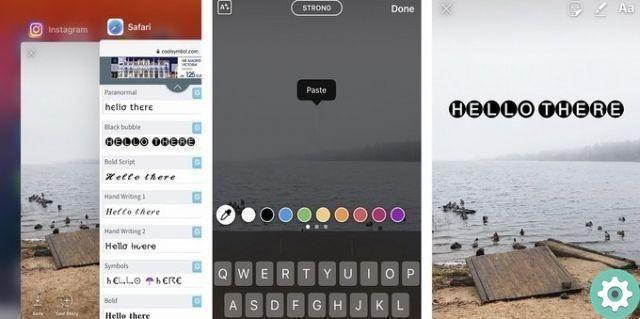
The following article, titled: how to bold on instagram, aims to teach everyone interested an easy, fast and simple way to write bold on instagram both in the biography (profile) and in the description of the published content or comments that are made on this social network and without requiring the installation of programs or doing strange things for it and in this way they can break with the boring plaintexts on Instagram and make some more colorful and remarkable letters, words or text on Instagram, are you ready? So let's get to that.
* By the way, you might be interested in: how to enter a private Instagram profile …>>
How to bold on Instagram | Write bold on Instagram profile • (biography)
In case where you want to put a bold description in your Instagram profile bio and with it, you can make a difference in something you value… If so, you can do it by following this simple procedure.
The first thing they should do is enter this text format converter and once there, in the central box, they should write the letters, words or texts that they want to have bold in their Instagram bio or profile and after that, they will mark or delete the small square before the option that says: «Bold» and that appears under this box (even and if they wish, they can choose to put the text in Serif, Manuscript, Old and Italic the respective square or squares) and by doing so and automatically, the same text will appear in a blue box or square below, but with the format they just gave it and which in this case would be bold text and so now, all we have to do is copy that bold text in its entirety.
Now, once the bold text has been copied from this text format converter, they need to log into their Instagram account (if they haven't) and go to their user profile and after that, click on the option that says : «Edit profile«.
With the previous action done, they will reach the edit section of their Instagram profile and in the options box it says: «Biography» they have to paste or insert the text they copied from the text format converter and once they have done that, all that remains is to save the changes made.
So now and if things went well, you will be able to access your Instagram profile and you will be able to see that your Instagram bio is in bold and that's all… By the way, you will be able to add or include clear texts (without bold) or the others options that the text converter offers them that they used to make their bio more colorful and amazing.
How to bold on Instagram | Write bold in Instagram posts
On the other hand, and if what you want it's simply bolding some description of a post that you want to upload to your Instagram so that, in the end, you can highlight something that you want or feel important to do, you need to follow the steps below.
First, they have to go to the text format converter mentioned above and in the central box, write in bold what they want to have in the description of a future publication on Instagram and after, check or cross out the small box that precedes the option that says: «Bold» (you can also choose one or more other options that this converter has: Serif, Handwritten, Old and Italic) and finally, you will copy the text that appears in the blue box that appears below.
Once the above has been done, they must enter their Instagram account and go to their profile and then proceed to upload the publication they want (photo, video or GIF) and which they want to accompany with a bold text and when they do, they will appear uploaded and they will be able to give them the editing effects they want or deem convenient and after doing this, they will click on «NEXT«.
On the new page to publish on Instagram, you will be able to see a box that says: «Write a photo or video caption…» where you will have to paste the letters, words or texts that you copied from the text format converter and after doing this, you can include the location or tag people and finally, they will click on the text that says: «Share» as they always have when they post something on Instagram.
Hey! They'll be taken to the photo they just posted, and they'll be able to see that the post description is bold just like they wanted, as simple as that.
How to bold on Instagram | Write bold in the comments on Instagram
Finally, if you want to bold or comment on someone's Instagram post and thus be able to highlight your comment from others who appear in that post, then you must follow the procedure below.
First of all they will have to insert the same text format converter of the previous options and then here, they will simply have to write in the central box, the letters, words or texts that they want to make bold and after doing this, they will delete or mark the preceding square the option «Bold» (by the way, you can also use the other options that appear there, Serif, Handwriting, Old and Italic) and when you do, the text in the format you want will appear at the bottom in a previously marked blue box and which in this case this would be bold text that should be copied in full.
Once the bold text has been copied from the text format converter, they must enter Instagram and go to the profile of the user to whom they want to comment in bold and then there, they will open the desired publication so that they can enter or paste in the box: «Add a comment…» the previously copied bold text.
Finally, all you have to do is post said bold text with one click and voilà, what do you think happens? The comment will appear bold on Instagram, thus distinguishing it from the rest of the comments.
Now you know how to make Instagram bold and with it you can stand out and be the envy of Instagram.


























