Burn files to CD or DVD most of the time if possible. This is achieved, as these digital media have the ability to save information and, in turn, more information can be added if needed, this process is known as "Multisession".
It should be noted that CDs are not actually designed to be reused, as discs have hardware limitations. This means that areas already in use on the disk cannot be changed.
In this way you will lose space on the DVD as it becomes unusable. For this reason, if you want to continue using CDs or DVDs as your flash drive, you should opt for the RW (CD-RW OR DVD-RW) type variants. There are a variety of programs to record.
Find out how to burn to a rewritable CD or DVD
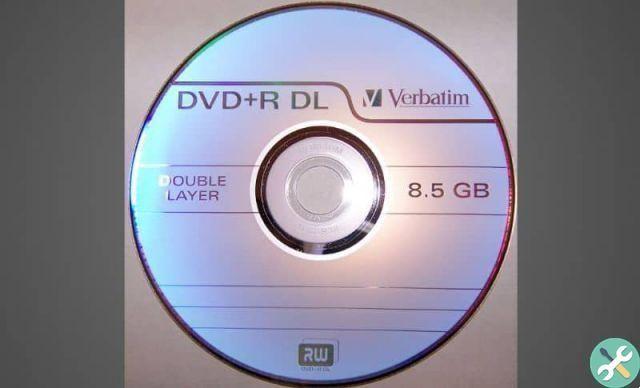
So Windows offers its users the ability to use DVD as a flash drive. Since it allows you to copy, save and delete any information on your drive.
You have to first insert a blank DVD or CD into the CD drive your computer, then you need to install a CD or DVD burning program. The recommended program is Nero but you can have another one of your preference.

Then you will need to locate on the computer and identify the files you want to burn on DVD or CD. Once you have selected the files, you need to click Next, then you will see a question, the program wants to know if you want to burn the DVD with multisession or not.
So you have to say yes, and you will have to select the option for "Record with multisession" ; When finished recording the selected files, you need to remove the DVD from your computer. If you want to re-record more files, you need to re-insert the DVD and record normally or normally.
This way, if you followed each of the instructions explained above correctly, you will get a rewritable DVD or CD.
It is important to make sure of enable multisession functionality in so you can burn more files to CD or DVD in the future.
It is also recommended that when you record the disc for the first time it does not take up all the space on it, as once the file is saved. It will be read-only, as you will not be able to edit it, so if you want to add files with corrections you need to have some space available.
Importance and characteristics of rewritable DVDs
It is important to remember that DVDs (DVD RWs) have one storage space of 4,7 GB or 120 minutes of quality video. Likewise, the content can be re-recorded on these discs, as they are rewritable. For this reason, these drives are ideal for backing up movie collections or creating your own photo album.
Recordable DVD discs are the solution for users who are looking for performance from rewritable DVD products and who also want the ability to add videos, music, photos or information. Typically these discs they are rewritable up to 1000 times.
Another important detail is to understand that these rewritable CDs are in DVD + RW and DVD-RW formats, but today, users use one of these formats interchangeably. Since they don't take into account that the recording speed of both formats is usually different.
There are also CDs that are not rewritable and that give you the ability to use them only once. You must have an integrated optical drive or have the ability to connect an external DVD drive to burn files. All you need to do is insert the blank CD into the optical disc drive.
It will appear on the desktop, double clicking opens a window and you can drag and drop the files you want to save into this window. Then select the option "Burn disc" found in the quick functions menu. Finally, we hope this article was helpful to you. As well as we would like to know if you know another method to perform this action.
You may also be interested in, How to burn DVD or music CD to mp3 format without any programs
TagsTutorial PC

























