There is no doubt that Audible is the leading audiobook platform right now. However, it could be said that this boom is more or less recent, so there is still a lot of ignorance about how it is used. For this same reason, today we will explain how to buy audiobooks for audible.
Buying audiobooks on Audible is a lot easier than you might think. Once you find out how to do it, you can do it in seconds and without complications.
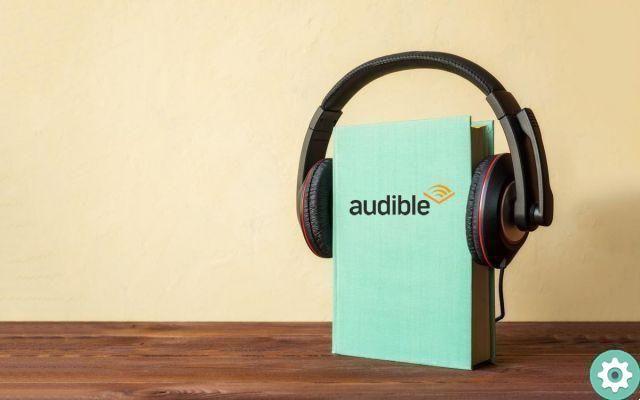
Buy audiobooks from Audible
How to buy audiobooks from Audible
On Audible you can buy audiobooks with a credit card, with the credits you receive from Audible, or with a combination of both. Whatever way you pay, here's what you need to do to buy audiobooks from Audible.
How to buy audiobooks from Audible from a computer
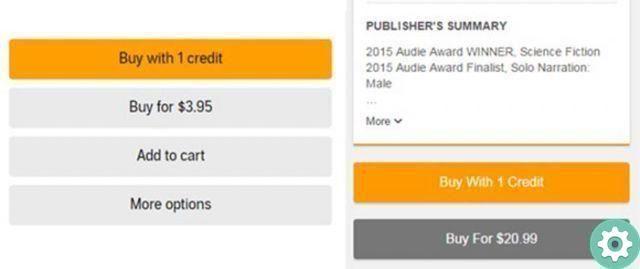
Buy Audible audiobooks from PC
- Go to the Audible website from the browser you have on your PC.
- click on Buy with 1 credit to use a credit or Buy for $ X.XX to purchase with the default card.
- After confirming the details correctly, click Complete Purchase.
- Si will receive an e-mail with purchase confirmation and you can start listening to the audiobook. So simple!
Purchase from the mobile website
- Go to the Audible site from the browser you have installed on your mobile.
- Find the audiobook you want to buy.
- When you get to the product description page, Tap Buy with 1 Credit to use one credit or Buy for $ X, XX to buy with your default card.
It's done! After completing all the steps, you will receive a purchase confirmation email e you can start listening to the audiobook.
Purchase from the Audible app
- Open the Audible app on your Android **. If you haven't installed it yet, you can download it from Google Play by tapping the button below these lines.
- Tap the icon Cart o Shop to open the shop.
- Find an audiobook you wish to purchase.
- Tap Buy with 1 credit to use a credit or Buy for $ X.XX to purchase with the default card.
Once the purchase is complete, the your audiobook will be sent to the Audible app library and a confirmation email will be sent to you. Did you understand? Buying audiobooks on Audible from the Android app is also a breeze.
How to buy audiobooks for Audible from Amazon
Buying Audible audiobooks on Amazon is a fairly straightforward process. All you need to do is follow these steps.

Buy Audible Audiobooks on Amazon
- Access the Amazon Audible website from the browser of your choice.
- Choose the book you want to buy.
- Click on Gratis con Audible Trial o Buy with 1-Click.
Intelligent! So you will have to log in with your Amazon account and make the payment. As you can see, you will be reading that audiobook much faster than you probably imagined. And you, do you already know which audiobook you will buy?
If you have Alexa and want to take your Audible experience to another level, check out this guide that explains how to listen to Audible audiobooks with Alexa. And if this platform has bored you and you want to learn about other similar tools, check out these 7 alternatives to Amazon's Audible. Because audiobooks will always be a great way to enjoy any story!


























