WhatsApp, the most popular messaging platform on the planet, is no longer just for communicating with other users. We warmly welcome to the "shopping cart", a shopping function within WhatsApp that has come to resist ecommerce services like Amazon.
If you didn't have to leave the house before to make your purchase, now you don't need to go out directly from the WhatsApp app, you can request an order directly from a chat.
Being a new feature, you may not be very clear on how to shop on WhatsApp.
To put an end to all possible doubts, we have prepared this complete guide in which we will see how WhatsApp purchases work, which stores are available and security of operations, among other key aspects of the tool. Let's go there!
How do purchases on WhatsApp work?

WhatsApp includes a shopping cart to facilitate the purchase of products.
There had been a lot of talk about integrating a shopping function into WhatsApp. Months later, everything was confirmed: WhatsApp would have added the direct purchase button for all users.
The tool has already officially arrived on the platform, which allowed us to know how a button works for revolutionize the use of this popular messaging app.
Specifically, what WhatsApp has done is add the shopping cart button to WhatsApp Business, the version of the service aimed at companies and businesses. Despite this, any user can use this app, especially now that it has in-app purchases.
After the introduction of this feature, companies that want to sell their products via WhatsApp must upload a catalog with all their products and their respective prices, as well as enable the cart option in their profiles.
Therefore, if you enter the chat of a company and click on the shop button - upper right corner -, you will be able to consult the entire catalog. If you are interested in a product, you just have to select «Add to cart» in so that it is added to your WhatsApp cart.
When you have finished adding products to your cart, click on the cart button - top right - to see everything you are about to purchase. This is a tentative list, you can still add new units or delete elements that no longer interest you.
Once you have finished the purchase on WhatsApp, click on the Send button - at the bottom right - for send all information relating to your purchase to the store, which will receive them in the form of a message.
You still have time to change the purchase, because you can change the message you send to the store. Since you can chat with the seller, take the opportunity to ask possible questions on its products.
As you can see in the previous video, the process is simply to choose products from a store, add them to the cart and send a message to the company with the details of your purchase.
Pending the arrival of WhatsApp payments to all users, the payment method for in-app purchases goes agreed with the seller.
In which stores can I buy it and how do I find it?
We have already seen that i stores themselves must enable the purchase option - or cart - in their company profiles. In addition, they must add their product catalog with all the necessary information for users.
To find out if you can buy from a company with a WhatsApp Web profile, you should check whether or not it has the shop button in the in corner top right, as this indicates that it has added a list of available products.
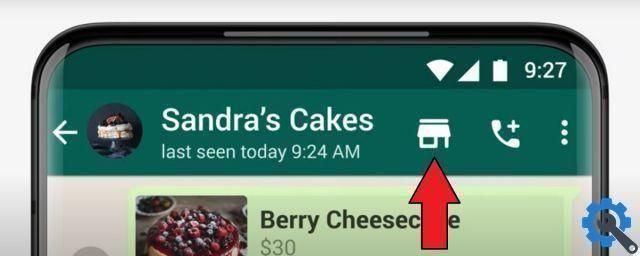
This button is essential to know if you can buy from a store in WhatsApp Business.
Being a completely new feature on the platform, WhatsApp does not yet have a complete list of all the stores that have joined the initiative.
However, we know that shops like Leroy Merlin e Alcampo they already have company profiles on WhatsApp Business, so we might expect that enable the shopping cart button in the near future.
If in doubt, we repeat, that's enough look for the catalog button at the top right of a company chat. If it's available, you have a free way to shop at that store.
Does it have an additional cost?
No, the purchase via WhatsApp Business with its shopping cart function it has no additional cost for you as a user. Add the products you are interested in from a shop catalog to the cart, agree on the payment method with the seller and send them a message with all the order details.
At any time you will be able to know the total cost of the purchase that you are going to make within WhatsApp, which will not have any additional amount due to the fact of buying on the platform.
Is it safe to buy on WhatsApp?
While there have always been doubts about WhatsApp, the messaging service has greatly improved security over the past few years. Therefore, you can place an order on WhatsApp Web without fearing possible security holes that compromise your data.
You have to pay attention to the stores you are about to order an order from via WhatsApp, as happens in other e-commerce platforms. Check the reputation of the company, the ratings of other users and ask any questions you have in relation to the order before confirming it.
Later, if you have any problems, you always can demonstrate how the buying process was with the seller with the messages exchanged between the two. For this, it is important to make a backup of WhatsApp to be able to save the conversation if you need it.
The WhatsApp shopping cart is a reality, which makes the messaging platform a new option for shopping online. If you want to buy safely on WhatsApp, you just have to apply the same practices as other online stores, especially when it comes to buy from companies you already trust.


























