In this article we will see how passare easily between the different Bluetooth devices connected to your Android mobile. If you are one of those who have wireless headphones, Bluetooth speakers, sound bars and your car connected to your smartphone to play music and answer calls, among other functions, this trick will be very useful.
And there is a free application for your mobile that allows you to switch between paired devices with just one touch, a feature that was available on Android, but disappeared with Android 9. Thanks to this app you will save having to open the settings, enter the Bluetooth section and select the connected accessory you want to use at any time. Let's find out how this is possible.
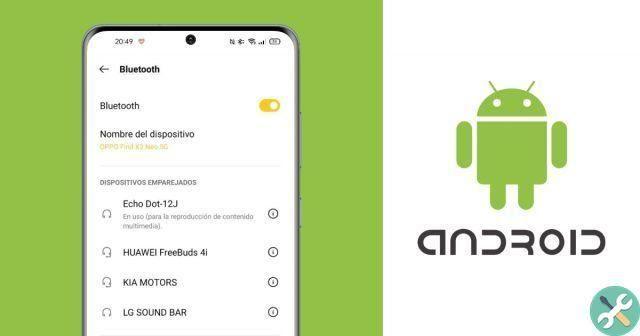
Change the Bluetooth devices connected to your mobile with one touch with this trick.
How to switch between Bluetooth devices connected to your Android mobile with one tap
As they say, there is a free application for Android that allows you to switch from a connected Bluetooth device to your smartphone with a single touch. His name is Bluetooth audio device widget and you can install it before you know its main features and the steps you need to follow to use it.
Now, after its installation, it's time to learn step by step how to configure this application and its widget in so that they allow you to swap between the Bluetooth devices connected to your mobile phone quickly and easily.
Open the app and grant the necessary permissions
After installing the Bluetooth Audio Device Widget, the first thing to do is to open the app for the first time. After a short tutorial on using the application, you will have to accept that access the location of your device.

Configure the widget and app
Now is the time to configure the widget and the application itself to suit your interests. At the top you will see a list with each of the connected devices via Bluetooth to your mobile phone. To configure each of them, you just need to click on its icon.
Once inside the settings of the selected device, it is possible change its icon, enable the advanced mode of the widget, turn off Bluetooth directly after disconnecting the device in question, set a volume level, change its name, and even set it to open it. when you connect the gadget.
You can change the look and feel of the widget from the three sections in the side menu: Settings, Color Settings and Size Settings. In the first, Settings, you can select whether the widget shows the level area of battery, widget theme or whether it will show linked profiles.
Da Color Settings it's possible customize the appearance of the widget, selecting its opacity and also the title background. You can also choose the icon color, background and title for both connected and disconnected icons. Finally, if you enter the Size settings, you can configure the icon size, horizontal and vertical margins and the font size.

Add the widget to the home screen
Now only the simplest part of the procedure remains, which concerns the installation of the widget on the home screen of your Android phone. To do this, press and hold on any free space on the home screen and, in the options menu that opens, click on the "Widget" option.
Then scroll down until you find «Bluetooth Audio Widget». Click on it and drag it to the main screen until it is in the right place. In the end, repeat this process with each of the Bluetooth devices connect to your mobile to turn them off or on with a single touch.

In this way, when you want to use a Bluetooth device, all you have to do is touch its icon located on the home screen of your mobile. If at any time you need to switch to another gadget, such as an Echo speaker or wireless headphones, that's enough. click on its widget to activate it.


























