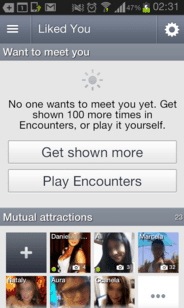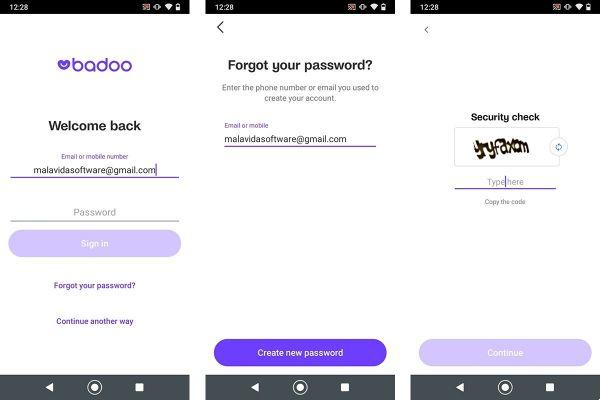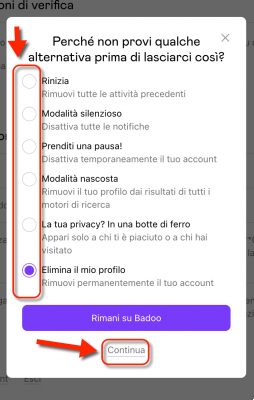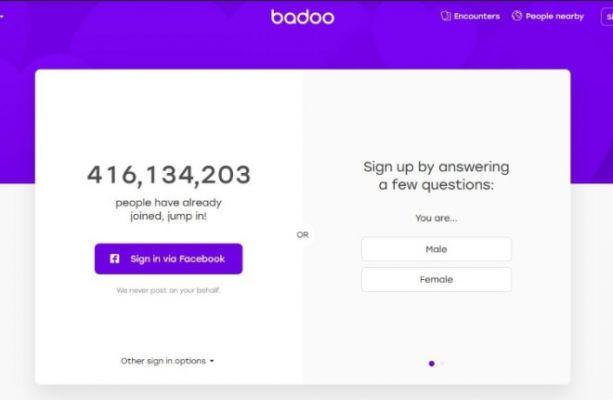
One aspect that may be interesting to know how to edit or configure in Badoo is its own the tracking place you have in this social network since, many times, it does not correspond to the real one or, over time, people can change cities. or country being this, an obstacle to meeting people in the place where you currently reside.
Well, as some users have pointed out when they registered on badoo for some reason, they entered another geographical location from where they actually live or in other cases, following a major change of residence (another city or country) is not updated, the place of location in Badoo, leaving the old headquarters active and surely realizing that all this generates some inconvenience when you want to establish communication with people where you live in the present and not from a past place where you are inhabited or, from a place that is not exactly where you live.
For all this, there is a small solution that I will describe as a tutorial so that you can change your location in badoo to the current one or, why not locate yourself in a future place where you are going to live or in the place of your dreams.
Change location on Badoo | Step 1
As a first step you must enter your badoo account as usual and for this you must access the site and correctly write both your email and your password and then click on Enter.
Change location on Badoo | Step 2
Once inserted your badoo account you need to log in or be on your profile page and for that you just need to click with the mouse button (if you are on desktop) on your name located in the top left bar (on the desktop) which will take them directly to your badoo profile.
Change location on Badoo | Step 3
On your profile page they will need to go to the section titled Location and for this they will simply have to scroll down with the mouse or with the right sidebar to reach the location itself (if they are on a desktop or PC computer).
.
With the mouse cursor, they will place it over the text it says Location.
It will appear next to it, a pencil enclosed in a circle will have to right click on it.
Change location on Badoo | Step 4
With the previous click, a box will appear in which the position you want to change will be written and for this, delete the one that is with clicks in the Backspace of the keyboard and then enter the city that corresponds to your location or, in the city you want to be
Finally, click the button Save next to it.
With that, you'll be done with change your geographic location on Badoo and you will be able to talk and interact with people where you really live, without any inconvenience or, this procedure will help you locate yourself in another place and meet people of that certain location and well, make new friends.