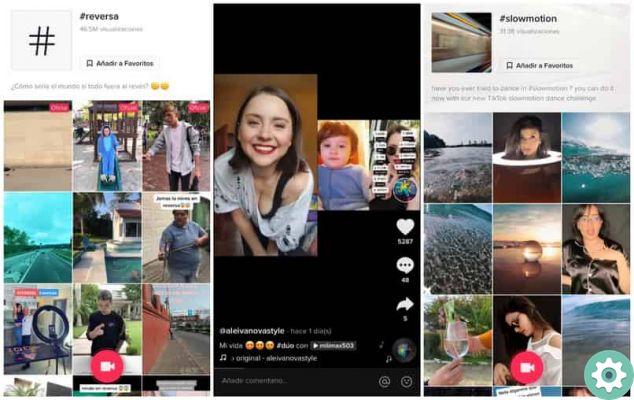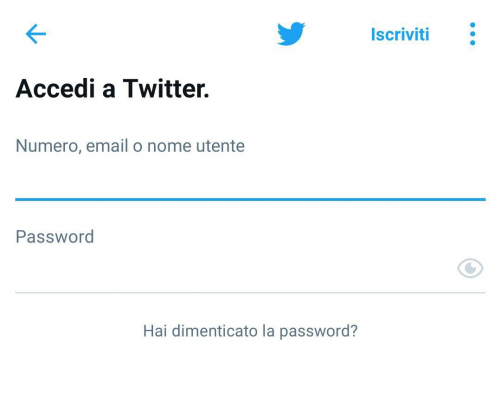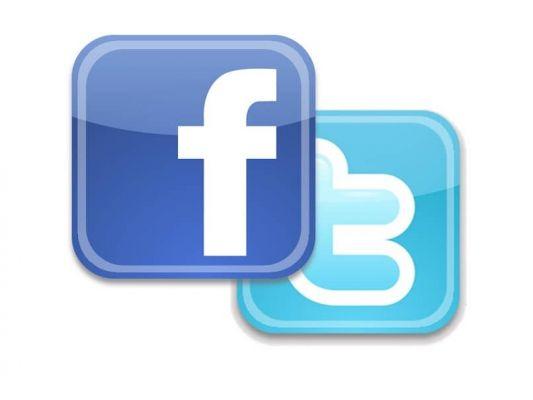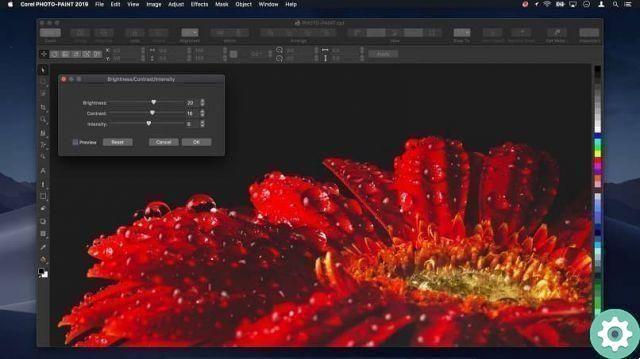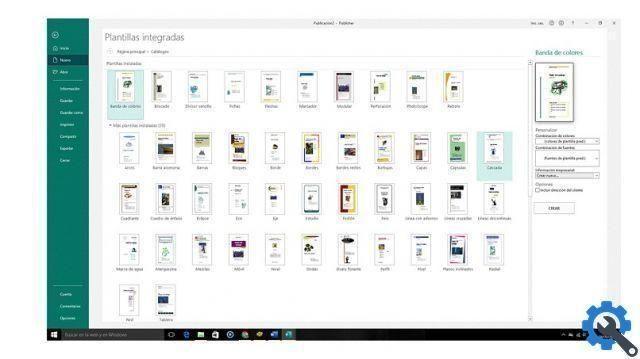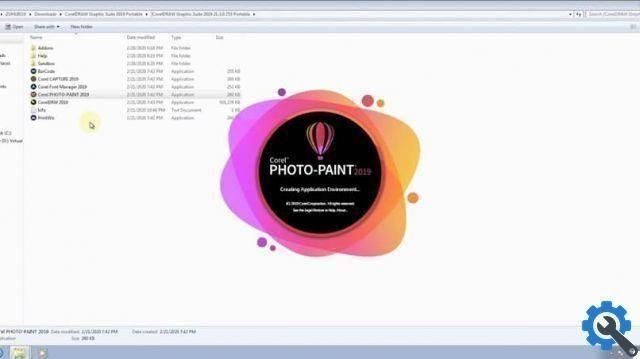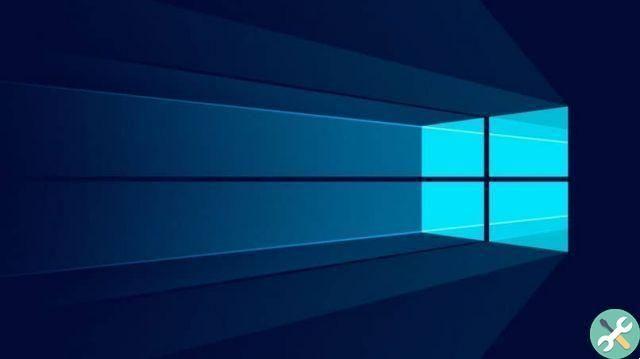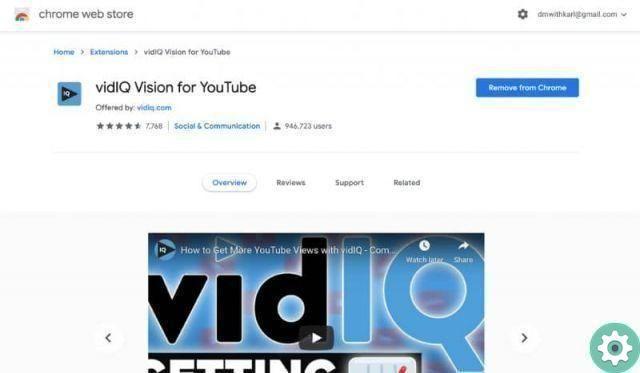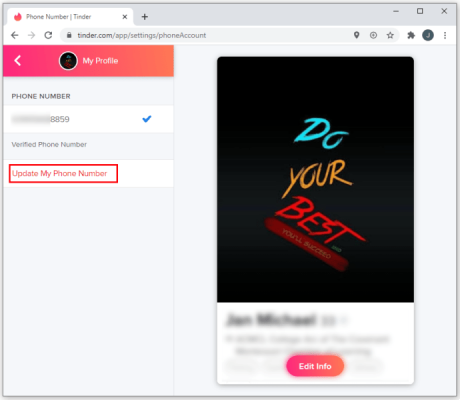
Undoubtedly, when the phone number is changed, that information needs to be updated in the different services where the previous phone number was entered, such as Tinder. Well, this number change procedure can be the most annoying as well as confusing to do for some who use this dating application and for this reason, at Practical Resources.com we want to present the following article: How to change my phone number on tinder which will allow them - in a positive way - to change or update their phone or mobile number on Tinder and thus continue using Tinder with the new number without problems or inconveniences.
* By the way, you may be interested in: How to start a conversation on Tinder and flirt …>>
How to Change My Phone Number on Tinder | STEP 1: Login to Tinder · [App –web]
First of all, they will need to log into their Tinder account just like they always have. That is, they will open the Tinder application on their phone and log in accordingly, or they can do it from the Tinder web options, which must log in with the linked Facebook account or with the respective phone number (the previous one).
How to Change My Phone Number on Tinder | STEP #2: Go to settings [Apps –web]
Once logged into their account, they must go to their profile and for this those who use the mobile will click «the gray human figure icon» which is located at the top left and then will come to his profile and then here, you will click on «the settings icon«.
Those who use Tinder from a PC, on the other hand, must click on their profile photo which is shown at the top left and in doing so it will appear in their profile section.
How to Change My Phone Number on Tinder | STEP #3: Change number [App –web]
With the previous action performed, the section «Settings» of your Tinder account and then here, you will click on your phone number which is shown in the section named: ACCOUNT SETTINGS and doing so will open the section called: PHONE NUMBER and then here, click: Update my phone number
In the meantime, those who use Tinder from a PC must click on the phone number that is shown in the section ACCOUNT SETTINGS of your profile section.
A central window will open for both those who use the App and the web version and in it they will have to enter their new mobile number and after doing so, they will press or click on the button that says: «Continue«.
Note No. 1: Anyway, keep your phone's message folder somewhat empty so that this Tinder message reaches you.
If things went well, they will receive -in a few moments- a text message to that phone number with a verification code that they will have to enter in the new window that appears so they can correctly change the phone number of their Tinder account. it.





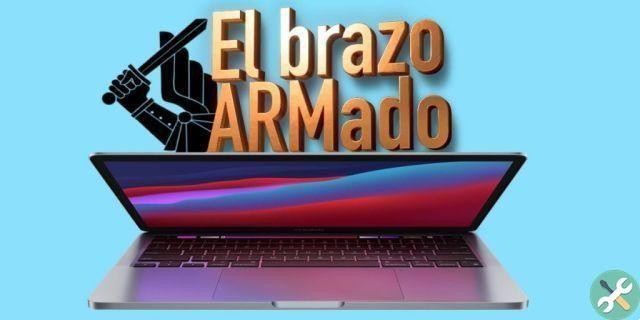

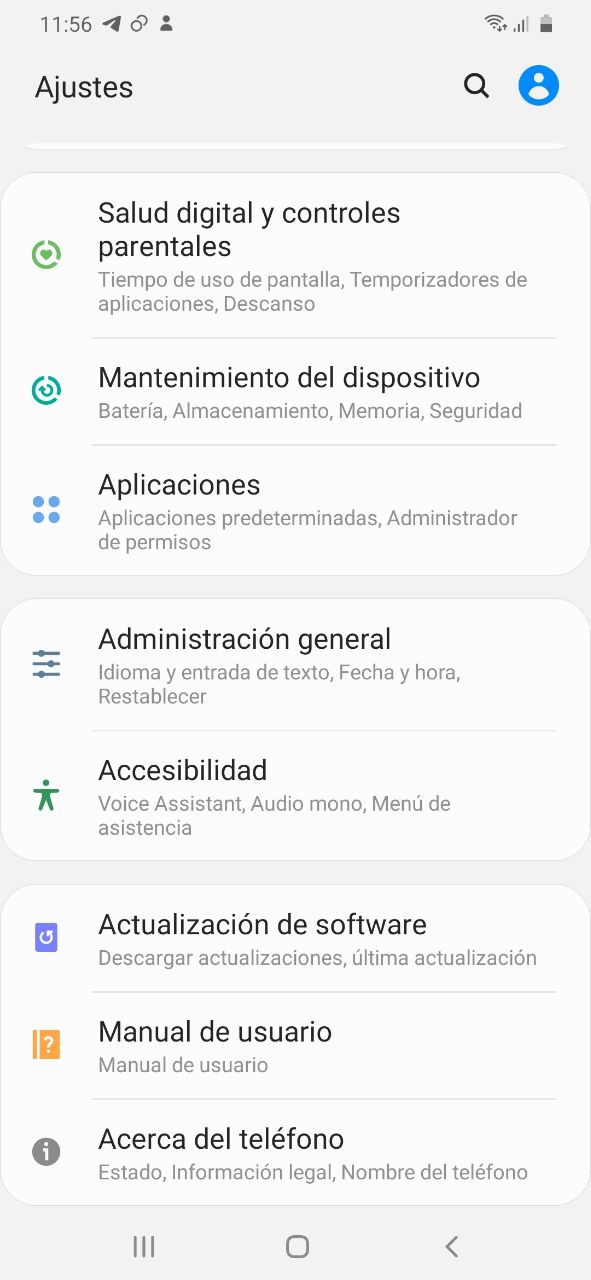
![Google also wants your Apple News [Updated] [2]](/images/posts/943dc0d8f28fcc4bc16fa30ed6d71f6a-0.jpg)