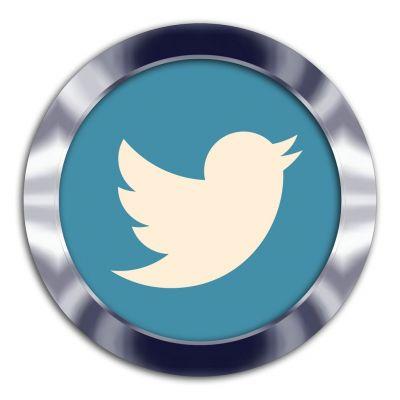
If you have a Twitter account and you don't want anyone to see the content posted on it. Well then it's time to edit your Twitter profile and change your account from public or private so that you have absolute control over who can see or not, what you post or publish on this social network. Well, to help with this task in Handy Resources we have prepared an explanatory guide on how to change my twitter account from public to private and vice versa (from private to public) in simple steps that can allow you to create a private account on Twitter or go back to making it public, we hope it will be of use to all concerned.
* By the way, you have this doubt: is it possible to know who visits my Twitter … >>
How to change my twitter account from public to private | Step 1
First, in order to enter your profile or private twitter account you must enter your Twitter account and then you must click or tap on the option «Profile and configuration» which you can see at the top right and that is a thumbnail icon of your profile picture.
Once the previous click has been made, a window will appear with various options, so you must press or click on the one that says «Settings and privacy«
How to change my twitter account from public to private | Step 2
On the new page that has opened, they will have to press or click on the option that says » Privacy and security «.
How to change my twitter account from public to private | Step 3
Once you are in the section «Privacy and security«, you will find in the first part the option that says: «Privacy of Tweets«.
Then, they have to select or tick the box that appears when clicking or tapping it and then click or tap the blue button that says » Save Changes » and which you find below, at the end of everything. Well, when choosing this option it is necessary to specify that only the users you approve as followers of your Twitter account will be able to see your tweets and your content that you publish and in this way no one will have public access to your content
How to change my twitter account from private to public
In case you need to switch from a private Twitter account to a public one again, you must first repeat steps 1 and 2 described in the procedure for switching Twitter from public to private.
After doing this, you will reach step no. 3 of «Privacy and security» and in the same option that says «Privacy of Tweets» you will uncheck the box that appears with a click and after doing this, another click on the button «Save Changes» that you will find under all of this and therefore, the changes you make will be saved and your twitter account will go from private to public and all people will be able to have access to the content or tweets that you post on Twitter.


























