If you are a regular on this platform, you may have applied or want to implement a Storefront template, mainly for its simplicity and lightness.
But there is the dilemma of having to or wanting modify both the copyright and the credits it presents, so that the effect is much more professional.
On this, some users thought it was not possible to do this, as nothing could be further from the truth. For those who wish to achieve it, here is the best way. Clarify that they can be changed if they have the rights to that model. Only on this condition.
Steps to change the credits and copyright of the Storefront template
Generally in blogs, it is in the footer where copyright and credit data are shown or entered. Therefore, if you want to change these two elements, it is it is necessary to directly customize the information shown in the above section, also known as footer.
This isn't just how to download and add more templates to Power Point, so when the word 'templates' is mentioned, you have to get that idea out of your head.
Therefore, to place the credit and copyright format of a showcase, there will be two ways to go through the process. The first is aimed at people who manage programming codes, but for those who are not experts in the area, we bring another equally viable option.
Using a plug-in
The need to install a specialized plug-in is that model Storefront does not include its own option for him. Consequently, this addition, what generates the user, is the possibility of having a new option that admits the modification in question and in a simple way.

As for the text as such, the theme has a default one for each element, these say that Storefront was designed by WooCommerce, so we repeat that you can change if you have the rights to said model.
The wonderful plugin we are talking about is called PowerPack and it is directed to different appearance settings without using the code in Storefront. The only thing to consider is the fact that it is a Premium item.
Install the Powerpack
With the file downloaded and in compressed format on your computer, the installation will proceed smoothly. Therefore, it is necessary to identify the section " Plugin ", so " Add new " And " Upload Plugin To proceed.
Subsequently, the aforementioned file will be chosen (from the corresponding folder) to install and subsequently activate the tool. Then, you will proceed to enter the section " Appearance «, Then click» Customize ". The various options available will be displayed.
The next step is to choose the option » Power Pack ", And internally, in the settings of the" Footer »Or footer. And you will already have reached the screen where it will be possible to customize the footer and, therefore, the credits and copyrights of Storefront.
Make Storefront Credits and Copyright Editing
Although this plugin once installed makes footer elements disappear by default, è also You can customize them through its settings section.
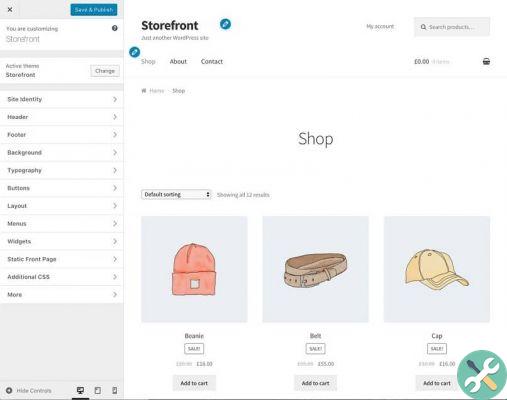
The fields available for editing thanks to the tool will have specific characteristics and objectives, these are:
- View credit link, a box that, once chosen, will show a line in the footer with the default message and unchecking it will remove the information.
- Edit the copyright text in the footer, this option is suitable for inserting the information we want to be shown in the footer. In which, several relevant links could be seamlessly included, just as companies or model designers do.
- Handheld footer bar, which is a checkbox whose purpose is to activate a footer bar displayed on mobile devices. In which one access to the search engine is specifically shown, another to the user account and, finally, to the shopping cart.
So if the first option is off, then the second option is marked and customized with the desired data, the Storefront credits and copyright will have actually been changed.
TagsWordPress


























