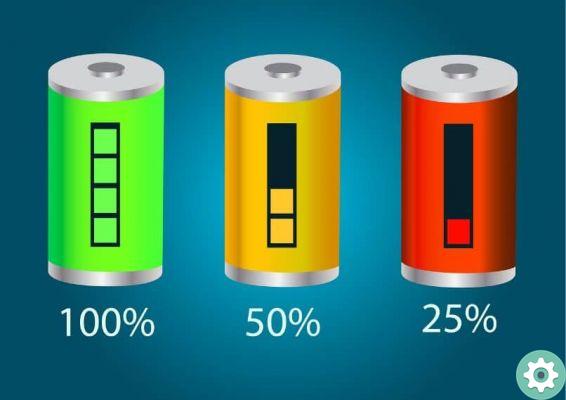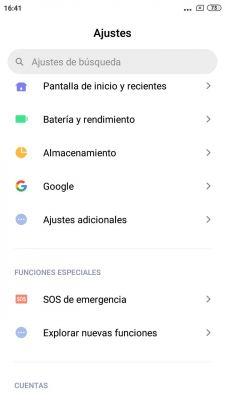Don't worry, you can rest assured that you are not the only person who wanted to change the bluetooth name of your smartphone. Although it is a simple task, there are many users who have no idea what they should do to achieve it. For this same reason, today we will explain how to change bluetooth name on your android cellphone. It's that simple!
After putting this guide into practice, you will know exactly what to do for change the name of the Bluetooth that your phone carries by default in a matter of seconds. If you're bored with the bluetooth name your smartphone has been wearing since you took it out of its box, then you've come to the right place.

Rename bluetooth on Android
Then you can change the bluetooth name on your android
When you connect a device's Bluetooth to an Android phone or tablet, what you see is that specific model name. While it's a good identifier, it may not be the most useful. So when you customize the name, everything will be a lot easier when it comes to taking advantage of the benefits of bluetooth.
Be that as it may, the process you need to do to change the bluetooth name is simple, but may vary depending on the Android device you have. Follow these steps and draw your own conclusions.
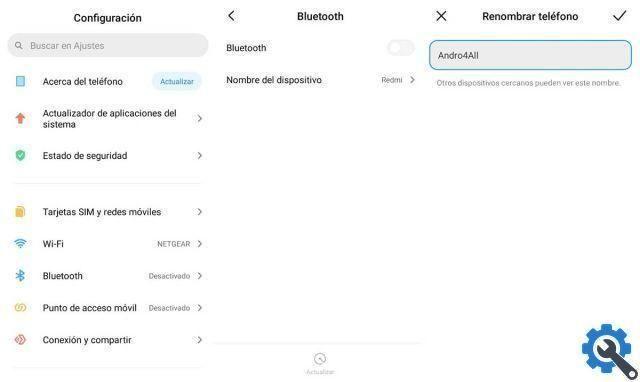
How to change the Bluetooth name on Android
- First open the Settings of your mobile.
- Time look for the Bluetooth section.
- When you get to this section, press Device Name.
- At this point you just have to enter the new name you want to use in the bluetooth of your device.
Intelligent! As you may have noticed, it is a really simple process you need to do to change the bluetooth name of your cellphone. Because? Because in a few seconds you will have done it without complications.
Please note:, this guide was made with a Xiaomi Redmi 7A. That is, the process may be different depending on which mobile is your. However, you can be sure that this activity is more or less the same on any Android. Simply put, you don't have to worry about a thing. Likewise, check out this other method in case it is more convenient on your mobile.

Rename Bluetooth on Android
- Swipe the screen from top to bottom until all menu items exit.
- Find the Bluetooth icon.
- Hold it down for a few seconds.
- After holding the button down for a few seconds, you will arrive at the bluetooth settings of your mobile phone.
- Enter the device name and enter one you like.
It's done! This is another way to change the name of the Bluetooth that your Android has. Both are simple and effective, so it's up to you and which one you want to use.
On the other hand, we invite you to see this guide which teaches you how to share the APK of applications installed on your mobile via Bluetooth. Also, you should also check out this trick to be able to listen to your mobile's FM radio using Bluetooth headphones. Get the most out of this technology!
And you, will you change the name of the Bluetooth of your mobile phone?