Google Maps it is certainly the most popular navigation service in the world that offers an incredible number of functions for those who need to know any place.
Therefore, today we want to tell you about one of the functions more interesting and little known about this navigation service and how you can do to make the most of it when you need it.

How to change the currency displayed by Google Maps based on your location
What is Google Maps?
Google Maps is a navigation service developed by Google that allows millions of users to easily find an exact search for any place, no matter where they are.

Google Maps is the most popular navigation service of the moment
However, it can provide information on the best routes to travel by public transport, vehicle, bicycle and even on foot, determining the total distance and estimated travel time.
Main functions of Google Maps
As mentioned above, Google Maps has many useful features that can make a difference when you need them. Some of them are:
- Share your location in real time.
- Download the maps to view them offline.
- It reminds you of the exact place where you parked your vehicle.
- Google Maps has a number that identifies every place in the world.
- Learn about different places like museums, parks, restaurants, shops and more.
It is precisely this last function that we want to talk to you today, since Google Maps is able to provide you with detailed information on thousands of locations around the world and very few people know about it.
Have you ever been on the road and needed to know the price of an item or service in a shop before visiting it? If this happened to you, it is because you didn't know that Google Maps can provide you with this information.
This can be very useful in several situations where you need to know the price of a hotel, gas station, restaurant or local business, in the geographic location you want to visit. Here's how to do it.
How to change the currency displayed by Google Maps based on your location
To change the currency that Google Maps shows based on your geographic location is very simple, you just need to follow a few steps.
The first thing to do is change regions and it's easier than it looks. Because of this:
- Log in from your Mac or PC computer and log in with your Google account.
- Now go on “Google Maps”.
- Then, log into the "Menu" in the hamburger icon on the left side of the screen.
- Go up "Search settings> Region settings and choose the country you want". If it doesn't appear at first, click See more to access the full list.
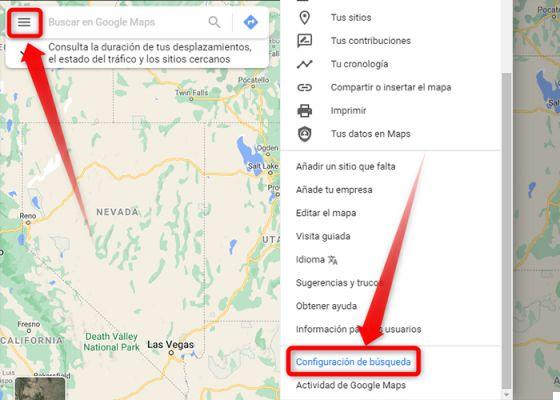
Enter Google Maps and go to the region settings to change the currency based on your location
- Select the region where you want to know the currency so that Google Maps you show you the information by clicking on the balloon next to it.
- Then, press the button "Save" to keep the changes.
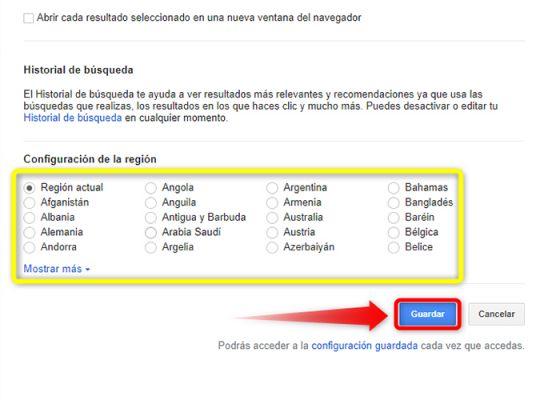
In the Google Maps region settings you will see a list of places to exchange currency
Finally, the configuration changes should be activated and you will be able to access the information on currency you need from the region selected.
Keep in mind that these changes will also apply to the Google Maps mobile app, so you can access this data from your phone as well.
Now whenever you need to know a currency value of gas stations, hotels, restaurants, shops and other venues commercial in any region of the world you can access them from Google Maps without major complications.
Image | Unsplash


























