You may already be fond of the you from Google Assistant on your mobile, smart speaker or Smart TV, but if you want try something new, you should know that Assistant already offers you the option of change your voice.
It is true that, in Spanish, the Google Assistant doesn't have the same variety of voices it has in other languages. However, today it is possible to choose between two different voices offered by Google's AI.
If you want change the Assistant voice on your mobile or Smart TV, you can do it easily. In this article we explain how.

Google Assistant now allows you to change the voice to Spanish.
Choose the Google Assistant voice
First of all, it is worth mentioning that it has recently become available the option to change the Google Assistant voice to Spanish. Therefore, they may be necessary a few days before this function is displayed on your mobile.
Either way, the option should be available sooner or later, and that's all you need to do for change the Google Assistant tone of voice:
- Log into the Google app and tap the “More” icon in the lower right corner of the screen.
- Tap "Settings", then go to "Google Assistant".
- Go to the "Assistant" tab.
- Tap "Assistant Voice".
- Choose from one of the two available voices: red refers to the female voice and orange refers to the male voice.
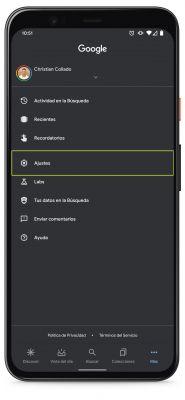
That's all. One time Assistant voice changed, the changes will apply to both the Assistant built into your phone, as well as your Google Home devices and smart displays like Google Nest Hub.
In the past, Google has leveraged the presence of Google Assistant on millions of Android devices around the world to introduce in Assistant celebrity voices, like that of musician John Legend. Now that this option is also available in Spanish, we are confident that sooner or later Google will surprise us with new voices for his assistant, which can be used in other countries outside the United States.


























