Ultimately, personalization is an important aspect for many reasons, but probably the main one is that we feel comfortable with what we have and manage day in and day out. On computers this is a persistent aspect.
We always find ourselves able to change the color of the taskbar or modify the operating system we use to better meet our needs. And, with that in mind, it's clear the same happens with browsers.
When we spend so much time browsing the Internet it is important to make it an experience of ourselves. Chrome no is a great example. While it also applies to Opera which has put a lot of thought into user customization from the start,
Chrome has taken it to a level that seeks elegance and accessibility. That said, he allowed him to use his store's extensions to enhance the whole experience of Customization, to the point where you can also edit favicons. Just see below how you can easily change them with Favioli.
What is a favicon?
A favicon is the icon assigned to each web page we visit. For example, if we open a tab with Google in it, we can see the Google G positioned on the tab, and if we drag the page to the favorites or bookmarks, we can see the same icon in the bar.
It's a pretty amazing way to identify a site in a direct and recognizable way. In fact, we are given the opportunity to remove the bookmark text in Chrome and simply leave the icon, in such a way as to leave a series of surprising icons that will intuitively lead us to our desired site.
And, believe it or not, any page's favicons can be easily edited. You've probably been on one web page that doesn't have a favicon, or you just don't like it favicon of a particular page.
If this happens to you, and you want to customize every little detail of your experience on your computer, you can always do it and choose to use Favioli to change it.
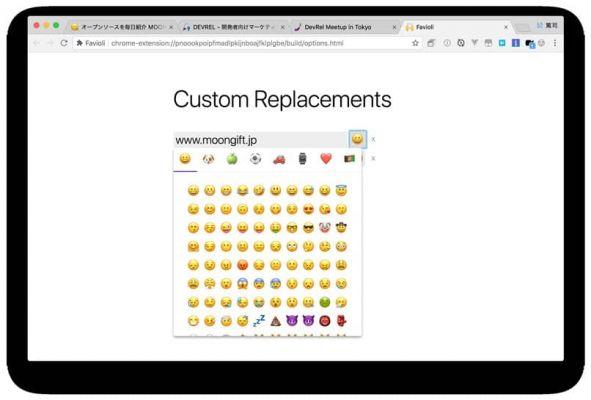
What is Favioli and how does it work?
Favioli is an extension available for Chrome e Firefox and it works in such a way that you can change the favicon of any page you want.
All you have to do is install the extension directly from the Google store and once ready it will start working immediately: each page visited that does not have a favicon will be assigned one at random.
But if you want to customize a certain page you can do it, all you need to do to change the favicon of a page with Favioli is the following:
- Start by opening the browser and hovering over the extensions. These will be within an option called " Extensions ”On a button in the shape of a puzzle piece. Here you will find the extension Favioli.
- Click on it and enter your options.
- Within the options you will see that you can include the URL of the site for which you want to change the favicon. Include it, then select the new favicon and save your changes.



























