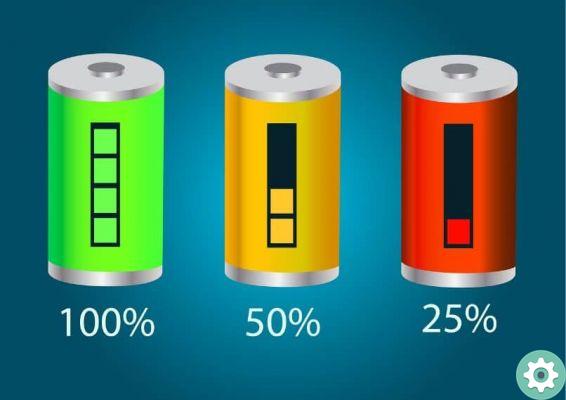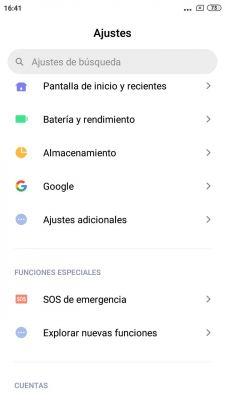The software of your Xiaomi mobile can be completely custom thanks to all the configuration options offered by MIUI. We have already explained how to change the loading animation on the brand's smartphones, and now we will continue with this series of MIUI customizations with a new option that not everyone knows: that of customize the system startup animation or "bootanimation".
The process for customizing the startup screen is very simple and you don't even need third-party applications or tools. You just have to follow a few simple steps that we are going to detail below.

You can easily change the startup animation of your Xiaomi mobile.
Customize the boot screen of your Xiaomi with MIUI
To customize the startup animation of the Xiaomi phones, you have to resort to the application of the themes included in the MIUI.
Many of the themes available in the store - including the free ones - have custom loading animations, other than the one included by default by MIUI.
To change the startup animation i are not needed permits of root. These are the steps you need to follow to be able to do this:
- Open the "Themes" application of your Xiaomi mobile with MIUI.
- Look for a theme that includes a different startup animation than the original. The hardest step in this process will be finding those themes with the loading animations included, as there is no way to filter themes to only show those that have an animation.
- If you want to apply the whole theme, you just have to tap entering the chosen theme and tap “Download”.
- To customize the theme, go back to the main screen of the MIUI "Themes" app and tap the icon representing a person in the lower right corner of the screen. From there, tap "Customize Theme".
- Tap “Startup Animation” and select the downloaded theme to choose the animation.
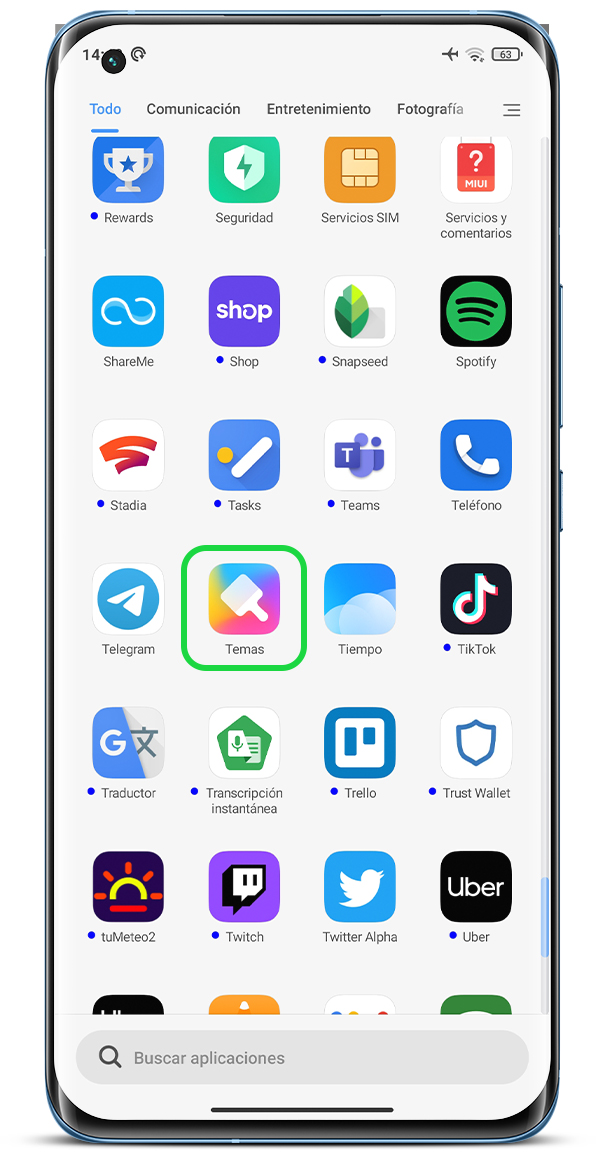
If you want to see how the new system startup screen appears, you must only restart your mobile. It is worth mentioning that, in some cases, animations also include custom sound effects which you can change via the theme settings.