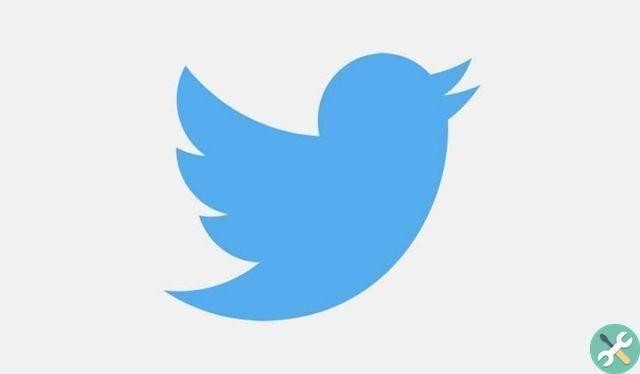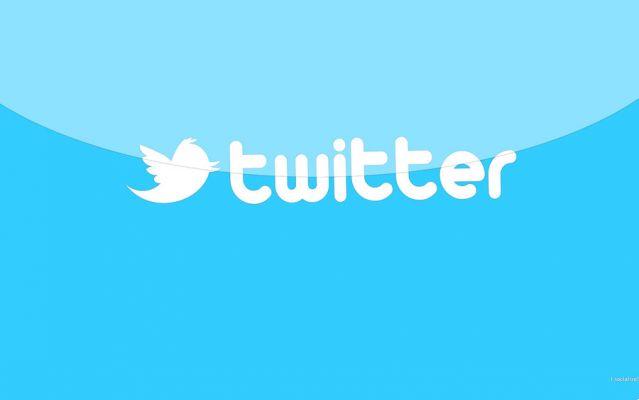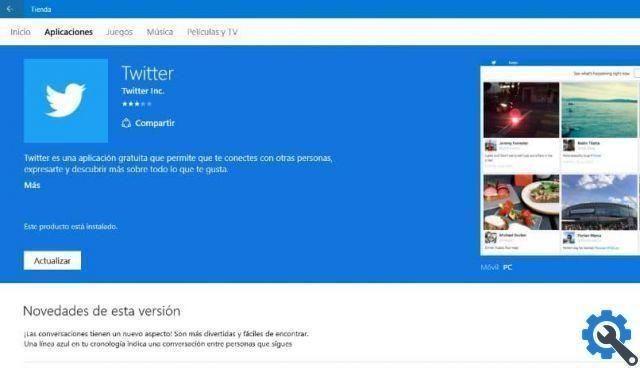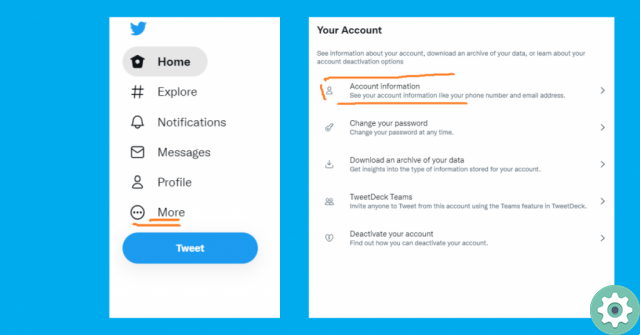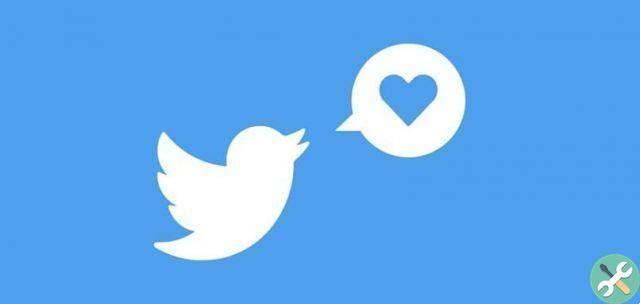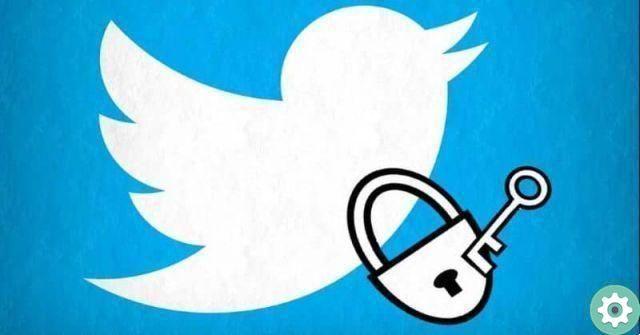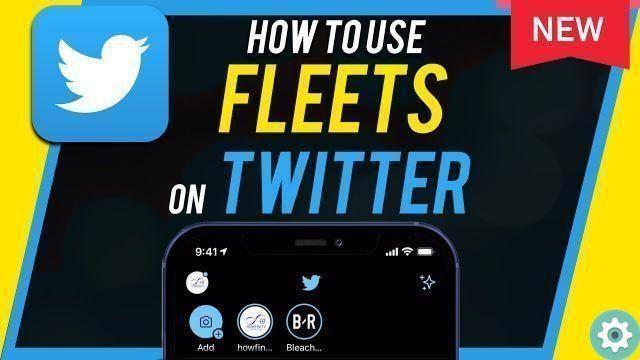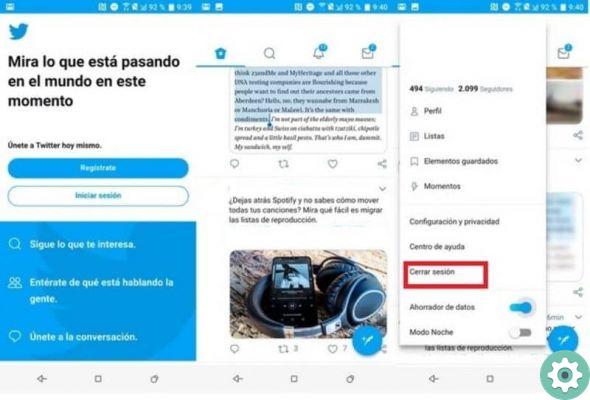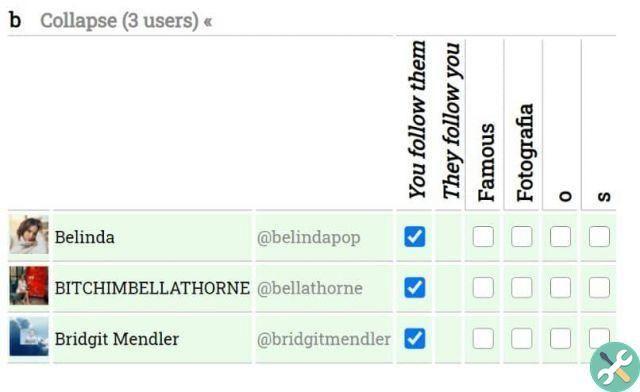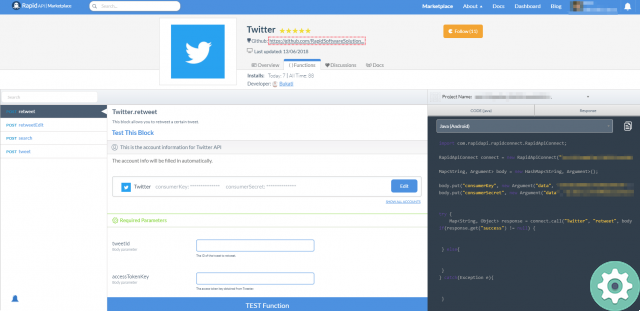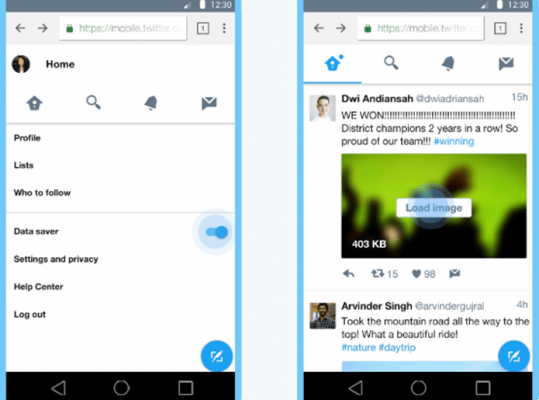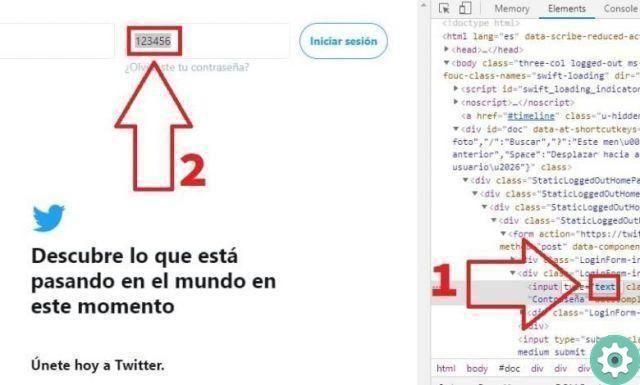One of the small inconveniences that some people who have been able to create a Twitter account may encounter is precisely that it is in another language that is partially or completely unknown, thus causing a bad experience and usability of Twitter due to this small inconvenience. …
Well, in Practical Resources we want to offer a guide where it is clearly explained, how to change twitter language correctly so that those who have this problem can solve it without problems and therefore be able to use Twitter without getting lost due to language barriers.
* By the way, you may be interested in: How to delete a Twitter account without problems … >>
How to change the language of Twitter | Step 1
Firstly, they must access the official Twitter home page so that they can proceed to access their Twitter account with their respective login details, i.e.: phone, email or username and password, then click on the Login button.
They have been able to access their Twitter account as usual and of course it is in a language that is not desired and they must change it as soon as possible and to do so, they will click on their profile icon «Profile and settings» which is located in the upper right corner of the screen so that in this way a drop-down menu appears and then, you will select with a click the one that says «Settings and privacy» or, in the language your Twitter is in, for example «Settings and privacy" in English.
Note no. 1 | If you don't know the language completely, then you can help yourself with an online translator or, I'll leave you with a suggestion… the option «Settings and privacy» is located above the option «Service center» in the language in which it is located or, in the penultimate option that appears in the drop-down menu.
How to change the language of Twitter | Step 2
With the previous action, you will be able to access the configuration area of your Twitter account and specifically, in the section or item » Account «, which, of course, is all in a language you want to change.
Well, in this section «Account» you will see the option that says «Lingua/Lingua» or, in the language in which you wrote and with this they will click on this box, a vast menu will appear with all the languages in which you can use and have Twitter and therefore you will basically have to look for the language you want and select it with a click.
After selecting the required language then, you will click on the button that says «Save changes/Save changes» or in the language you are still writing in and which is at the bottom of this page.
A small central window will then appear where they will be asked to write the password of their Twitter account and subsequently, they will click on «Save/Save Changes» or in the language in which it is found to verify the identity and that the system proceeds to change twitter language.
Here you are! The Twitter page they are on (Settings and privacy > Account) will load automatically, but yes, in the language they have selected or requested and with it they will no longer have the language problem.
Well, this is it the whole procedure on how to correctly change the language of Twitter and therefore be able to use the Twitter account that you have without problems or linguistic confusion that certainly limits or restricts its use or employment.
Now, finally, if they use Twitter on their mobile and therefore have downloaded the App and it is still in another language, it is possible that they have downloaded the App in that language and it would be enough to remove it and install the App, accessing the App Store respectively in the language you want to have and not in another language.