Why is it important to change your channel's logo and banner on YouTube?
After Facebook, YouTube is the second platform with the most views monthly in the world. This opens up many possibilities for the marketing of products and services; that's why everyone tries to increase YouTube video views.
The logo and banner are our cover letter to thousands of people. A successful design will allow us to project our image, as well as the themes we address in the videos on our YouTube channel.
What is the ideal size for a YouTube channel logo and banner?
For the correct display of our logo or banner, we must have an image with specific measurements for each case. This is important, because if we insert a very large image, it will be cropped; and if, on the contrary, it is very small, it will appear blurry or pixelated.
In the case of the logo it is necessary to have a square-shaped image, that is, with the same number of pixels in width and length. And the recommended measures are 800 px by 800 px. Youtube will show them smaller, because their size will be adapted according to the visitor's device.
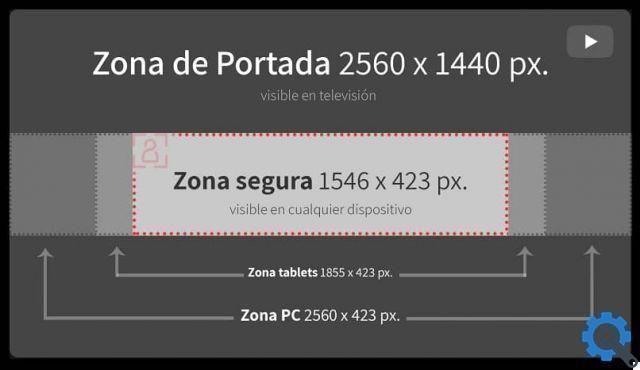
Youtube can be viewed on TVs, desktop computers, laptops, tablets and mobile phones, with screens of different resolutions. And in the particular case of the banner, it must be borne in mind that the extreme areas will be hidden a depending on the device.
The banner of a YouTube channel must be 2560 px by 1140 px ; But while doing the art design, we must try to put the relevant things in the central area of the rectangle, leaving the corners only with decorations.
The safe zone is the part of the banner that will always be visible, regardless of the device. Its size is 1546 px by 423 px, located exactly in the center of the banner. This is where the channel title and our relevant data should be.
How to change the logo and banner of a YouTube channel from an Android or iPhone mobile phone?
Generally we have several options to customize a channel. From simple editing of the YouTube channel description, to editing the trailer or main video of a YouTube channel; but the change of logo and banner is another story on mobile.
Changing the logo and banner of our YouTube channel is the same for both Android phones and iPhones ; as we will simply log into our account from the YouTube browser, using the computer version.
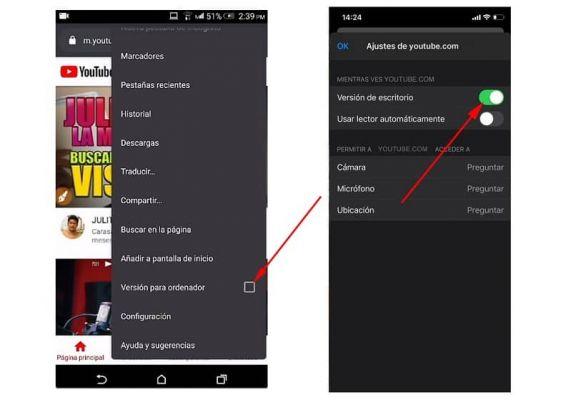
We have to do it, because the mobile version of the YouTube site and also the App they don't show us these options directly. For this reason we will do a simple trick, which we explain below.
Through the browser we have to go and start the session on youtube. In Android, we press the button with the 3 dots, to see the menu of additional options and select "Version for computer". On an iPhone, click the AA button and go to "Desktop Website".
By selecting the checkbox on Android or sliding the "Desktop version" option on iPhone, we will be redirected to the page for computer. Click on the circular icon of our profile on the right side, to view the options and go to "My Channel".
Then you will see, the current banner at the top and a little lower the logo on the left side. If you click on the logo, the "Edit Profile Logo" dialog will appear, click on "EDIT" and finally choose the desired image.
Likewise, if click on the banner, a dotted box will appear where you will see a blue button in the middle to choose and upload your image. With this, you can change your channel logo and banner whenever you want.


























