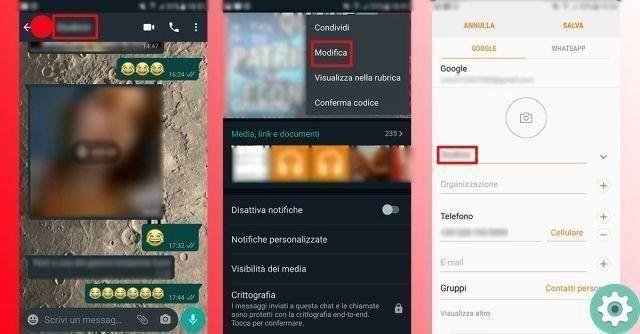
You may need to change the name we use in WhatsApp mentions, appearing mainly in groups. The usual problem is that someone mentions us and a different name comes up than we would like, since we probably chose it a long time ago.
First of all we need to explain how the names of the mentions work: they are based on the phone number and, as a first option, that person appears to everyone as they have saved them in the diary, i.e. there is no single name.
For example, the person making the mention might see "@Miguel Regueira" if that's how they get the contact, while another member of the group would see "@Miguel Grupo Informático" if they chose that name in their agenda.
Let's clarify that no one sees in the mention the name we have of a person on the agenda, only ourselves. So we can rest assured if we have used an informal nickname, we don't need to change the name in contacts for that.
Therefore, it is only possible change the name that those who don't have us on their agenda will see, which will be reported in the mentions of the groups. We can change it in the WhatsApp settings, from the profile.
We must not confuse the name of the profile with the "info" section of WhatsApp, the old status, where we usually put a phrase that identifies us or a notice of availability ("Call my mobile if I don't answer").
With this clear, we will see i steps to change our name in the WhatsApp profile, which is what interests the mentions:
- From the «Chat» tab we go to menu up 3 dots and in the drop-down menu we choose "Settings":
- Within settings we will click on the header of the upper area, where the photo, the name and the «info» phrase appear:
- Now let's go to the section "Name" and we touch the pencil icon which appears on the right:
- It remains only write the name that we want to appear in the mentions and click «Save» to finish:
If we want to dig deeper, we have explained how to change your WhatsApp profile picture, name and status, since it is common to change all three at the same time.
Basically, this process is the same as for customizing the name in WhatsApp groups, as the same option is used, which is applied to mentions.
We must remember that under no circumstances will we change the username ("username") of the account, as WhatsApp does not use this system, the user identifier on the platform is always the mobile phone number.
Bottom line, it's fine change the name of the WhatsApp mentions if the one we have does not convince us, but being aware that in most cases other people will see the mention with the name assigned to us in the contact book.
Most Interesting Articles
- best sites and apps to watch live soccer from pc tv android ios free and paid


























