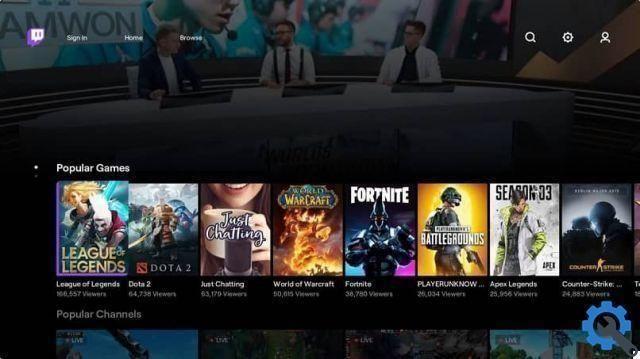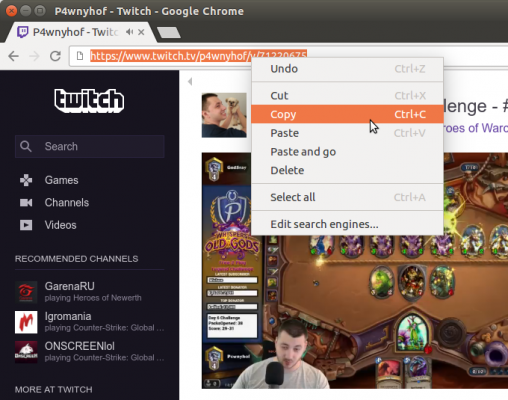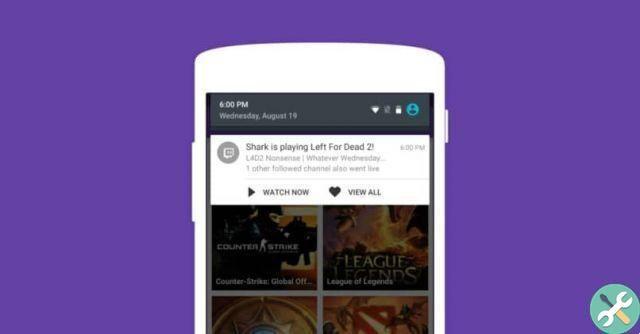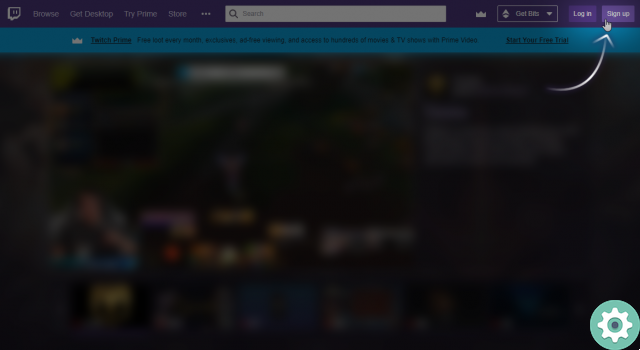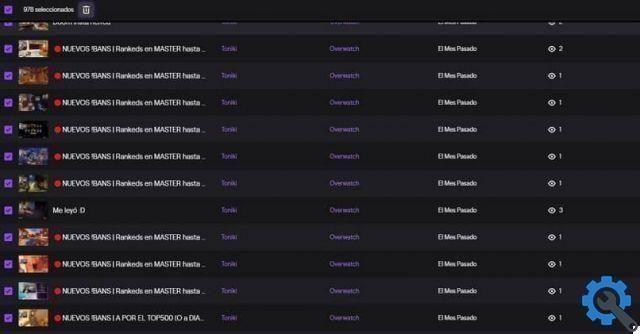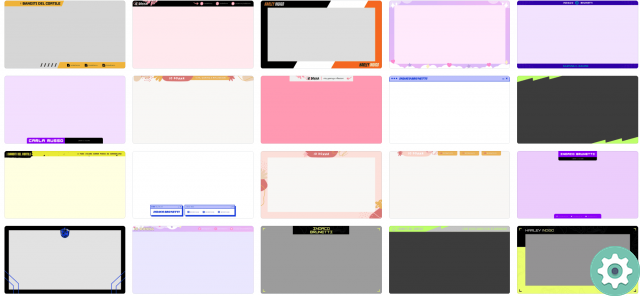How to change the password on my Twitch account
- The first thing is enter to your Twitch account on the device of your choice, in the same way by entering the data that is always required to log in. When you log in, a message usually pops up automatically stating the option to change your password, but if you don't and this message doesn't appear, don't worry.
- Once logged in, you must click on your Twitch username or username, located at the top of your device screen.
- This will open a drop-down menu with more options, but you need to select the Settings option. What will happen is that selecting this option opens the setup window for everything related to your Twitch account.
- Once you access this window, you need to click or select the section called "Security and Privacy" where another window will open with a very interesting option and the one that concerns you.
- This option is titled Change password. Enhance your security with a strong password, which literally means "Change password". Enhance your security with a secure password, this is the option you need to click on.
How to change the password on my Twitch account and prevent it from being stolen" src="/images/posts/105d220c7626e87a8c627760646c01c5-0.jpg">
- Now a new screen will open where you will change your password, you simply have to enter your current password, the new password to use and replace it to verify it. Then you need to click on the Save Changes button so that your password is reset and you have a more secure password.
How to protect my Twitch account from theft
Change your password, set up authentication and secure email
As you learned a few words ago to change your password on Twitch, the importance of this must be saved by protecting your account. Best of all, you create a unique and special password for your Twitch account, a strong but easy to remember password, which combines letters, numbers and characters. It should also be a reasonable length and you should try to change it from time to time in so much to prevent third party access to your account.
It is also vital to set up two-step authentication or 2FA, which further increases the security level of your Twitch account. The Twitch Help site provides more information on setting up two-factor authentication for your Twitch account.
Another crucial factor is change the password for your email pinned to your Twitch account and we recommend that you do not enter the same password from your email to your Twitch account. If so, it's even more important that you go ahead and change your email account to a secure password.
Delete payment methods, delete connections and verify your account email
In case you are already in a situation where you suspect that your account is at risk because you see purchases that you do not recognize, it is to delete any registered payment method. This will allow that while you take other steps on your own or with the help of the Twitch team, no unauthorized purchases will be made.
How to change the password on my Twitch account and prevent it from being stolen" src="/images/posts/105d220c7626e87a8c627760646c01c5-1.jpg">
At some point, you may have allowed third-party applications to access your Twitch account. To delete this access, you must do so by deleting the connections in the Other connections section of the connection settings.
Finally, you can verify that the email pinned to your Twitch account remains the same as you entered. To do this, go to Security Settings on Twitch and check it. If it's not the same email, change quickly with an email you know.
TagsContrazione