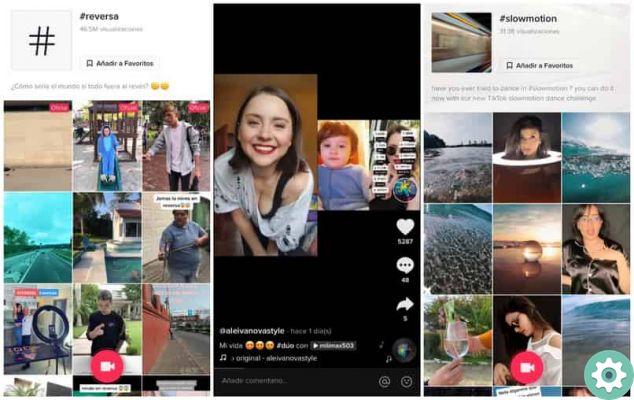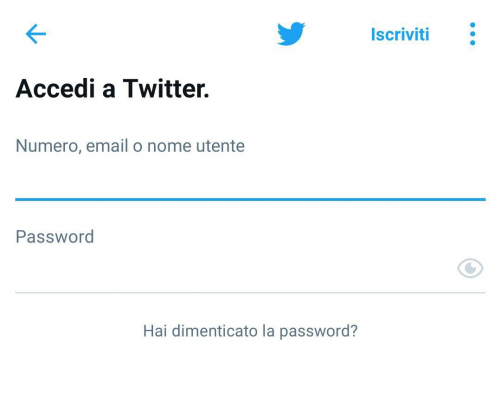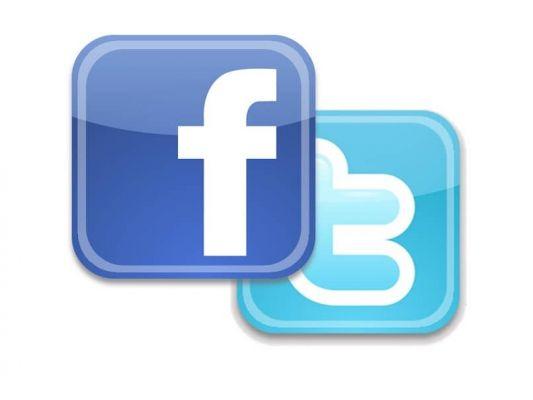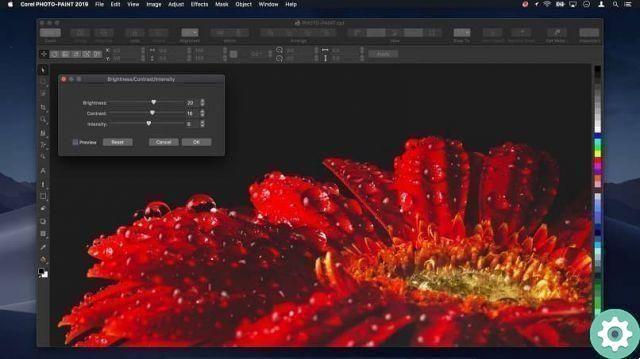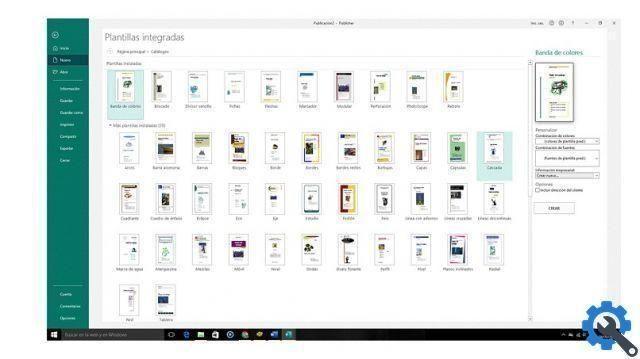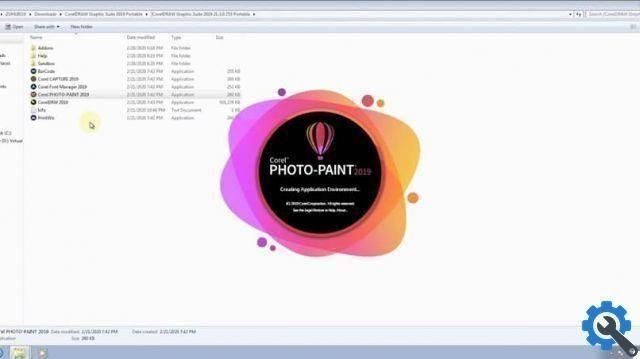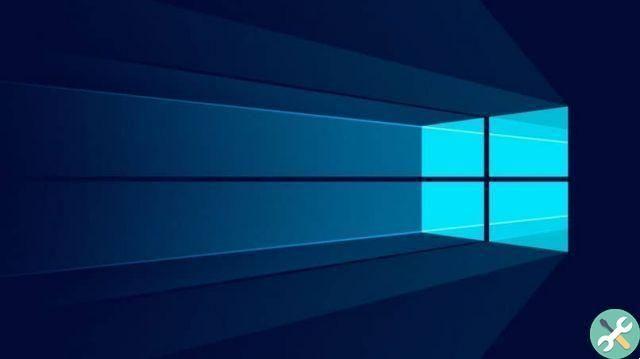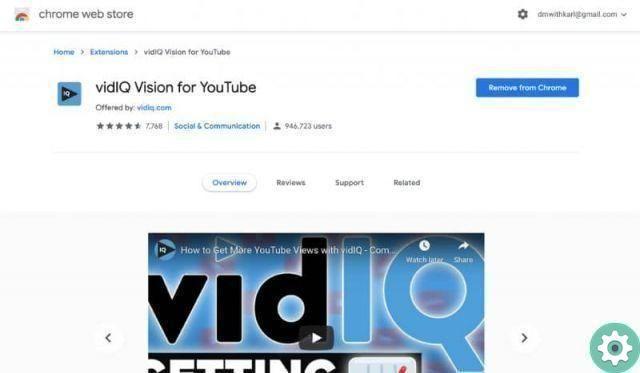In fairness, age can be a big factor when it comes to meeting people and finding a partner online, and for that reason, there are not a few Tinder users who wish they could change their age as they made a mistake at the time. time of registration or well, add or remove a few years that could make all the difference when it comes to relating and flirting. Well, at Practical Resources.com we bring you the following guide: How to change your age on Tinder that will give you a solution to this pressing concern for those who use the Tinder App and the web version (without Facebook) as well as those who use Tinder with Facebook, take note.
* By the way, you may be interested in: How to access Tinder with my Facebook or mobile number …>>
How to change your age on Tinder without Facebook – [App – web]
First, it needs to be made clear to users of the web and app versions of Tinder that there is no option to edit or change the age in Tinder itself.
Now, however, there is a palliative solution to this urgency which can be a reasonable option when age acts to the detriment when it comes to relating on Tinder and which we will tell you about.
So, if you absolutely want to change how old you are on Tinder, you will have to drastically delete your current Tinder account and after doing so, you will have to create a new Tinder account paying particular attention to how old you are or want to be. so that it is reflected in your profile and can be a factor that acts positively for you.
Note No. 1: It's important to mention here that if you decide to delete your Tinder account along with it, any matches and conversations you have in your current Tinder account that you intend to delete will be deleted, and therefore, it is recommended that they can contact people they don't they want to lose communication to ask them - in a positive way - for some means of contact (WhatsApp, Facebook, Instagram or other) so as not to lose sight of them.
If you have already decided to delete your Tinder account and taken the necessary steps, so as not to lose the contacts you value. Then, they will have to log into their Tinder account and after that press or click profile icon which can be seen on the top left (if using a mobile phone).
After the above, they will go to Settings of their Tinder account and, for this, they will click or tap on the dice icon.
They will appear in the Settings section of Tinder and here they will scroll down and click on the option that says: Delete account and after that they will confirm the action.
Perfect, your Tinder account will be canceled and from this very moment you can create a new Tinder account, paying particular attention to the age you should or would like to be in order to no longer have this inconvenience and it could be something useful for you.
How to Change Age on Tinder with Facebook | Step 1: Log in and go to your Facebook profile
Now, however, anyone who has created a Tinder account connected to their personal Facebook account will be able -fortunately- to change their age in Tinder without problems or inconveniences and to this end they will have to change their age in Facebook and this age change will be applied -at a prudent time-, in your Tinder account.
Note No. 2: it is necessary to clarify here that you cannot change your age on Facebook every now and then (it has a limit) and for this, be judicious and do it only once, to avoid problems.
The first action is to enter your Facebook account with your login details as you always do, you will arrive at the Timeline of your Facebook account and then here, you will click on your username to go to your profile (if you are using a PC).
Alternatively, they will log into Facebook mobile and click on the «three horizontal lines» that appear at the top right (if using the mobile device).
How To Change Your Age On Tinder With Facebook | Step 2: Go to basic information
So now, those using Facebook on PC should click on the option that says: Information that appear at the bottom of the Facebook cover photo.
Later, they can move the cursor over the date of birth so that the link that says: «Change your basic and contact information» which they have to click or they can click on the side option that says: «Basic and contact information«.
Meanwhile and those using mobile, will scroll down and find the option that says: Information which they have to press for this section to open and so here, they'll move down and they have to click, where it says: «Modification» of the section called: «Basic information«.
How to change age on Tinder with Facebook | Step 3: Change your age on Facebook
In this new step, PC users should go to the section called: «Basic information» and then here, hover over the date of birth or year of birth so that the link that says: «Modification» which he has to click.
With that click on Edit, the options to change the date of birth on Facebook will appear and here, they will be able to click on the day, month and year to display a menu and with a click on each of these, they will be able to change their age and then from that, they'll delete the small box that precedes the text that says: Please confirm that I am x years old. And finally, they'll click the button that says: «Save Changes«.
Those who use the mobile phone will enter the date of birth section and then click on the triangle icons of the day, month and year in order to display a central window and will be able to click on the day, month and/or year they want enter as date of birth on Facebook.
Subsequently, they will click on: «Save Changes» located below and will have a new date of birth on Facebook.
Good job! They were able to change their age on Facebook but they also changed their age on Tinder which will be reflected in a reasonable amount of time (about a day).





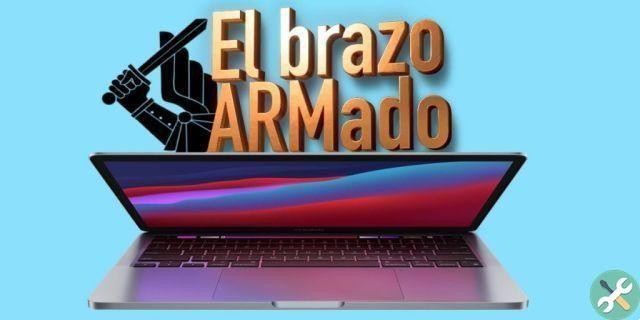

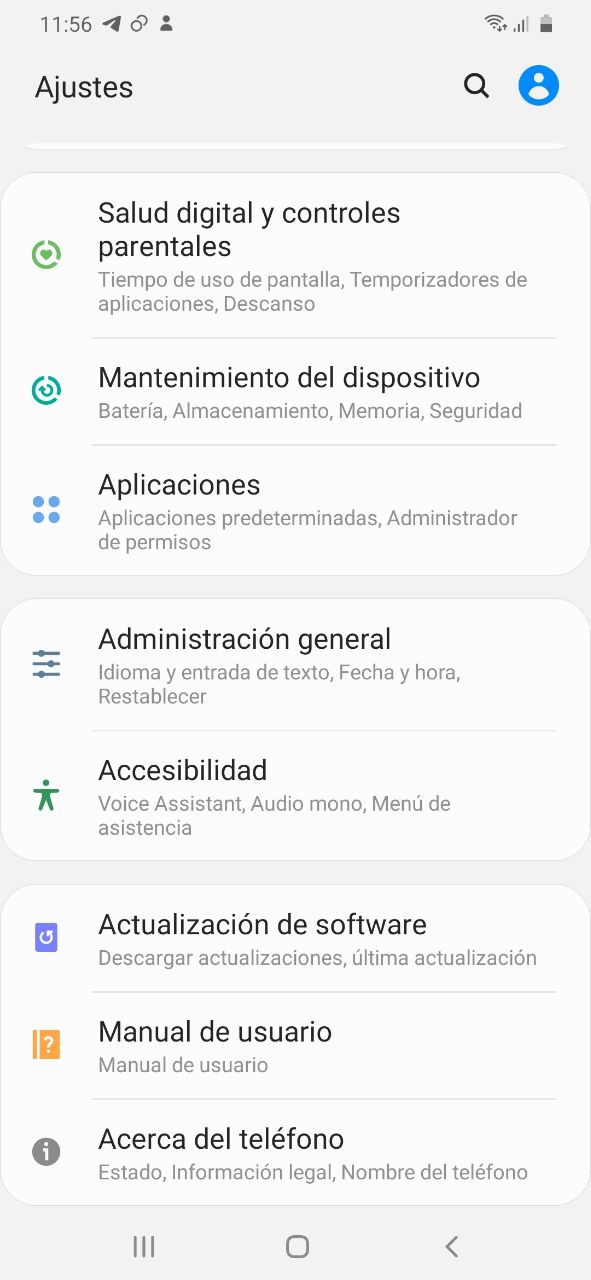
![Google also wants your Apple News [Updated] [2]](/images/posts/943dc0d8f28fcc4bc16fa30ed6d71f6a-0.jpg)