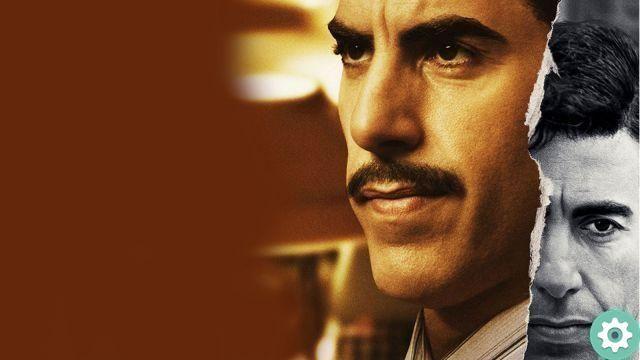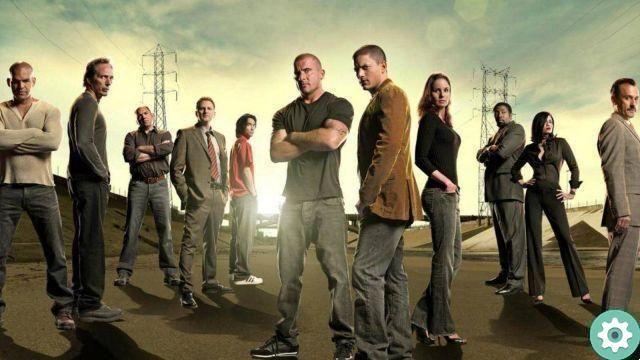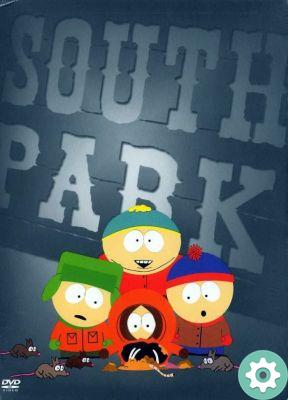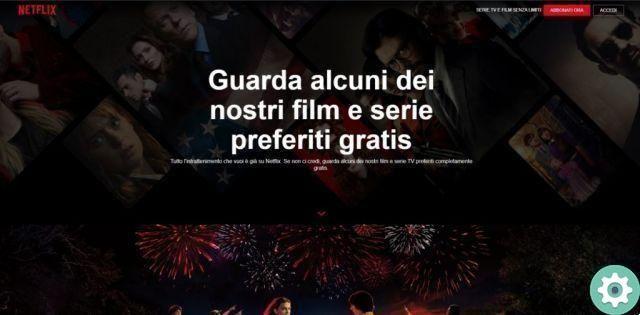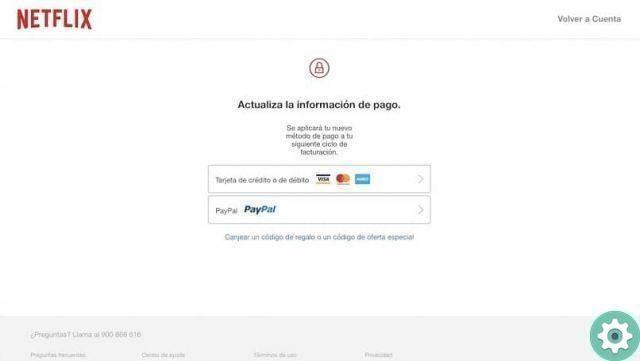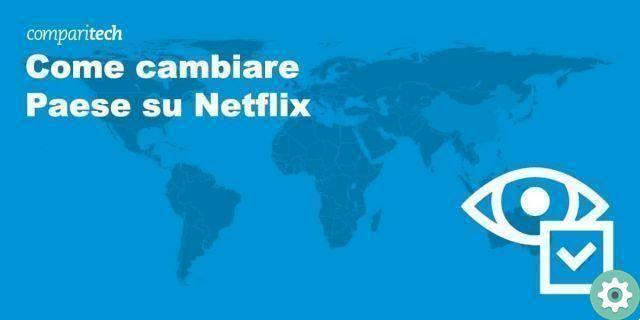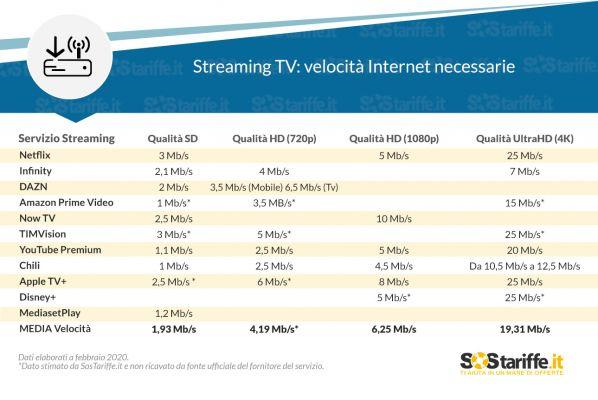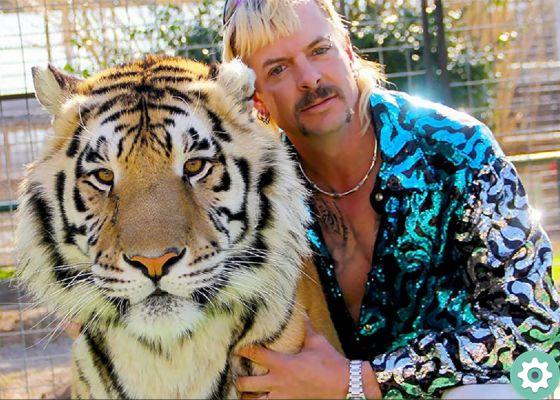change your Netflix password you must only log into your account and look for the edit option to later write both the old and the new password you want to have. This way you will have more security and privacy in your account, as your access code should only be known by you and the people you share your Netflix screen with, even if this applies if you have purchased a joint promotion.
Netflix is one of the best platforms to watch movies, series, documentaries or cartoons. Its use is popular, therefore, in this tutorial you will see how to modify the password in Netflix from your computer or from the application on your smartphone. However, to perform this procedure you need to know the previous password, because this way the application will be able to verify that, in fact, you want to make this change.
Steps to follow
In the following sections you will see the different steps that you need to follow if you want change your password from your computer or mobile phone. Netflix is a streaming program that has the option of downloading its application for both smartphones and computers that have the Microsoft Store. Similarly, you can also perform the procedure from the Netflix website in the browser of your choice.
from the PC
In case you don't want or can't download the Netflix application, the platform also has a website that you can access to see all the content it has available. On the other hand, you can too change your Netflix password from your computer's browser in the following way:
- Open the following link https://www.netflix.com/password to directly access the section " Change your password on Netflix.
- Start the session normally, in case you closed it.
- You must fill in three fields. First the Current Password, in the second the new password. Then confirm the new password and press “ Save ".
- The process will be finished, it is recommended to restart the session on all the devices you use, with the new password.
from your phone
You can download the Netflix application both for devices Android (you can get it via this link) for both phones iOS (from the App Store with this link) so that the password change procedure is faster. Similarly, you can also access the mobile browser of your choice and perform the same actions. Check out the following steps for change your Netflix password from your phone:
- Open the Whatsapp Netflix.
- Log in with your email and password.
- Touch » Other «.
- Scroll and tap » Account «.
- Select " Change Password ".
- Enter both your current and new password. Type the new password again to confirm it.
- Awards “ Save ".
Once the process is done, you will need to login with the new password on all devices on which you opened the account. This with the aim of guaranteeing access only on those authorized or granted computers. This will keep your account safe from those who shouldn't have access to it. If you take this action and share your screen with other people, let them know about this change so they can access the platform.
Alternative
In addition to the path described above, it exists another way to change your Netflix password from your computer, which takes place in a series of steps that will be explained below:
- Accedi a Netflix with your email and password.
- Select a session (this only applies to users who share Netflix screens with other people).
- Tap the arrow next to your profile icon. It's to the right of the notifications icon.
- Go up " Account ".
- Select " Change Password ".
- Type your current password and new password you want to insert.
- Awards “ Save ".
You must remember that after changing your password and saving the changes, Netflix will send you a confirmation email for changing the password. In the event that you received the email but did not perform this process yourself, you should immediately contact Netflix Support for instructions on how to revert this change.
I don't remember the current password
If you don't remember your current password, Netflix has a set of procedures that will allow you to reset your password using your email or phone number. To do this you just have to follow the steps that have been explained to you above, and when you access the change password you must press the link "Did you forget your password? ”. You will have to choose if you want to receive the verification code by SMS or email.
In case you don't have either of the two options, you will have to press the button » I don't remember my email or my phone » and enter both your personal information and your credit card information so that Netflix can locate your account. Once you have it, you can change your account password with the steps that have been explained above.
You have several options for change your Netflix password quickly and easily. It's a procedure that doesn't take much time and that you can do from the comfort of your smartphone or computer. Likewise, if you can't remember the password you entered, you have several alternatives to reset it or to locate your account based on your personal data and credit card information to which you have affiliated.