This may seem controversial to you, since many users do not want this information to be shared or seen by other people, for this reason, many choose to delete said records and therefore be much more relaxed with the use. application.
But what many don't know is the fact that this information can be deleted from any platform, be it on your PC, on your mobile device and even on your TV. Find out more about it in this post.
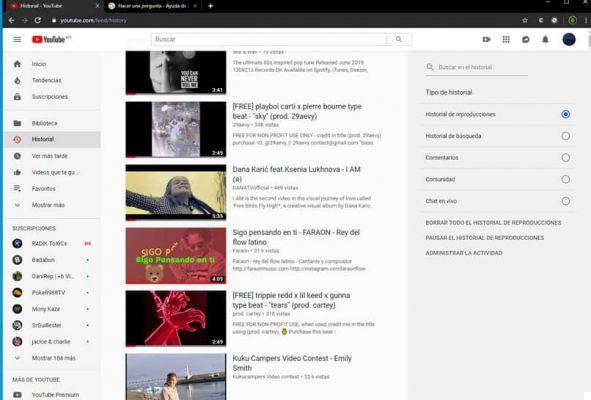
Clear YouTube history on PC
Regardless of which device you are on, the way to access this platform is similar in all of them, so it is likely that you have familiarity with the YouTube operating system from PC, for this reason to clear the YouTube history from your computer you just have to follow the following steps:
- Start by opening your browser and entering Youtube, then log in, proceed to menu, which you can distinguish to be a 3-line tab, when you open it, you will see an option that says " Chronology ”And there you can see all the videos and complete contents that you have viewed within the YouTube platform
- There you will see the button "Delete all history" press it and with it everything you have saved within the platform will be deleted and voila, everything will be deleted forever
How to clear YouTube history on TV
Not only can you access the YouTube platform from your phone, but you can also enter with your TV, which is one of the most used options to use, thanks to the ease of viewing and the comfort it offers, yes You are part of this team and want to delete YouTube history, you just need to follow the below steps:
- Start by entering YouTube via your TV, then proceed by selecting the magnifying glass icon and press the button "clear history".
- And voila, everything you viewed will have been deleted immediately

Delete YouTube history from your mobile
One of the simplest ways you can get rid of all the chronology of your YouTube account is via your phone cellular, since with it you can access the application mobile devices which greatly facilitates this task, if you want to know more about this, you just have to follow the following directions.
- Start by accessing the YouTube application, if you go to the right section of the screen you will see a bar that has 3 dots, press it and you will see that a menu will open in which you have to locate the option " Settings ”And then from there go to the section "History"
- Once you've reached that point, you'll just need to locate the option "Delete history" and once you have selected which list you want to delete, press accept and everything will be ready.


























