One of the things the social network does is save the searches we do on it. If you look at the magnifying glass icon at the bottom of the app. From this icon we can access the specific section to carry out all types of searches within the app.
Both for those who want to search for people in this social network ; as for those who want to search for content by hashtag, eg. In this way it is possible to obtain a large amount of material of all kinds thanks to the search engine of the application.
But surely on some occasion you have had that little doubt about how to delete the Instagram search history and right here we will show you how to proceed.
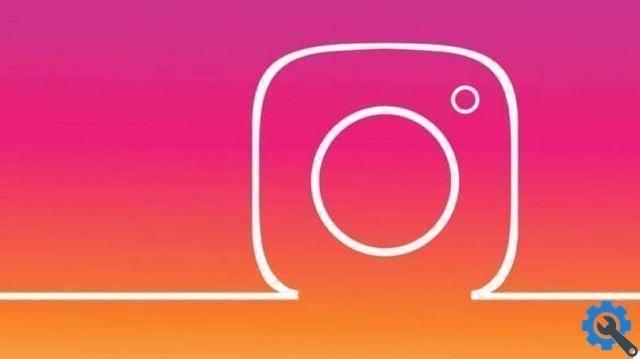
How to delete Instagram search
Why you should delete your search history from Instagram? They can be many, maybe because you have to lend your phone to a friend and you don't want them to see what you were looking for, etc. So let's see step by step how we need to proceed for delete the history.
- The first thing we will do is open the application from our mobile device.
- Once the app is open, we will go to the magnifying glass icon at the bottom.
- Here we will look at all the research we have done recently.
- What we need to do now is go to the profile.
- Press top right. Where are the three vertical points.
- Let's go to our account settings and you will see that we have a large number of options.
- Here you should go to the bottom, almost to the end and you will see what it says " Clear search history ".
- After clicking on this option, a confirmation appears to confirm that we really want to delete the history.

Clear your Instagram search history
If you go back to the search section, as we did at the beginning. You may notice that now absolutely nothing appears. Therefore, it is quite easy to learn how to delete Instagram search history and within seconds you will be able to have all the history empty, completely clean from the previous searches you have done.
All social networks similar to Instagram (Facebook, Twitter, etc.) have the option to delete their search history. It is something very useful that can help us protect our privacy.
Searches can be done on all social networks, but it sure doesn't hurt from time to time to delete them so there's no trace of what we've done.
Especially for those people who share their mobile device. Even for those who share a computer at home, it is essential that they learn how to clear their search history.
Fortunately, the process of doing this is considerably quick as you saw a little above. So doing it every now and then isn't exactly something too complicated and at most it can take a few seconds once you understand where each of the options is. What's more, you can delete the search history from your Android as well.
Remember that on the blog we have a wide range of tutorial related to Instagram and other social networks. Guides and tricks step by step to not only learn to delete the history of Instagram, but also to learn many other things on social networks which, today, are what moves the world in many ways.


























