If you over 3.300 emojis currently existing in the Unicode standard are not enough for you, Google has the perfect solution. It is called » Emoji Kitchen «, and it's a built-in feature in Gboard, one of the best keyboards for Android.
It is a tool integrated into the Google keyboard, which allows you to create new emojis from combinations of existing ones, which can be subsequently sent through most messaging applications or social networks.
In case you haven't used this great feature yet, today we're going to tell you how you can do it for create your own emojis, as well as giving you several tips that will help you get the best combinations possible.

Emoji Kitchen, the GBoard function that allows you to create your own emojis.
How to cook your own emojis in the Emoji Kitchen
Using this Gboard feature is very simple. First of all, of course, you need to make sure you have keyboard app updated to the latest version and have the "Emoji explorer suggestions" function activated in the keyboard settings.
Once both requirements are met, it's possible start creating new emojis. To do this, this is what you need to do:
- Open any compatible application and tap a text field to bring up the keyboard.
- Tap the keyboard emoji panel icon (Important: you should not select the emoji menu of the application which includes apps such as WhatsApp or Telegram, but rather the keyboard, which appears on the “,” key).
- Select two different emojis. A horizontal carousel should appear above the keyboard, showing some combinations.
- To send one of the emojis you just created, tap it.
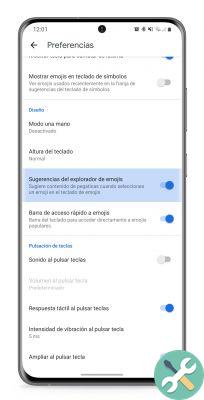
That's all. It's that easy create your own emojis using Gboard's "kitchen". It is worth mentioning that emojis are sent in image format with no background, so more than emojis, what we really send is adhesives.
All supported apps
- emojis created with Gboard they do not work with all applications.
In general all of those apps that have sticker support allow you to use this function. However, we do offer a list of the apps that allow the sharing of emojis created with Emoji Kitchen:
- Google messages
- Telegram
- Facebook Messenger
- Signal
- TextNow
All emojis that can be combined
Since each combination had to be created individually by Google designers, it is not surprising to see that not all emojis present in Gboard they can be combined with others.
However, as indicated in Android Police, the number of emojis that can be combined with others already amounts to more than 220. If we sort them according to their category, we are left with the following:
Faces emojis and emoticons
☺️
☹️
☠️ ⭐ ️
❤️ ♥ ️
❣️ ️
Emoji of animals and nature
️ ☃️ ⛄ ❄️ ☀️
☁️ ⭐
️
Food and drink emoticon
️ ☕ ️
Activity and event emoticons
️
Emoji of objects
️
Emoji symbol
❤️♥️
The best emoji combinations you can make
From the emojis shown above, it's possible create real gems simply by experimenting and combining emojis. Today it is possible to create thousands of different stickers through the combination of the over 220 emojis mentioned above.
To make your job a little easier, we will select some of the following best emoji combinations that you can create.
| Emoji 1 | Emoji 2 | Outcome |
|---|---|---|
 |
 |
 |
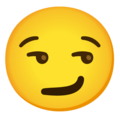 |
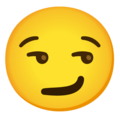 |
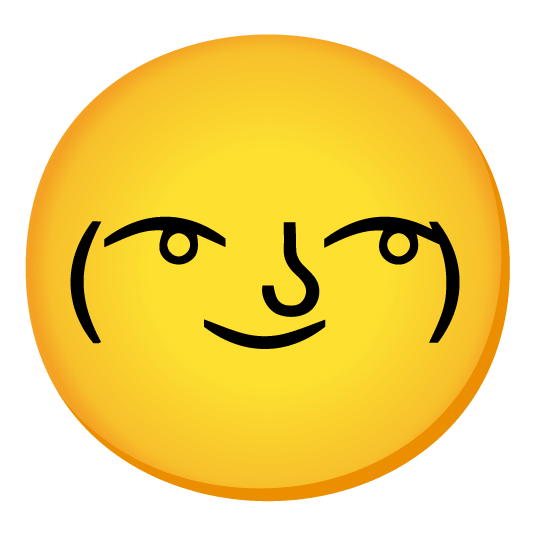 |
 |
 |
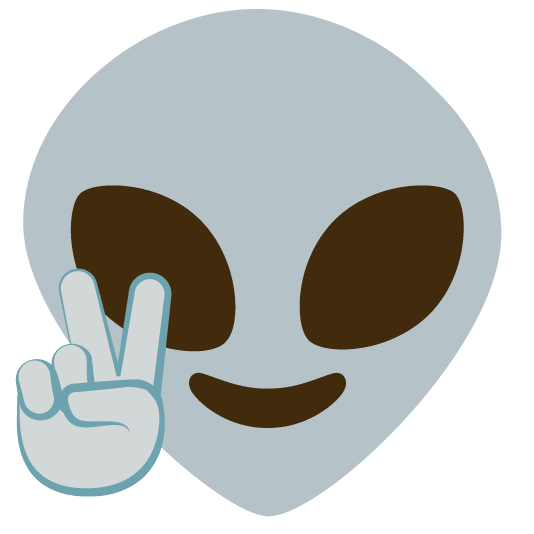 |
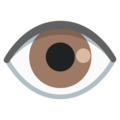 |
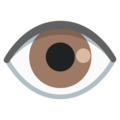 |
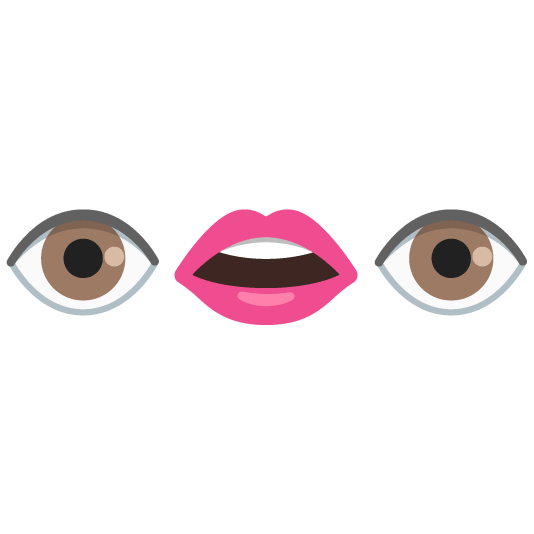 |
 |
 |
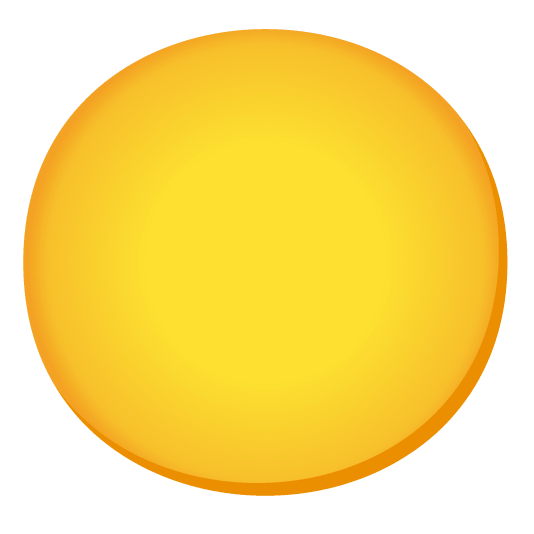 |
 |
 |
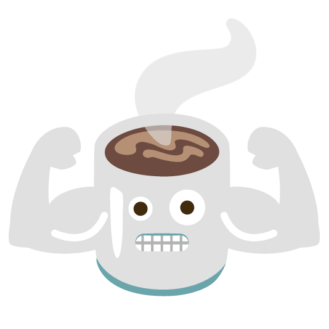 |
 |
 |
 |
 |
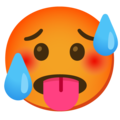 |
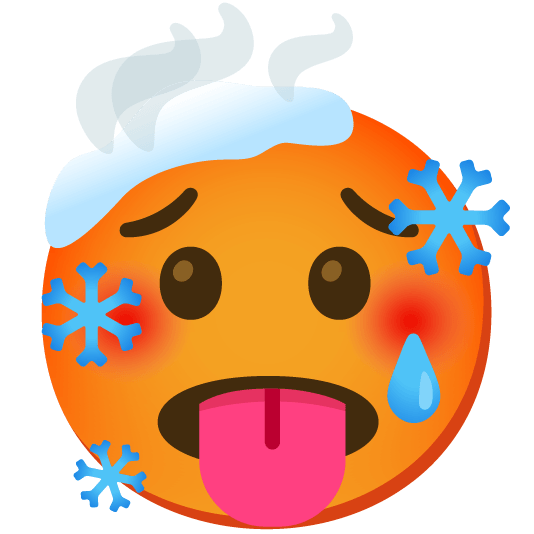 |
 |
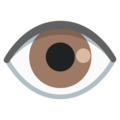 |
 |
 |
 |
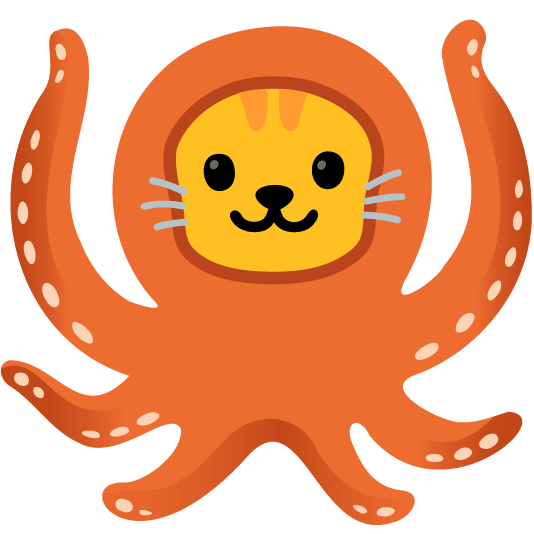 |
 |
 |
 |
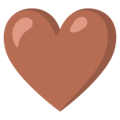 |
 |
 |
 |
 |
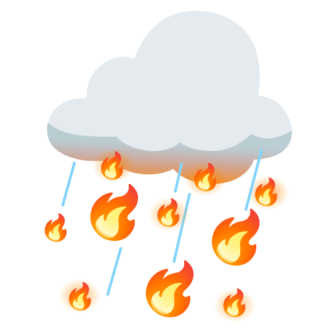 |
 |
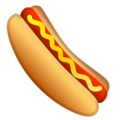 |
 |
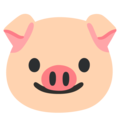 |
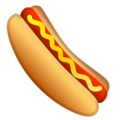 |
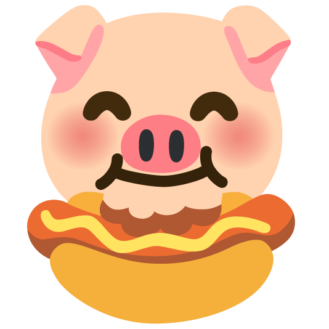 |
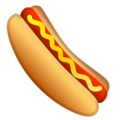 |
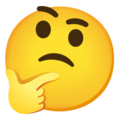 |
 |
 |
 |
 |
 |
 |
 |
These are just some of the many combinations you can create using Gboard's "emoji kitchen". We encourage you to try all possible combinations, no matter how weird, and share yours with us best creations.


























