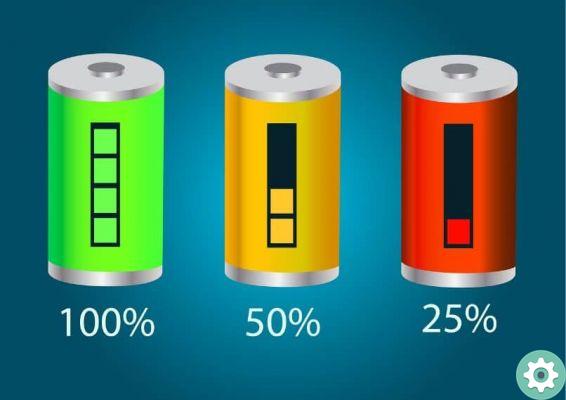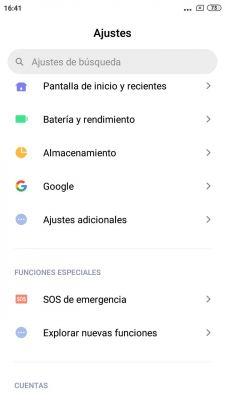Calls, notifications, alarms, camera, keypad… Your Samsung mobile has a multitude of sounds that can be very annoying if you need absolute silence.
Thanks to the trick that we explain in this article, you can achieve that long-awaited calm by silencing all sounds on your Samsung 100% with a single action.
This feature also goes beyond silent mode, which can sometimes be interrupted by certain notifications and alarms.
If you are looking for a 100% silent Samsung mobile phone, be careful, because with the trick that we explain below it is possible.

With this simple trick you will be able to silence all sounds on your Samsung mobile 100%
How to silence all sounds on your Samsung mobile
The sound of your mobile can be really annoying if you need absolute silence, for example, when you work or study.
As we said, Android's silent mode is not untouchable, you can sometimes be surprised when an alarm or notification bypasses that barrier.
This problem ends with the trick that we will explain to you in the following lines, that it is based on an unknown function hosting Samsung Galaxy phones.
To mute all the sounds of your terminal at 100% you don't have to enter the “Audio” section, but rather in the "Accessibility" section. Here lies the useful feature on which this article is based, and which you can enable when needed.
It is a tool developed for people with hearing problems, although it can be used by any user. You must only follow these steps:
- Open the app "Settings" on your Samsung phone.
- Scroll down and click "Accessibility".
- In the "Accessibility" menu, select "Hearing improvements".
- Finally, select the "Mute all sounds" box, which is used to mute all sounds on the phone, including calls, alerts and multimedia content.
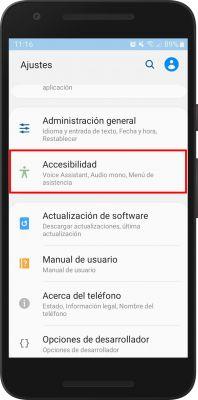
As you have seen, completely silencing all sounds on your Samsung mobile is a simple process, with only 4 steps, which will require just a few seconds to run.
It is important that, when absolute silence is not necessary, yes remember to disable this feature in so that the terminal can again enjoy sounds such as alarms and calls.
To do this, you just have to follow the same steps as the previous process and uncheck the “Mute all sounds” box. With this simple trick, achieving total silence is possible even if you have a mobile phone nearby.