It is extremely important to have one data connection on our mobile phones, as it gives us the ability to connect to the Internet wherever we are. Movistar is an operator that offers these types of services, and many others; It even allows you to watch streaming platforms like Disney Plus and if you have a Movistar Plus account you have many other benefits.
To have a connection to mobile data, many hardware and software systems of our mobile phones must work together, including the APN. Next, we will explain a little more about what it is and what it is for.
What is a mobile data APN?
It stands for Access Point Name. In short, an APN is a virtual address that the mobile phone uses to know which way to choose to connect to the Internet.
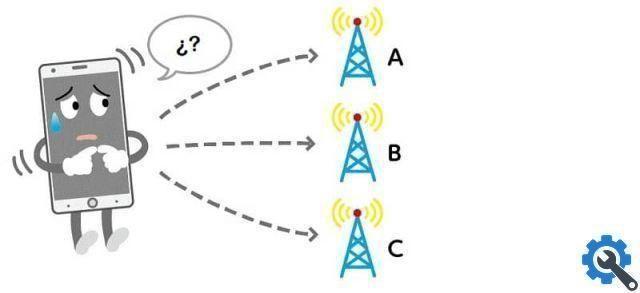
When you buy a mobile phone from an operator, they are set at the factory. When we buy an unlocked mobile phone, it is sufficient to insert the SIM card of our operator so that these parameters are set automatically, although in some cases you will also have to activate the SIM card to be able to access mobile data.
However, if you cannot use the 3G or 4G data connection when purchasing a new mobile phone, do not assume that it is defective. Most of the time the problem is that the APN it is not configured correctly. But don't worry, with the explanation below you will be able to learn more about how to set up an APN so that you can enjoy the benefits of an internet connection.
How to configure Movistar 3G / 4G mobile data APN on Android?
Do the following:
- Go to the Settings or Configuration menu of the mobile phone.
- Go to Networks. Therefore Network connections.
- Select the Other option, then click Mobile networks.
- Go to the Mobile Networks box. Then select the Names option access points or APNs.
- Select the mobile operator to configure. In this case, Movistar.
- Fill in only the fields shown below.
- When done, select the Save option.
- Name: Movistar
- APN: This field varies depending on the country you are in. You can check the list below.
- Username: Movistar
- Password: Movistar
- APN Type: Default
It is important to remember that some steps, as well as the name of some settings, may vary. This depends on the version of Android you use, so it would be useful for you to know which version of Android your phone has and the level of customization your mobile phone manufacturer implements on its equipment. But this won't be a hindrance that keeps you from going through the process, it's just something you should consider.
List of Movistar 3G / 4G mobile data APNs of some countries
- Argentina: wap.gprs.unifon.com.ar
- Chile: wap.tmovil.cl
- Costa Rica: internet.movistar.cr
- Ecuador: internet.movistar.com.ec
- El Salvador: internet.movistar.sv
- Spain: movista.es
- Guatemala: internet.movistar.gt

- Nicaragua: internet.movistar.ni
- Mexico: internet.movistar.mx
- Panama: internet.movistar.pa
- Peru: movstar.pe
- Uruguay: webapn.movistar.com.uy
- Venezuela: internet.movistar.ve
How does an APN work?
It's actually easier than it looks. As we said at the beginning, a APN is an address through which the mobile phone must travel to connect to the Internet. Each operator has different APNs or paths. By providing this data to our mobile, you will know which specific path to follow to access the Internet.
In summary, understand what it is an APN e how it works it's very simple. Even easier is to set them up. It is not even necessary to have previous technical knowledge, much less having to contact a telephone support technician. With the knowledge gained in this tutorial, you will be able to set up Movistar 3G / 4G mobile data APN on your Android mobile phone.


























