In today's post, we want to tell you step by step how to get started with administering and viewing all the data you have sent through Microsoft via Windows 10.
This is one of the new possibilities, which have been added to accomplish the configuration of everything related to the privacy of your Windows 10 system by the April 18, 2018 update. This update has the fulfillment of all the requirements dictated by the European GDPR.
Thanks to this new configuration, you will have the possibility to adapt the data you send in a much faster and more accessible way. Likewise, this system bears a resemblance to the way you log into the operating system.
In this way you will have the possibility to decide whether or not you want to send your writing data or if, on the contrary, you want Windows 10 to expose you to various types of advertising with respect to the applications they are promoting themselves.

Configure data sent to Microsoft
To get started, the first thing to do is to go to Windows Settings. When you are inside, you need to click on the option Privacy, as this is where everything to do with the new menus we will be using is implemented.
Within this option, click on the option "Comments and diagnostics" which you will find in the left column. Within this section, you will see a column on the right side, in which you will be given the option to choose between the Basic configuration or the one also called Complete.
You have to choose one of these two, depending on the data you want to transfer to the company. With the basic option, the information sent to the company will only be the basic data that is on your computer.
On the contrary, the Complete option, will send to Microsoft all the data of the basic basic option, but also everything related to the applications, web pages a you access and also information about your computer usage.
If you continue in this section, you will find more options. Such as the activation or deactivation of the sending of data handwritten inputs.
In this same list you will have the custom experience options where, once activated, Windows will teach you different types of advice related to its applications that have not been installed.
However, it is important that you know that this is not a tool you should use to organize your data, as it just shows you all those reports that you usually send, as they are sent to Microsoft.
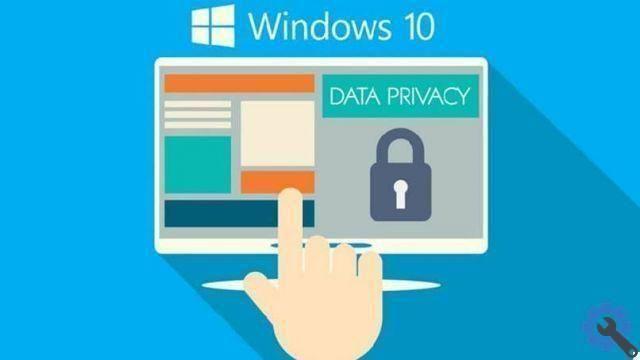
Configuration of the general section of your privacy
After completing the above steps, you have the option to access the General section. That's within the settings on privacy aspects of the work Windows.
Here we can permanently change various aspects of the information sent to Microsoft. With it, moreover, you will be able to track those applications, which are launched on the operating system or within the searches carried out within the search engine.
Here you can see two options, which are for sharing information with third parties and also a identifier, which serves to guide your tastes or advertising, in this way you can receive what you want and non-random information.
All the data we have mentioned in this post are related to the Microsoft company, it is also possible to monitor the access paths by entering the site Activity History. On this website, you can clearly view the data Microsoft obtains about you.


























