What is the purpose of connecting and using a Nintendo Wii Remote to a Linux PC?
Wiimote is great for using past emulators in case you want to relive the days of your outdated Nintendo Wii.
It was a popular video game console at the time, but at any moment it disinterested its consumers, getting just one more device off the pile. However, that doesn't stop nostalgia from rekindling at any moment.
Connecting and using the Nintendo Wii Remote to a Linux PC can be beneficial when it comes to improvising an additional mouse, pointing at the screen. By properly installing the controller, you will have access to a better remote cursor to manipulate aspects of your computer as if it were an original Nintendo Wii.
Another important point is that it works like a remote control, that is, it can be changed to your liking by following a few steps above. The wiimote can simulate or replace keys if they allow it. For example, with the audio or video player, you can start, stop, pause, speed up or more by operating the control.
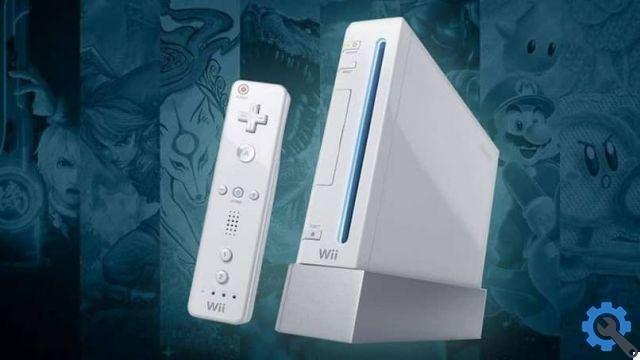
In turn, the wiimote is not limited to a Wii emulation controller, as it can be used for other games with a motion sensor. This means you can lie prone in the comfort of your bed or sofa and use your computer without any problems.
What is needed to use Wiimote on Linux?
First you need to buy a Bluetooth receiver that can be read by Ubuntu or other Linux distributions without any problems. Likewise, you need to download or obtain the ISWM and WMGUI applications in order for connecting and using a Nintendo Wii controller to a Linux PC to be a success.
Thanks to the ISWM you can see that the Wii Remote is working properly and connected to the personal computer. On the other hand, the WMGUI allows you to determine with certainty whether all buttons on the remote are optimal for use.
There are times when the controller may fail to connect and use a Nintendo Wii Remote on a Linux PC. For these scenarios, another additional tool is required, WIICAN.
Install WIICAN, press "Alt + F2" to open it and then the application allows you to select how you will use the Wiimote, options which are factory default for convenience.

If there is still a problem relating to the recognition of the Wiimote or of a certain key as such, press «Edit» on the WIICAN. Do "Double click" on the option you want to change to solve the problem, change the corresponding command line and save.
For example, "Wiimote.2 = BTN_2" states that button number 2 on the Wiimote goes hand in hand with button number 2. Therefore, you just have to rewrite a new command and that's it, you will have your working Wiimote at your disposal.
With this done, you can now enjoy the Wii on your computer without any hassle. Remember that this is not the only feature that can be adapted to the Wii, since, if you did not know, in this device, although it is long-lived, you can even download and install Netflix (which will give you a more complete experience).


























