Blogger Siobhán Ellis successfully integrated her electric car using an Apple HomeKit setup, adding in-app actions to lock doors, control temperature and more.
The setup, detailed in his Practical HomeKit blog, allows you to control, monitor and automate various elements of an electric Jaguar I-Pace using the Home app.
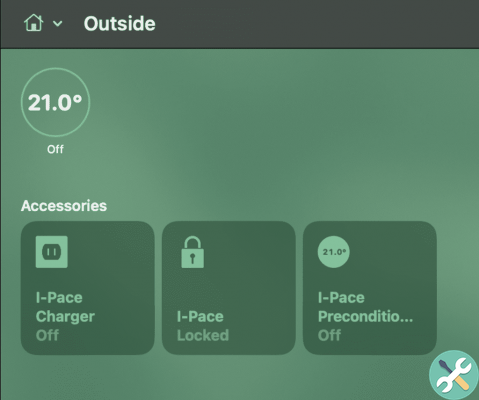
Using a plug-in called HomeBridge's homebridge-jlr-incontro for Jaguar's InControl API, Ellis was able to send vehicle data such as charge status, charge level and more to HomeKit, as well as send basic commands.
Many vehicle functions, such as interior temperature, opening and closing doors and charging, can now be viewed or controlled in the Home app from anywhere.

To accompany these "upgrades" to the car, Ellis has added the ability to use CarPlay. Jaguar does not support CarPlay, but Ellis implemented it using a CarPlay wireless adapter called CPLAY2air. Ellis also mounted a MagSafe charger on the dashboard so you can conveniently charge your iPhone.
Although this configuration must be created manually using HomeBridge, it shows how it can be useful to add a vehicle to HomeKit. Integration with HomeKit opens up the possibility to create useful Shortcuts and automations in the Home app for the car.
Via Macrumors











![Google also wants your Apple News [Updated] [2]](/images/posts/943dc0d8f28fcc4bc16fa30ed6d71f6a-0.jpg)





![Apple Vice Presidents Talk About Development of M1 for Mac [Updated]](/images/posts/c6254b668e5b3884d6b6338ccb8a02ff-0.jpg)








