However, in recent years there has been considerable demand for the use of mobile telephony in frequent tasks such as managing files, reading e-mails and preparing bank transactions. For this reason it can be very useful connect the computer remotely from the cellphone.
Find out how to control your PC from Android or iOS for free in just a few steps. Now, if you don't have an internet connection, you may be interested in knowing how to control your pc with your mobile phone without an internet connection.
Steps to control my PC from Android or iOS on Windows
The remote control is disabled for reasons for safety and you will need to enable it to control your PC from your phone. To do this, if you have Windows below 10 you can activate it by opening the settings, in the system section; Click the Remote Access tab and choose to allow remote connections.
If you have Windows 10 you can go to configuration, in the section that indicates system, click on; then on the left several options will appear, choose the tab that says remote desktop; there execute the cursor for enable remote control on your PC.
NOTE: After enabling remote desktop, make sure that the option of authentication a network layer is enabled for security.
App TeamViewer
To remotely control your computer you need to download a program. In this case, TeamViewer provides remote control as if you were using your own computer; allowing you to exchange information between your computer and your mobile phone. TeamViewer, unlike other applications, works with any operating system.
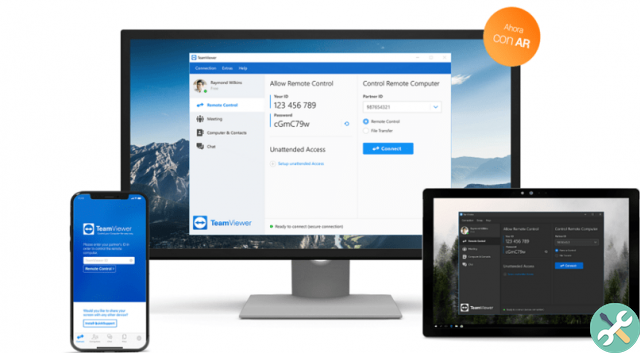
Steps to download TeamViewer
First you can download the program for free at that link. You start the program by double clicking on it once downloaded; this program it doesn't need you to install it. But if you want to install it because you will use it many times, you can do it by selecting the install option.
If not, select Start. In the section below, ask how TeamViewer will be used, select which it is not for commercial use, therefore you will not be charged any costs; Come on Accept and start.
Then a dialog box will appear where they will ask you if you want to allow this application to make changes on the PC, click Yes. Then, the application will open and the ID and password that you will use in iOS or Android will appear, so that it connects to your computer; You can also connect from another computer or they can control you from another phone.
In case you want to control a computer, in the same program on the right side you put the associated ID and password. The password and ID that the program gave you, you must take care of who you grant it, so that there is no loss of information.

Check my PC from Android or iOS
In the case of having Android , the steps are: go to google play, search for teamviewer, hit install and accept. Now open the application and it will give you a tutorial on how the program works ; you give him the next one and finish.
Finally write the ID located on the computer in the program and click on the remote control; A dialog box will appear asking for the password, which would be the one you find in the computer program, press accept. Then select continue and that's it.
This way we can control our computer from our cellphone. It can be controlled as if you were using the computer pointer, this way you can configure and go to the different applications that are on our computer.
In conclusion, check your PC from Android or iOS provides many utilities, as it improves the transfer of documents and files; that you cannot manage from your mobile alone. Technology always advances and google picks up the race for innovation, that's why they have created google home, another alternative to control your pc from your mobile.
This is why accessing the computer to observe a writing or a folder will generate many advantages, both in your work and in any other daily aspect. Now you can enjoy the use of this technology on your mobile device.
TagsTutorial PC

























