In addition, printers can also be classified according to the type of data transmission they have. There are 2 main types: wired or wireless. Cable printers can be parallel, serial, network or USB, and in the case of wireless printers, they can be WiFi or Bluetooth connection.
What is Bluetooth technology?
Bluetooth is a type of wireless transmission, based on a communication protocol developed by Bluetooth Special Interest Group, Inc. It allows to transmit voice, photos, music, files and so on, from one device to another. Using a 2,4 Ghz radio frequency connection (in ISM band) and at a distance of no more than 10 meters.
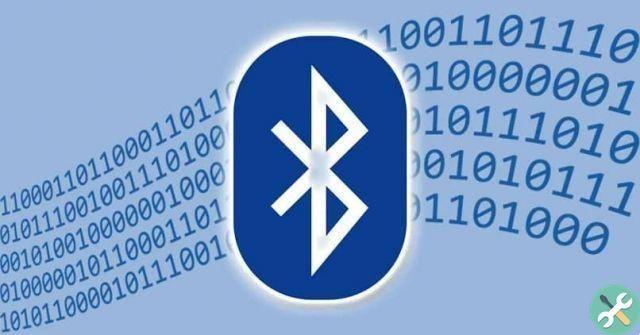
What is the use of a Bluetooth connection on a printer?
Bluetooth connections are widely used for data transmission between cell phones. We can take advantage of this technology, like a printer. If we have a model that does not include a wireless connection, it can be very useful to adapt a Bluetooth one.
How to convert a wired printer to wireless with Bluetooth?
Bluetooth technology does not come from the factory in all printers, especially if our printer is wired. The same goes for desktop computers. For a Bluetooth communication to exist between two devices, both must have a port from which it can be established. To solve this difficulty we can use some kinds of adapters to configure our network printer.

The main idea is to have a USB input, for example, if our printer has a USB cable, we use a USB type B male to USB type A female adapter, to replace the original data cable, and then have the input for A USB Bluetooth adapter 4.0, which will be on the printer side, and another on the PC (if needed).
If we can't get the first adapter, use of a type is also valid Double Female USB, connected at one end to the printer's original USB cable. And on the other hand, the Bluetooth 4.0 USB adapter.
Configure the bluetooth USB adapter to convert the printer wirelessly
We just have to do the configuration. To do this we turn on our printer and computer. The first step is to install the Bluetooth adapter (usually just plug in and the Plug and Play drivers are automatically located).
We go to the Windows Control Panel and look for the “Bluetooth devices” icon to see the devices near the PC, we search and add the printer automatically (it is the most insecure way, but the easiest and fastest). You need the options "Enable detection" e "Allow Bluetooth devices to connect to this computer" are selected.
If you'd rather add the printer manually, be sure to select "Add device" in the tab "Devices" and follow the instructions in the "Add Printer" wizard. Another way to do the same is in «Start> Printers and Faxes> Bluetooth Printer», so that Windows will automatically search for the printer and be able to use Adobe PDF.
This way you can convert a wired printer to a wireless one with Bluetooth. Now you have the possibility to physically place your computer and printer in the place you want, without limiting yourself to the data cables, so easy, fast and uncomplicated.
TagsTutorial

























