Hence, we see the need to move it to another format that is more compatible with programs. If you find yourself in this situation we will teach you how to get it, of course for free.
If you have looked online, you will have noticed that it is difficult; if not impossible, find a converter online that does the conversion directly. That's why we try to find ways to change the format of a file to make the task easier for the user.
It should be noted that if you have the option to install the S olidWorks program (paid version), contains tools for direct conversion. But don't worry, as we mentioned in the previous paragraph we will help you a convert an edrw file to dwg free online..!
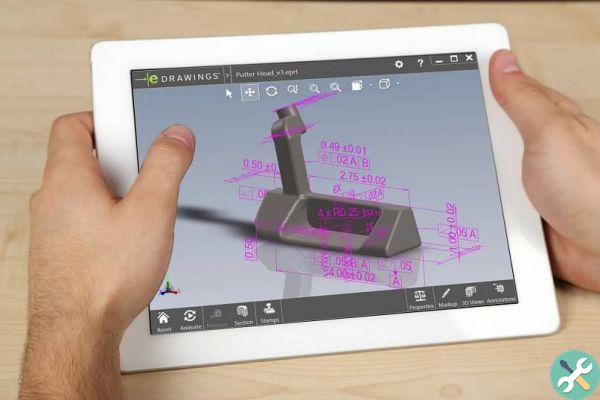
Edrw drawing file
Formats with this extension are eDrawings files used with the CAD program SolidWorks, used to save 3D designs.
One of the advantages of working in this format is its compact size which makes it so makes it easy to manage while sharing the file. It also prevents alteration of the original data, as the format is specially designed to view the drawing and not modify it. But it is a format that restricts us, so you need to look for options to convert edrw extension to dwg online.
Conversion using an intermediate format
We believe this is a good alternative to consider in order to achieve our goal. It consists in looking for the conversions available for a given file.
Which generates an intermediate format, whose resulting extension has a better chance of transforming it into the desired file. Always remembering, do one backup copy of the source file.
Step 1 convert edrw to jpg
First of all, we will need a program that allows us to access the .EDRW file and save it in a more compatible file such as .JPG. As eDrawings Viewer, is one Solidworks free CAD tool.
Go to the official SolidWorks page, click on «Download» and click on the » Free tools «, Then click on the program to download it. Preferably a version later than 2015, it appears that older versions do not allow opening the.edrw file.
Step 2
Once the program is installed, open the .edrw file. And you will proceed to save it as jpg extension. If it is of your interest, even in this jpg format you can edit the images in solidworks. In this regard it must be said that this application is able to convert the file into various formats such as: bmp, tif, png, gif and htm. This variety opens us a window of possibilities to convert our source file.
Step 3 finally convert jpg to dwg online
Having the file with extension.jpg (our intermediate file), let's go to the free online converter, we suggest www.anyconv.com, click on the «choose file» button to point to the jpg file on your computer.
Then we indicate the format in which we want to convert it. We press the button "converted" to start the conversion process, once completed we can finally download the resulting file with DWG extension. Apart from this process, it is also possible to convert a PDF to DWG. From this format you will be able to access multiple programs to open it without having Autocad.
Another option is onlineconvertfree and we follow the instructions similar to those mentioned in the previous paragraph. If we take a look at this converter, we can see that it has a wide variety of files to convert that we can use if the format was in.bmp, .png, .gif, etc.

Online file converters
The usefulness of having these applications online is that it saves us money time and space on our hard drive to download and install programs, we do not need to pay for a license. The entire conversion process is done online and quickly.
Putting this knowledge into practice will allow you to break down the limits, which are often caused by paid software, and, in turn, we will reach our target. If you can find out another way, you can share it with us.
TagsTutorial Internet

























