This tool consists of various formats to convert like PDF, GIF, BMP, JPEG and these files can be converted to TXT formats and then modified. In turn, this tool consists of several features, including: Accurate image to text conversion and PDF to scanned text conversion.
OCR scanner allows you to convert images to text for Word online
It should also be noted that OCR allows for upload up to five files, there is no limit to the number of conversions. Gives best results from image files. It also supports low resolution images all online, without installation and totally free.
OCR (Optical Character Recognition) allows you to scan a text document into an electronically automated file; together they can be modified, it is a computerized analysis system. Therefore, optical character recognition allows automatic recognition of printed text characters.
Next we will explain the steps to be able to extract text from an image or a scanned document using OCR technology. First you need to enter the official page of the OCR, which you can get through this link. Thereafter it is necessary select the file.
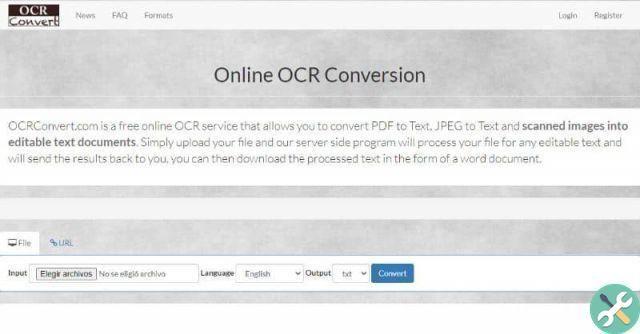
For example, you can take two images, then si must select the language and format that is displayed is unique, being the TXT format and then click on convert. Wait a moment and the tool launches the editable files.
In this case, it would be two files, it can be m1 and m2 if you open the first one, you will see the text and it can be edited, you can identify that the editable text is the same as it appeared in the image.
Next to save it you need to right click on the text name, a new window will open in which you need to select "Save link with name". Save it in the TXT extension and finally click on save.
Then you can open it and edit it. This simple way is how images can be converted into editable text.
OCR system functions to convert images into text

This tool is able to recognize numbers, types of text characters, various characters, both from typewriters and computers. So, if you want to save time in transcribing an image, it is better to convert it to text with the help of the OCR tool.
Furthermore, the scanning a text document converts it to a bitmap or in a text box. So this tool compares the light and dark aspects of this bitmap and this way you can understand what alphanumeric terminals are.
Also, whenever OCR recognizes characters, they are converted to plain text which can be edited in a word processor.
Among the advantages that OCR offers you, it stands out that the edited document can be read just like the original document. In addition, this powerful software saves you time and effort, you can also save the documents to print them later and exchange them with friends or partners.
Another advantage is that you can extract quotes from books for further research without having to rewrite the texts. Also, if you have a digital camera, you can capture the text of different banners, advertisements, among others, for conversion. Plus, everything that gets processed takes less than a minute.
Finally, it should be noted that this tool offers great advantages when writing or writing text in Word. Since it is a very good image converter and in this way it saves us time.
You may also be interested, How To Extract Text From Picture And Transfer It To Word Without Free Programs?
TagsTutorial

























