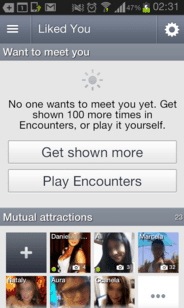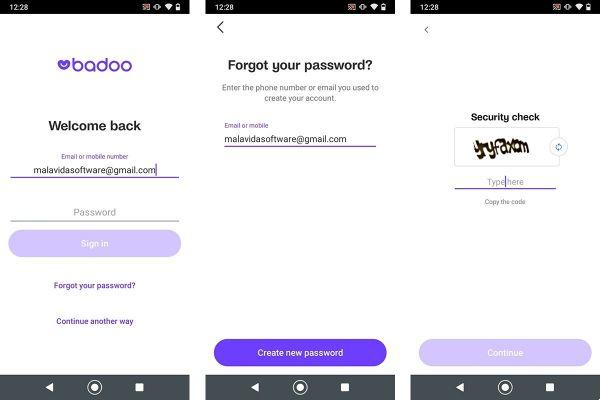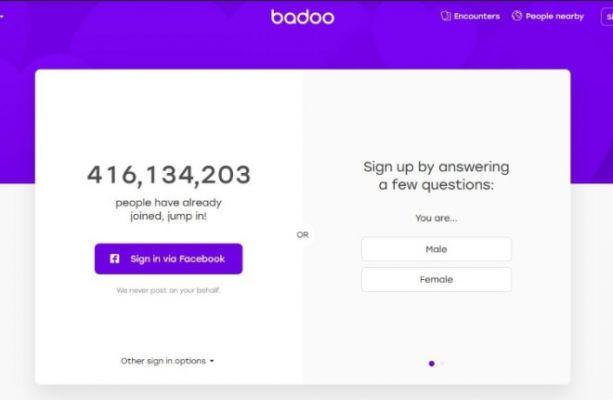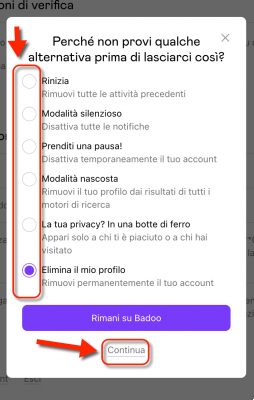Badoo is a social network that was born in 2006, its creator was the Russian Andrei Andreyev. Its headquarters are in Soho in London, although it belongs to a Cyprus company. It is a dating social network and its goal is to bring people together. For its operation, it uses a classification system among users, very similar to the one used by Tinder. Read on and find out how to create a badoo account.
Use this platform your location, age, likes and gender among many other filters to connect people. Eight years after its launch, the company announced in May 2012 that it had already reached 150 million users. You should also know that it is one of the most popular social networks on the internet. This platform has such a service freemium, so you can use it for free with some restrictions.
How to create an account on Badoo?
Well, once you enter, you have the option of making a small payment which will enhance your user experience. It's a monthly subscription that costs around ten euros a month and that will give you some benefits that the basic account doesn't offer.
Badoo is a service that requires an internet connection. You can access this social network via your smartphone from the official and free App available for both Android and iOS, moreover its web version is also available for access from a computer (www.badoo.com). Well, now we will tell you how to create a Badoo account quickly and easily.
Regardless of whether you want to access this social network via computer or mobile, you should know that it is a completely free process and, therefore, if at any time you are asked to make a payment, you should know that you have been deceived. The process of creating an account on Badoo is 100% free. Now let's see the steps you need to follow depending on your access platform.
Register your account online
If you want to create a Badoo account via the website, here are the steps you need to follow:
1- Internet access:
To register your new account Badoo.com from your web browser you simply enter the following URL: https://badoo.com/. After logging in, you need to start the registration process by filling in all the fields you see in the form.
2- Fill out the form:
To successfully open an account on this social network, you must first fill out a complete form with your personal data, which is shown below:
- Name and surname
- Date of birth (minimum age is 18)
- City of residence
- Gender (male or female)
- e-mail or telephone
- Password (must contain at least 5 characters)
Well, by clicking on the button «Join now«, you accept all privacy policies of Badoo.
The advantage offered by the platform is the possibility of accessing your other social network accounts using the information of the profile in which you are registered, the options that are offered to you are to access from your account Facebook, Google., Microsoft MSN, VKontakte, Yandex, Odnoklassniki or Mail.ru.
3- Find known contacts:
Then a new window will open which will give you the possibility to find other contacts that you have in your different email accounts, be they Outlook, Gmail, Yahoo or others, to contact through this social network.
Click on the icon of the email you want to search to find friends registered on Badoo, log in and it will automatically show you the contacts who already use it so you can send them an invitation to become friends and start off on the right foot. Badoo. You can also skip this step if you want, just by clicking where it says «Salta«.
4- Add your profile picture:
The time has come to make you smile at your best, now you just have to choose one or more photos to fill in your user profile, you can upload them directly from your computer by clicking on «Add photos from your PC» obviously you can also use those photos that you have already uploaded to your Facebook or Instagram accounts, you have to click on the respective icons, choose the photos you want to synchronize and that's it.
If you want to complete this step later, click on » I will upload the photo later » to continue with the account creation process, although it is recommended that you upload your best photos later.
Please note that the images you upload from your PC must be in JPG or PNG format and weigh no more than 128 MB.
5- Confirm your account by email:
You are almost done creating a Badoo account successfully. Now you just have to enter your email account (in case you registered by email) to verify the authenticity of your account, for this you have to open the email that Badoo sent you and click on «Complete registration» and… It's done! Done, your account is verified and created effectively, you can now use your Badoo account without any problems.
Open your account from the Android app, App Store or Windows Phone
Before entering with the usual registration form, you will need to download the official application that we will provide you with below so that you can use this service on any of your devices, here are the direct links for a safe download.
- Download Badoo for Android
- Download Badoo for iOS
- Download Badoo for Windows Phone
After downloading and installing the app on your phone or tablet, do the following:
- Click on the official Badoo icon which you can see after installing the App to open it.
- Once you open the app, you will have 2 options to select, "I'm a boy" or "I'm a girl", choose the correct one.
- You will now be asked what your real intentions are to open a Badoo account, you can select between «Make new friends","Chat»Or«Go on a date«.
- At this point you must enter your email address or telephone number (it is best to use the latter and the same as the device on which you are going to create the account), you can also enter your name and date of birth (It is only suitable for people over the age of 18). After entering the information, click on «Create account«.
- It's done! You can now access personalization of your profile by adding your best photos from the Badoo app or connect the account to your Facebook profile to sync photos and other information, saving you time editing your profile.
When you use Badoo on your mobile, you can activate your smartphone's GPS to communicate with the people and users closest to you. This is a big plus, since you can meet people from the same area.
How can I join Badoo without registering or having an account?
Perhaps you are thinking of creating an account on Badoo, but entering your personal data on the social network does not make you very happy or you are just wondering what could be inside. And surely you've already wondered if you can enter it without having to enter any data. Fortunately, the answer to your question is yes.
To enter Badoo without having to open a new account and "cheat" all social network profiles, there are two options, which are as follows:
First option
This trick will be done through a search engine (usually Google) and you have to enter some keywords in the search box, for example:
- To search by name you must enter. "Nome XYZ» Badoo
- To search by age. "Age X YZ» Badoo
- To search by city you must enter. "XYZ city» Badoo
«X Y Z» is the keyword to search for. At the end of the search, you will see profiles of this social network that largely correspond to what you were looking for. Also, when you go to «Google Images«, you will see all the profile photos and from there you can go directly to the profile.
Second option
Well, this trick is much more charming and attractive than the previous one, you should do the following, copy this link:
-
https://badoo.com/es/contactos/spain/madrid/madrid/girls/age-18-60/
And you should paste it into your browser bar and it will take you to the Badoo profile search page. Next, next to where it says «Tutti«, you must click on the icon, a panel will appear where you can filter and refine your search to find users.
First you have to specify what you are looking for, if you want to find friends, have dates… you have to choose the gender we want to find, the age range and finally the city where you have to search. After doing all this, you just have to press where it says «Update» so you can make your own personalized search.
How can I make my Badoo profile private for logged out users?
Since knowing how to create an account on Badoo, it is good to think about your safety, anyone who signs up with Badoo will automatically receive a public profile. What does this mean? Good that your profile can be seen both by people who are already registered on Badoo and by people who are not and have accidentally accessed your profile.
You can solve this problem by customizing your user profile, to do this you need to go to Profile > Instruments > Privacy > Who can see my profile? > Registered members only and you must click save next, which means that only registered members can see your profile in the same way you can see your photos and other information on Badoo.
Although, fortunately or unfortunately, this is not the case for most people. Finally, you can log into Badoo and view all of your public profiles, although you won't be able to chat or interact with them, as you'll need to get a free Badoo account to do so.
Can you open a Badoo account without having a Facebook account?
Luckily yes. But you will be required to have at least an email account and fill out a larger form than would be required if you signed up via your Facebook or other social media profile.
If you log in to Badoo using your Facebook profile, your name and personal information, along with your date of birth and other information, are automatically synchronized with your new profile on Badoo.com.
If however you wish to keep both profiles completely separate and independent from each other, then a better option is to use a valid email address and follow the registration form steps explained above, logging in via a web browser or downloading an apps on mobile.
 report this ad
report this ad