One of the options Facebook allows us today is to create groups. Which help us in a fantastic way to be in greater contact with our friends. But do you know how to create a group on Facebook?
If you are one of the users who still does not know how to do it and does not have a group in this important social network, do not worry. Because below I'll explain what it is, how it works and how to create a Facebook group.
What is Facebook groups and how do they work?
Facebook groups allow us to create and manage groups of people in order to communicate and participate in them. Normally, of they are usually created to speak two-way of a specific topic.
Although Facebook groups are similar to pages, there is a big one difference between two. Since in the case of the fanpage the communication is one-way and there is little communication between users. While the groups are categorized to be the opposite.
Top reasons Facebook incorporated this option
As you surely know, at the dawn of the social network Facebook this useful tool did not exist. It was some time later that it started incorporating new features, including creating groups. But why did the Facebook developers decide to add this option?
The main reason was on request of its users. As this idea was becoming more and more necessary. Also, it's a useful feature to allow people to be more communicated and connected to particular topics.
Another very relevant reason was to not go unnoticed and to create competition with other social networks. Since for example WhatsApp had this option, while Facebook did not yet have it.
Likewise, since the fanpage already existed, it was necessary and important to create an alternative for it. Taking into account that the fanpage is one-way. While the groups are bidirectional.
What are Facebook groups for?
Facebook groups give us several advantages, in terms of:
- Share information of great interest to the group and keep in touch with group members.
- You can also use the group chat to contact one of its members.
- Join the group, creating content that all members can contribute to.
- Direct transmission
- Normally, in Facebook groups you get more visits and reactions than with fan pages.
Steps to create a Facebook group from your computer
Creating a Facebook group is a really simple process that won't take you long. Also, the steps are similar no matter what device or equipment you do it in.
However, it is more common to do this from the computer. To do this, you just need to follow the following steps:
- Log in to your Facebook account from the official page
- Once this is the start, several options appear in the upper right part. You have to find and click on the symbol "+", what does it mean "Creates"
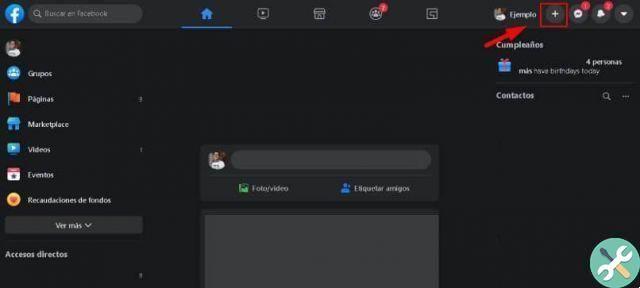
- After that, a drop-down menu appears with several options. Check where it says "Group".
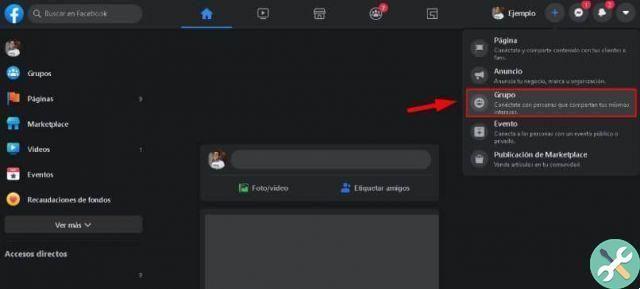
- Then a window appears with several fields to create the group. You need to name it and add more people to the group.
- As soon as you have added the corresponding information, you just need to click "Create"
- It will be created immediately and you can customize it, that is, add your profile picture, invite all your friends to a Facebook group, upload publications, among other things.
- If you don't want to see group admins and members, you can hide group admins and members on Facebook.
If you no longer need the group later, don't worry, as it is possible to delete a Facebook group created by you.
Finally, we hope this post helped you. However, we would like to hear from you Were you able to easily create a Facebook group? Do you find this Facebook option useful? Leave us your answers in the comments.
TagsFacebook

























