Among these we can classify them as:
- external, which are performed through tools external to the platform.
- interior, which are those developed by the same platform. And which could be divided into:
- Chronological surveys: quick and easy to do. From your dashboard, launch an open question, share images to give the different options or create hashtags to differentiate the possible answers.
- Polls in history: because it creates a story and from Stickers it selects " E URVEY “, Enter a question and two possible answers and share.
- Questionnaire type surveys: is the most comprehensive of the three. You have several options for asking and answering.

How to create a survey with two options
Many people recommend this type of survey since having only two options to answer, the thing is simplified. It's a good option for increasing the reach of potential customers or fans of your content.
To start, go to your Facebook page and select " Create post "yes found in the news section at the top of the screen. You will have an options menu where you have to select the option " Survey ”And a new window will open for you. Create your survey by adding:
- A surprising question or description
- Two answers in boxes 1 and 2. There you can add an image or a GIF
- Add an image for your followers do not pass it on
- Determine how long you want the survey to last
- Select the privacy from the button you have at the bottom right of the box: Public or Friends
- To end, publish or schedule your survey by clicking on the " Public ”Located at the bottom right of the box.
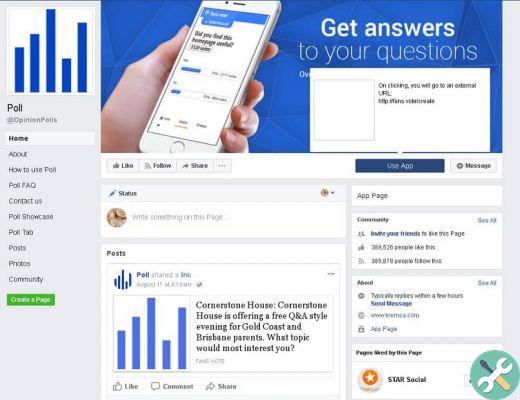
How to take surveys with more than two options
It's a good alternative if you want to be closer to your followers. In this way they will be able to interact and actively participate. There are several ways:
- Post interactions in response
You can take advantage of the fact that Facebook now has different reactions to publications such as: I like it, it amazes me, I like it, it saddens me and it makes me angry.
I advise you not to use " I like" for them to respond as most of them tap this option almost by instinct and skip it, which would lead you to not having accurate data. Nor is it advisable to say "You make me angry" because it is a negative response and a publication that has many of these reactions usually looks bad and could even hurt you.
- Ability to comment
People who see your survey will be able to comment on their response. If you want to help them so that at the end of data count you can give them answer options. It is always recommended that there be more than two if you want accurate data.
The benefits of this is that you can get more accurate and accurate information. Your reach will be greater, as, with more interactions, your publication comes first. The downside to this type of survey is that it's harder to do it in a way that gets positive attention, so you need to know a little bit of design to create it.
Finally, we'll give you some topics you can address in order for your surveys to be successful:
- Products or services that perform the most in your business.
- Add the prizes that raffle among the people who respond to the survey.
- Promote discounts for certain products that are not in high demand.
- Ask your followers to choose new products or content they want to see for your business.
Now that you know how to create a totally free Facebook survey, use this tool to measure and maximize your reach.
TagsFacebook
























