This became a problem for those who didn't have a chance to have one credit card a own name. That's why in this little guide we'll show you how to create an Apple ID account without the need for a credit or debit card.
How to create an Apple ID for free?
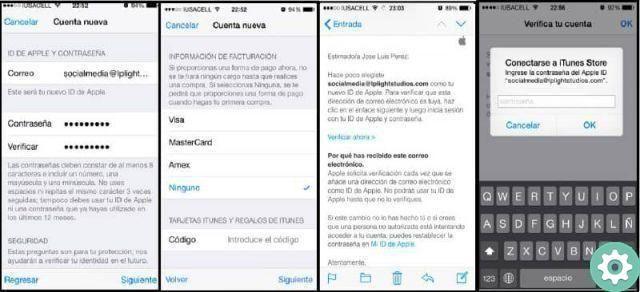
To create a free Apple ID account you will need any iOS device, you can use your iPhone or any other device such as an iPod or iPad. You can also do this in iTunes, but the menu that appears will be slightly different. Apart from that, you can also create an Apple account with a new ID. We will show you the steps to follow below:
Step 1
The first thing you should do is check that you don't have an open session with any Apple ID, and if you see it, you need to close it. To do this you have to go to the final part of your App Store, you have to locate and select your Apple ID and then you have to click on the option Disconnect.
Step 2
Now you have to go back all’App Store and go to the bottom again, but this time you have to look for an option called Connect and select it and then you will have the option to create a new Apple ID
3 pass
After this second step, you will be asked which one is yours country of residence, then in the menu you have to select where you live and then click Next.
4 pass
You will now be able to see Apple's terms and conditions, so you have to agree to them if you want to use the Apple ID. Then, after accepting them, in the window that appears you will have to click Accept again to confirm that you agree with the Apple agreement.
5 pass
It's time to fill in the information Apple requested and then click Next. And in the option where you previously had to select and link a credit or debit card or payment method, you will see a new option that says None.
The latter is the option you need to select so that you can create your Apple ID account for free, so you need to fill in some information it requires below.
6 pass
Now you need to go to your email so that you can verify the account you just created. You just need to click the verify button and log in with your account. So you come back all’App Store where you will see a window asking you to log in with the account you created, enter your password and that's it. If you forget your password, you need to recover your Apple ID account.
What if you have a Touch ID?

If so, it will ask you if you want to use it, and if so, it will ask you for the codice Touch ID and you can make the purchases you want without always having to enter a password.
And that's it, it's so easy to use your Apple ID account without the need for a card. This method is very useful if you have children in the house, as you can create their own Apple accounts for them and you will make sure that do not make unauthorized purchases of extra content.
Since you will create an Apple ID for free without any cards, you will also have the option to download content from the App Store and iTunes for free.
And if you need to buy an App then you can buy an Apple prepaid card and redeem it in your account and in this way you will have no limits to make your purchases. You can download the iTunes app and the App Store for your Mac PC or Smartphone.


























