Portrait mode effect functions
The effect in question is not new, in fact it has long been used in traditional photography. This is a captured image, with a subject or object in focus and it blurred background. This is possible thanks to the production of cell phones with dual cameras; both lenses can be used and the result is much better than that of the first cameras created. We also remind you that this option is completely different from the night mode of the Android camera.
The above does not mean that all phones with dual cameras have portrait mode available, it may be necessary download an application to get it.
If you continue reading you will find out which are some Android devices with the portrait mode effect built into the camera, and the applications available for those who have not installed it from the factory. We will also explain what you need to do to use it.

How to create the effect in portrait mode with Android devices
These are some Android devices that come out of the factory with the effect we are talking about built into the camera, so you just need to know a few paths to apply it to your photos:
- Samsung Galaxy Note 8 and S9 +. Both devices have dual cameras where both lenses work to create the desired visual depth. To use the portrait mode effect you need to access the Live Focus function, open the camera application, select Live Focus, adjust the blur the background you like best and take the picture.
- Samsung Galaxy S9. This device has the Selfie Focus function, which differs from Live Focus in that it automatically adjusts the white balance to favor the appearance of the image. Access this feature by opening the camera application, selecting the front camera and looking for the Selfie Focus option. With it already located, take the picture and enjoy a very original image.
- Google Pixel 2 and Pixel XL. These phones do not come with dual cameras, but their setup has a built-in portrait mode which achieves the effect perfectly. You just have to open the camera application, select "Menu" and press the "Portrait" option. Take the photo, search for it in the gallery and you will see that Google added the effect automatically.
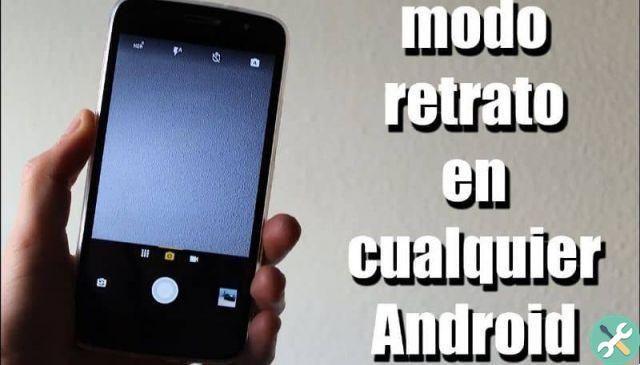
Best apps to add Portrait mode effect to your photos
Any Android device can get portrait mode for your photos without spending large sums of money on new equipment. We recommend that you update to the latest version of the Google Play Store before installing any of the following applications to avoid future problems.
- After Focus. To find the effect it is enough draw on the image where you want to apply focus. It comes with three filters and many other tools to edit the photo.
- LuceX. It has some editing functions, including that of portrait mode. In addition, it has an independent background blur option with which you can also reproduce and customize the photo.
- Airbrush. With it, you can apply the effect at the same time you take the photo, so that you can view the result before capturing the image. You can also edit the images you have saved in your gallery.
To sum up, there are several ways you can create the portrait mode effect using your Android devices. Check out the features built into your phone's camera app.
And if you realize that this option does not come, you will have to download one of the apps available in the Play Store. We invite you to see other effects that will help you take professional photos with the Android camera in the articles available on miracomosehace.com.
In case you are curious about this feature on iPhone, please click here.


























