This, not to mention all the independent websites that post content on a daily basis. Because even though there was a time when many of us used Blogger for this purpose, gradually other platforms emerged through which you can create content.
You can still create your own content via Blogspot, but many people have opted for many other platforms. And, really, if you want to have a platform through which you can reliably build your website, with lots of tweaks to look like what you have in mind, WordPress is probably the best option for you.
It is an extremely simple platform to use and it is not very difficult to create and upload content on it.
Plus, the fact that it's so widely used ensures that you can always find a tutorial (like this one) that can help you with your questions on how to use WordPress. Because, believe it or not, it's very simple to use.
Everything is based on creating an entry, decorating it with what you need and uploading it to your WordPress portal so that it can be seen by everyone. But how to load one? Stay, because below we will explain step by step how you can create a new entry in WordPress e you will stay surprised how simple it is.
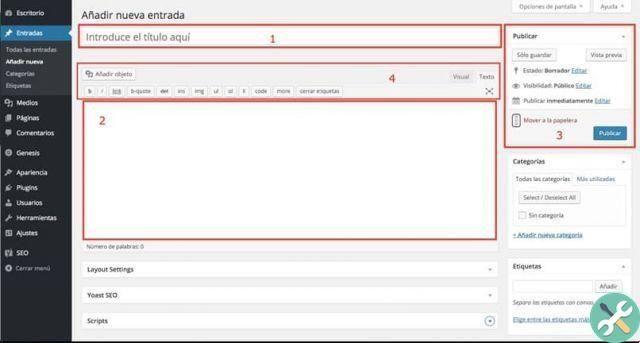
Creating an entry
Creating an entry in your WordPress portal is the first step in uploading new content. It is really a very simple process, you just have to follow it step by step:
- Start by entering your WordPress panel, which should already be fully configured previously.
- Once you are on the main page, or on the " desktop »Itself, you must be in the menu you have on the left side of the screen. Here you will find a card with the name » tickets «, Click on it. Now, click "Add new entry".
- From here, you can access a portal similar to any text editing program. This is your empty voice. Use the top bar to add a title, followed by a body of text in the box below.
- Remember that you can perform all kinds of actions on your post, such as adding images, links to other pages and even videos if you have the knowledge and the instruments necessary.
- On the other hand, you must also remember that the page for adding a new entry will look different depending on the version of WordPress, but they are all managed the same way.
- Finally, when you have all your content ready, click on the "Publish" button you have on the right side of the screen and it will be on your portal ready to be viewed.
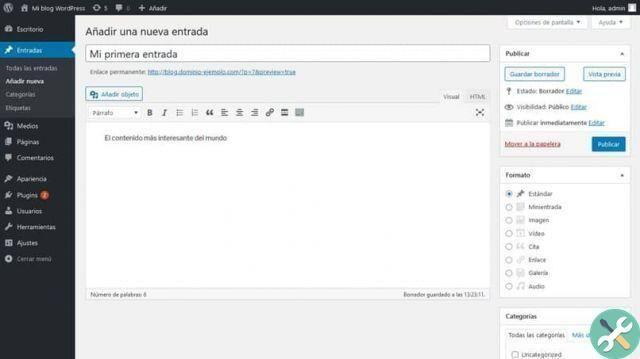
What you shouldn't forget
When you create a new post for WordPress, you must remember that you always have the option to use Yoast to improve the SEO of your content if you have installed the plugin Yoast.
Likewise, it's a good idea to decorate your content as much as possible if you want it to be a portal that other users want to interact with on a daily basis. Many take WordPress activities as a business, so you will have to perfect the your page little by little.
TagsWordPress

























